Bizagi now supports out-of-the-box integration with one of the leading RPA vendors on the market. This integration allows you to send parameters, trigger the execution and obtain the results of a UIPath bot. This enables you to fully automate your processes by delegating manual tasks to a bot. You can use bots previously configured and available in UIPath’s marketplace, and you can even program bots to perform a specific task that is relevant to your Business Scenario.
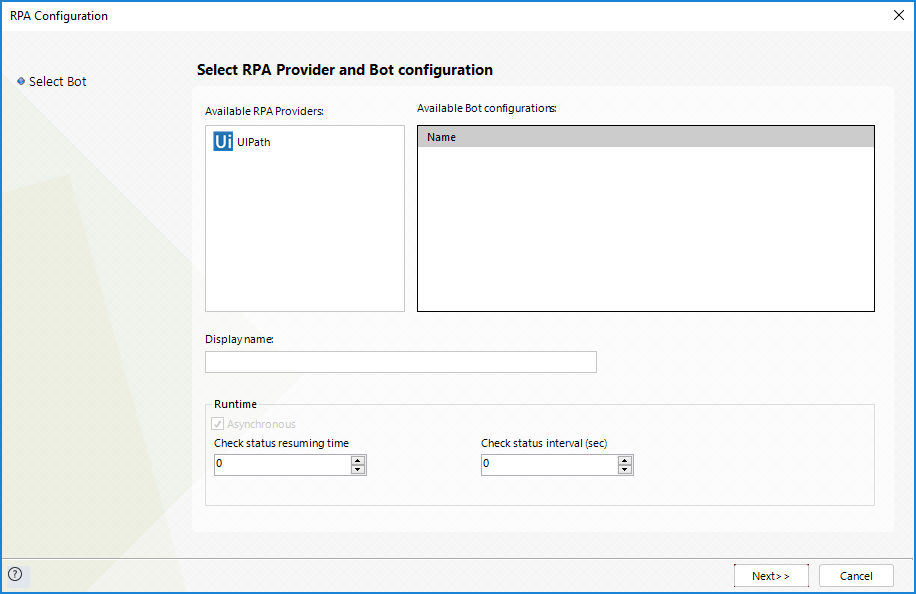
The inclusion of Excel tools and calculations into Bizagi is now a reality with this feature. Bizagi now features a brand-new native Excel connector that can be configured to perform a sequence of reading and writing operations as part of a process. This allows you to delegate the Business Logic of your processes to an Excel file, reduce the overhead caused by parameter entities and to consider Excel tools as an actual part of your processes.
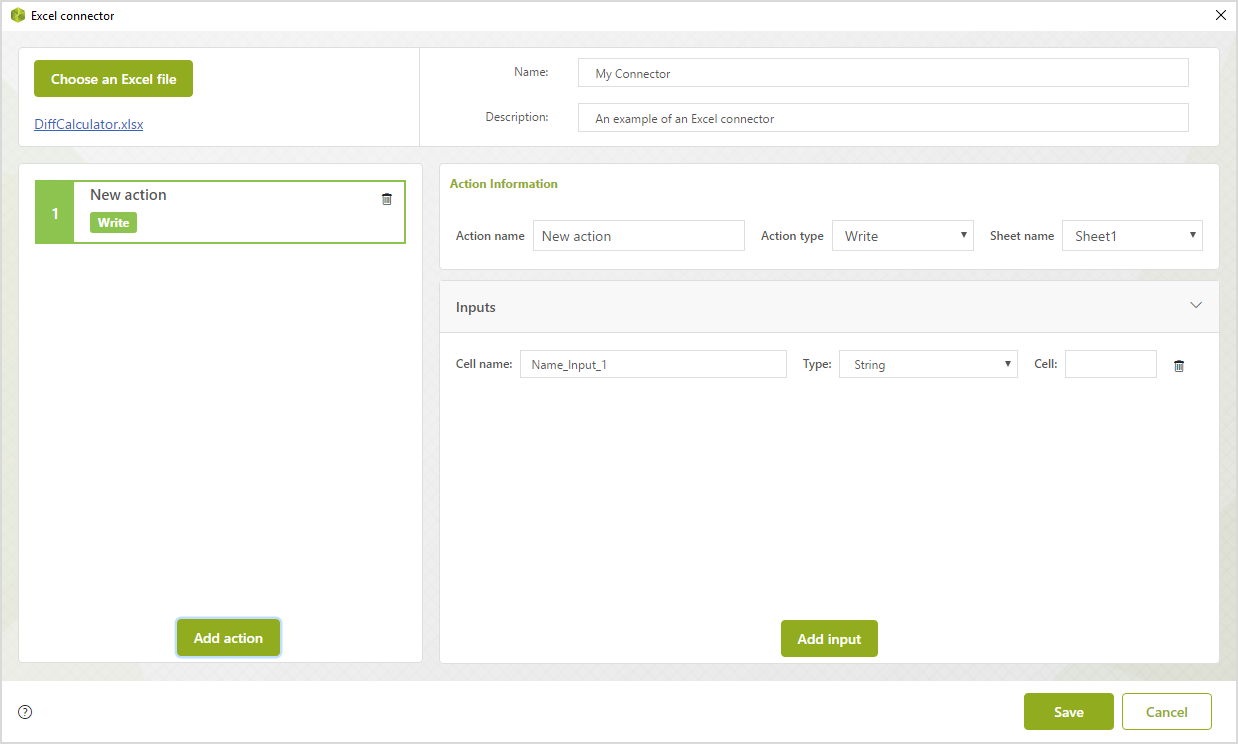
SQL Server 2017 is now supported. A fresh installation of Bizagi Studio when no SQL Server version is present installs SQL Server Express 2017. Windows 7 and Windows Server 2008 do not support SQL Server 2017. These two operating systems cannot use SQL Server Express 2017, and thus, need another existing installation of SQL Server to use Studio.
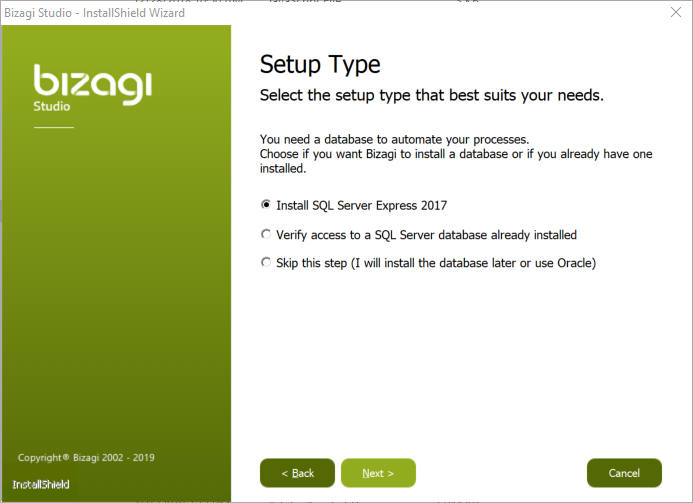
We have listened to the community and now the option to delete processes or one of its versions is now available out of the box in Bizagi Studio. This feature is available for both SQL Server and Oracle based projects. Once you deploy a process it can’t no longer be deleted.
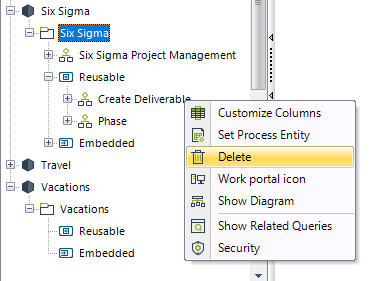
Until now, if you had a set of validations configured on a form you had to make sure all of them are met before being able to continue to the next task. Bizagi acknowledged that there are use cases where it is necessary to continue into the next task without meeting all the conditions. This feature lets you set up a form button that enable users to continue to the next task while ignoring validations. Evaluate wisely when and where you want to use this feature, for it may affect latter steps of your processes and compromise the integrity of your data.
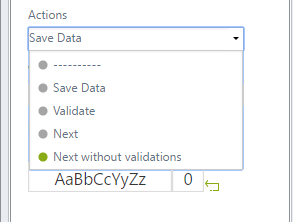
A new button is available on the help tab of the Studio ribbon. This new button will show you what new features and improvements are available in your Bizagi version.
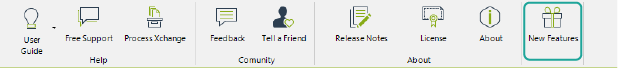
A new Pen Drive edition has been created to let the users work collaboratively in a project without having installed Bizagi Studio. Bizagi Studio Pen Drive edition avoids the installation of Bizagi components such as the Standard Server Operation Service, IIS, Scheduler and a Database.
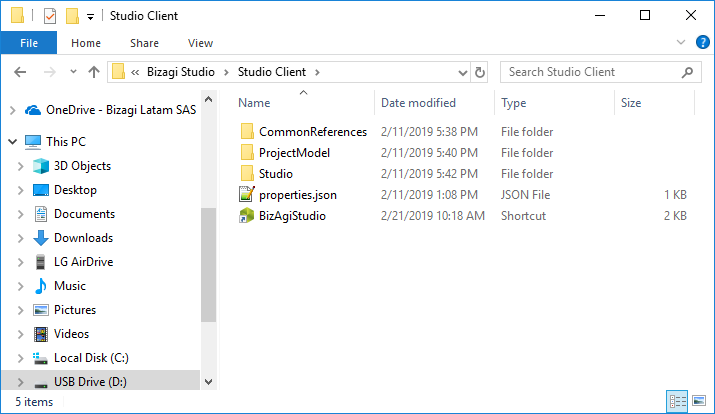
Our new multifactor authentication allows enforcing extra security when users log into Bizagi by requesting the user’s password and sending a code via email or SMS.
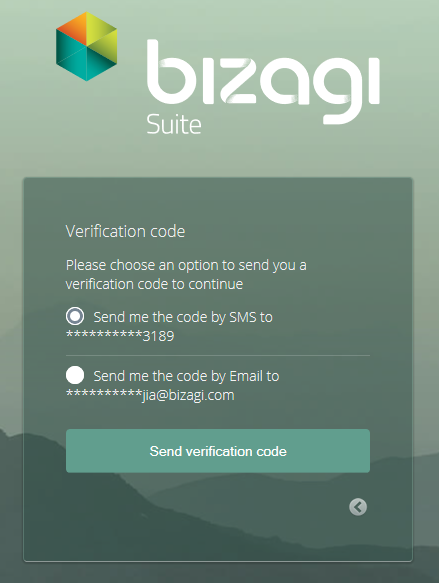
A new control is available for your forms. When you have a “multiple to multiple” relationship between entities, this new control enables users to select multiple options of one entity relating them to the other to select multiple options at once. With this control, the complexity of the forms can be reduced, enhancing the end user experience.
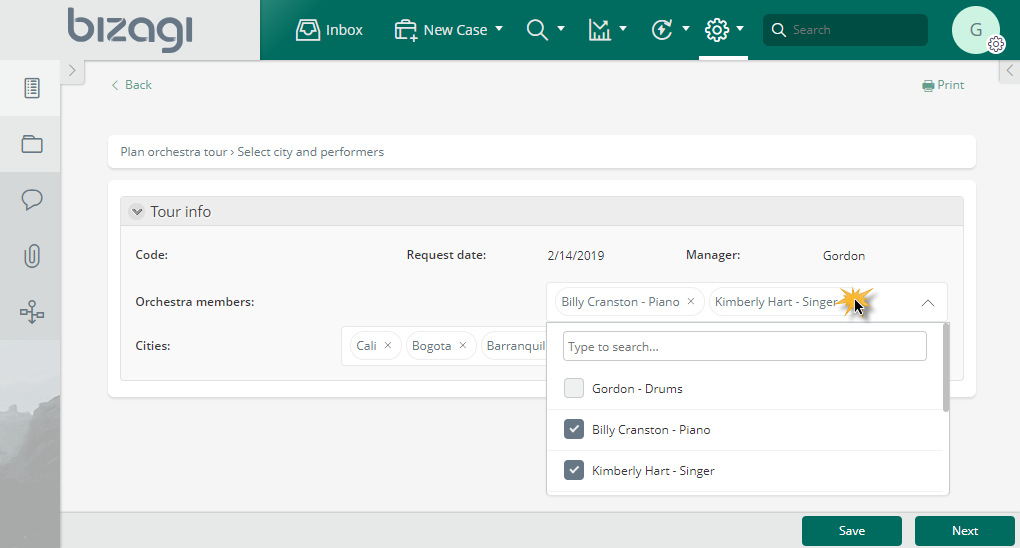
A new control is now available for your query forms. It shows a Multiselect drop-down list, in which you can select multiple records at once. Instead of making multiple queries to obtain the information you were looking for, now you can get this data in a single search.
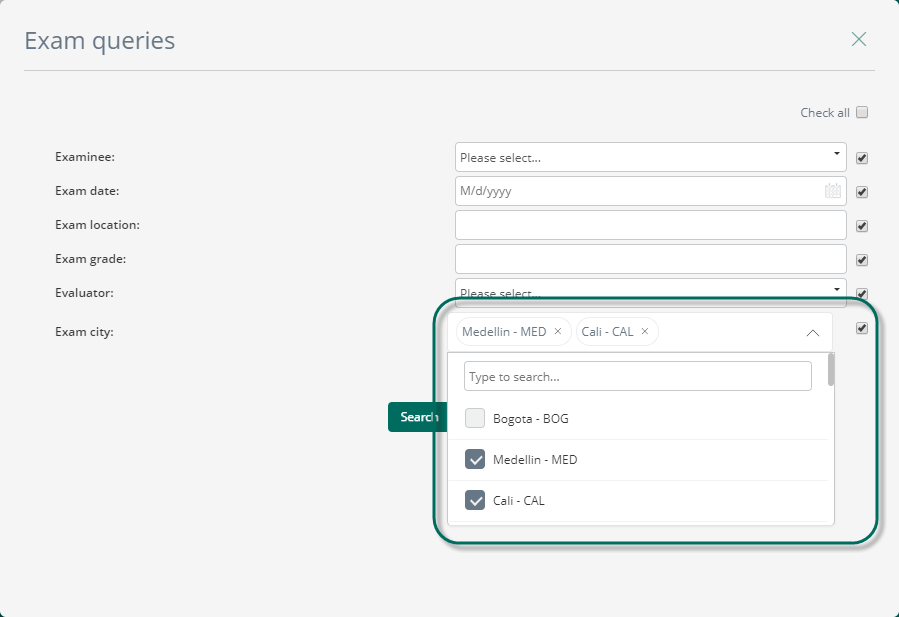
Bizagi features a new CHelper function that displays a pop-up window that can only be dismissed when clicking the close icon. With this function you can make sure your users are aware of a specific situation before continuing with their work. This function provides a better experience for displaying validations. The traditional CHelper function: Throw Validation Error, is shown as a small rectangle on the bottom of the screen which can be easily missed.
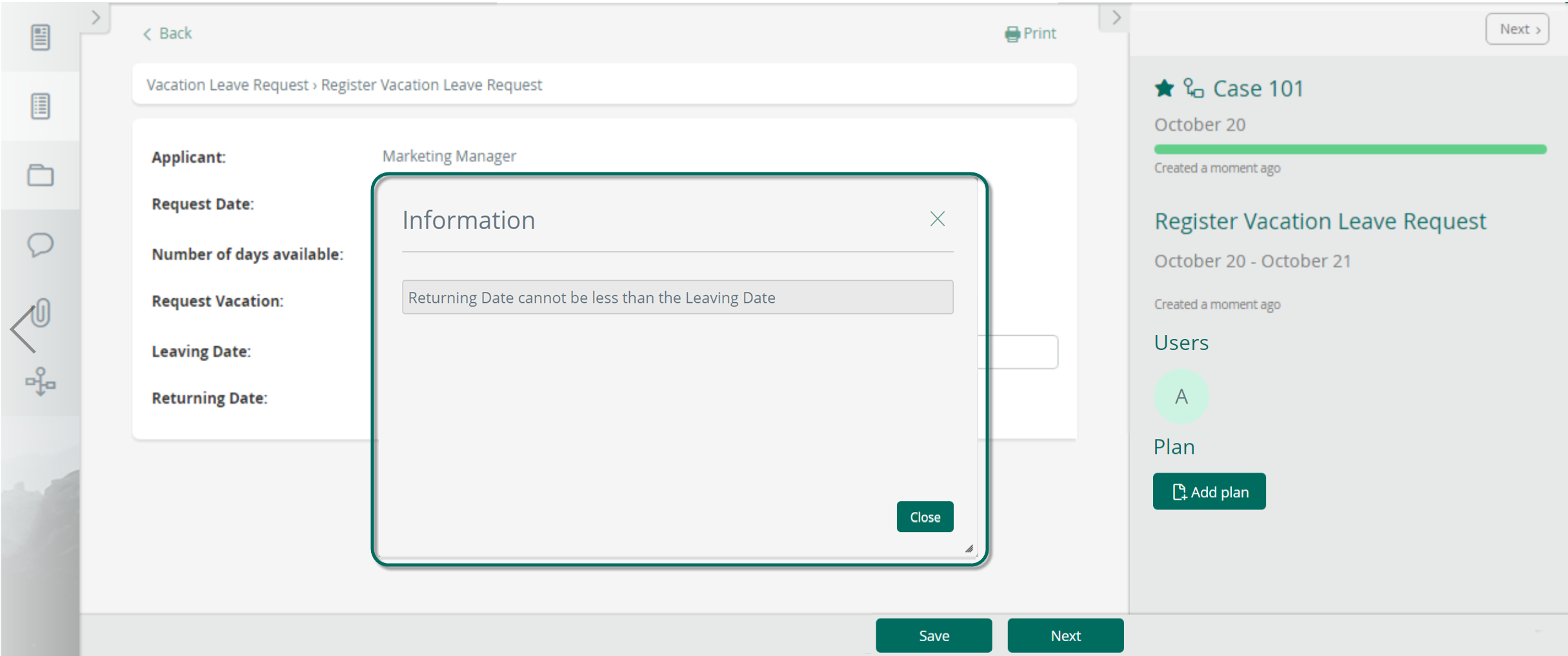
For Usage -based licensing, download a report of your BPUs usage directly from the Admin menu in the Work Portal. This report is generated in PDF format.
When creating activities in a Plan, you can include the option to notify to the allocated user when the task has been assigned. If the option is enabled, the assigned user or their delegate will receive an email informing the allocation of the activity.
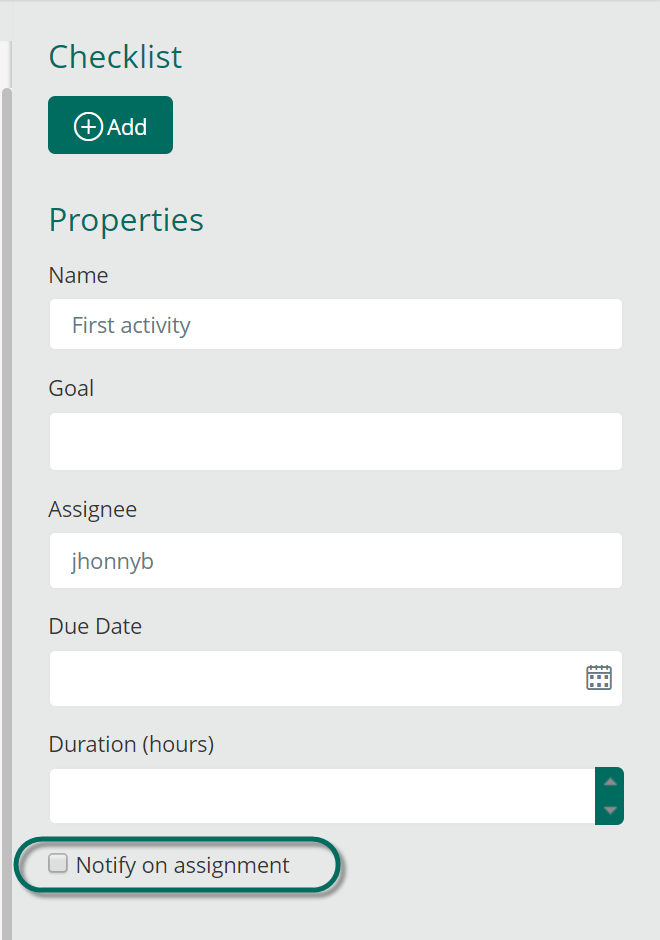
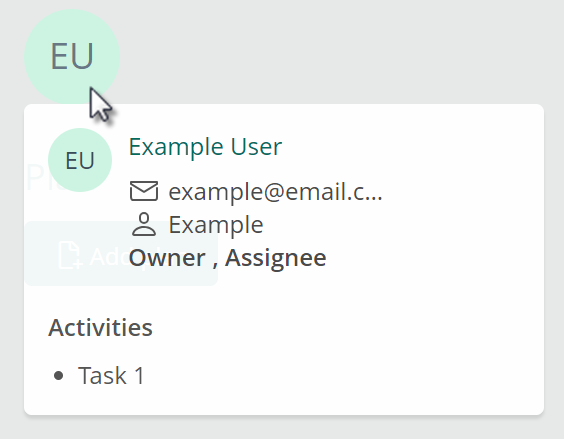
http://help.bizagi.com/bpm-suite/en/index.html?pending_activities.htm