Bizagi’s new cloud service completes the cloud journey, you can now model, build and run on the Cloud. Studio Collaboration Services enables multiple developers, throughout the world to contribute 24/7 to a Studio project. You can focus just on the development of the application, while Bizagi takes care of all the underlying infrastructure, saving the entire automation definition in our secure cloud.
When using Studio Services, developers just need Bizagi Studio installed (or via Pen Drive). We eliminate the need to create and manage your own infrastructure by saving your automated projects directly in the cloud. Studio installer has been revamped to provide the best user experience and enable access to projects located on our secure cloud or on premises as well.
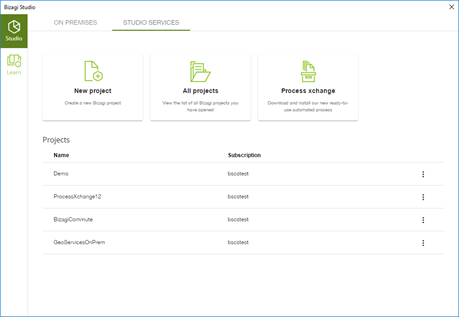
Our OData layer now has two brand-new endpoints that let you query your Bizagi’s Master Entities. These queries can obtain information on all your cases and third-party reporting tools, such as Tableau and Power BI, can use this data to monitor your business.
OData/query/entity: This endpoint shows all the entities you can query.OData/query/executeEntityQuery: This endpoint executes a query for a specific entity.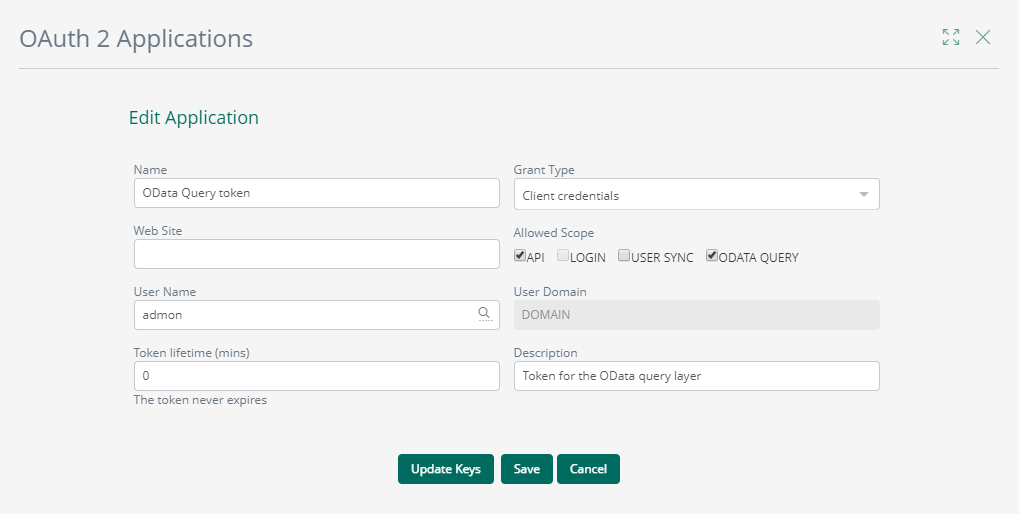
Bizagi now features a new Authentication method which enables to configure two or more authentication types and domains. The method used at runtime is instantiated according to the domain selected when the end user enters to the Work Portal.
Bizagi now supports forms authentication, which can authenticate a user against an identity provider by a cookie present in a form. Therefore, with this feature, when an external application generates an authentication cookie based on Forms Authentication, Bizagi can log in without the need to request credentials.
Bizagi now exposes new RESTfull services for user synchronization. These services rely on the System for Cross-domain Identity Management standard (SCIM), which several Identity Providers like Azure AD use. You can perform CRUD operations through these services, enhancing user synchronization in On-premises and cloud-based projects.
The user permission report generates an Excel file containing the information of all the users in the project and their access rights for the entire Work Portal. With the produced file, auditors can filter, sort or search, to comply with their needs of information regarding permission rights.
We have created the CHelper API that can be consumed like other known technical APIs. The API documentation will help understand the methods available, and how they are used when automating processes.
Other methods, like Me will be included shortly.
Push notifications let you keep informed when you have been assigned to a task by displaying a message in your mobile device. By demand, you can enable them in your Bizagi Project.
Bizagi has a brand-new integration with Tableau. This new Web Data Connector lets you acquire data from Bizagi directly from Tableau. Use this new integration to generate reports and analytics that expand the understanding of your business.
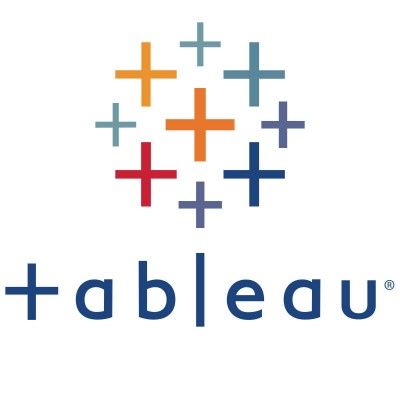
Bizagi has a brand-new integration with Power BI. This new Data extension lets you acquire data from Bizagi directly from Power BI. Use this new integration to generate reports and analytics that expand the understanding of your business.
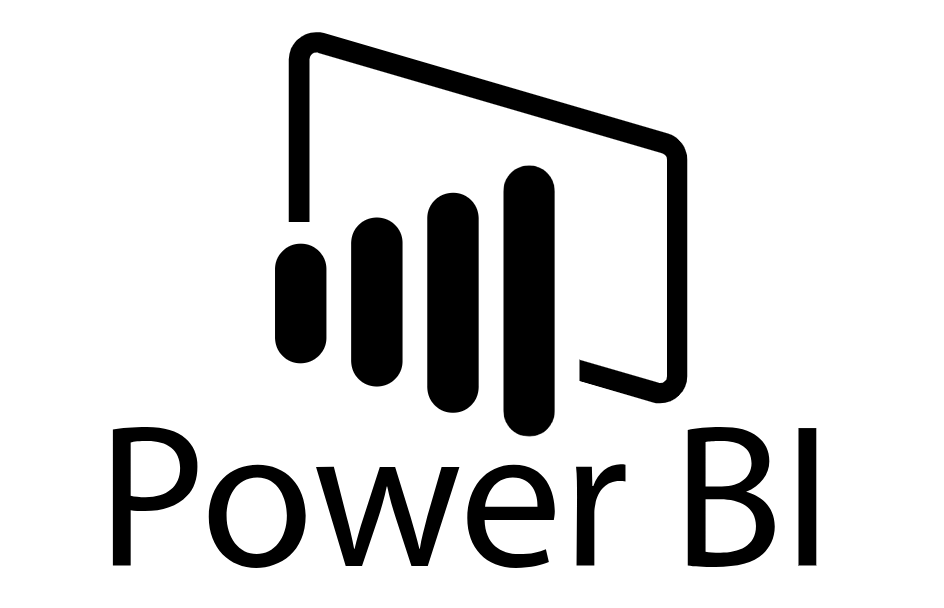
Our new SharePoint connector lets you manage your SharePoint files and folders directly from Bizagi. Download it from our Bizagi Xchange and add it to your processes in Studio.

In version 11.2.3 the feature for Activating /deactivating encryption in an existing attribute is temporarily disabled in Bizagi Studio, and it applies for both on-premises and SCS projects. This consideration also applies for deployment, meaning that you cannot change an encryption configuration, and deploy using Bizagi Automation Services or Server. The restriction applies only when you change the property. If you update a project from a previous version to version 11.2.3, the encryption configuration remains the same. Our development team is working to get this option available soon.
When using data replication or virtualization, in an SQL database, you can now use Windows authentication to grant access to your external database. With this method you can use your Windows account to manage all your resources.
Now, from the advanced tab of the Copy from button, it is possible to select the form version which you want to copy the information from. This applies for entity forms.
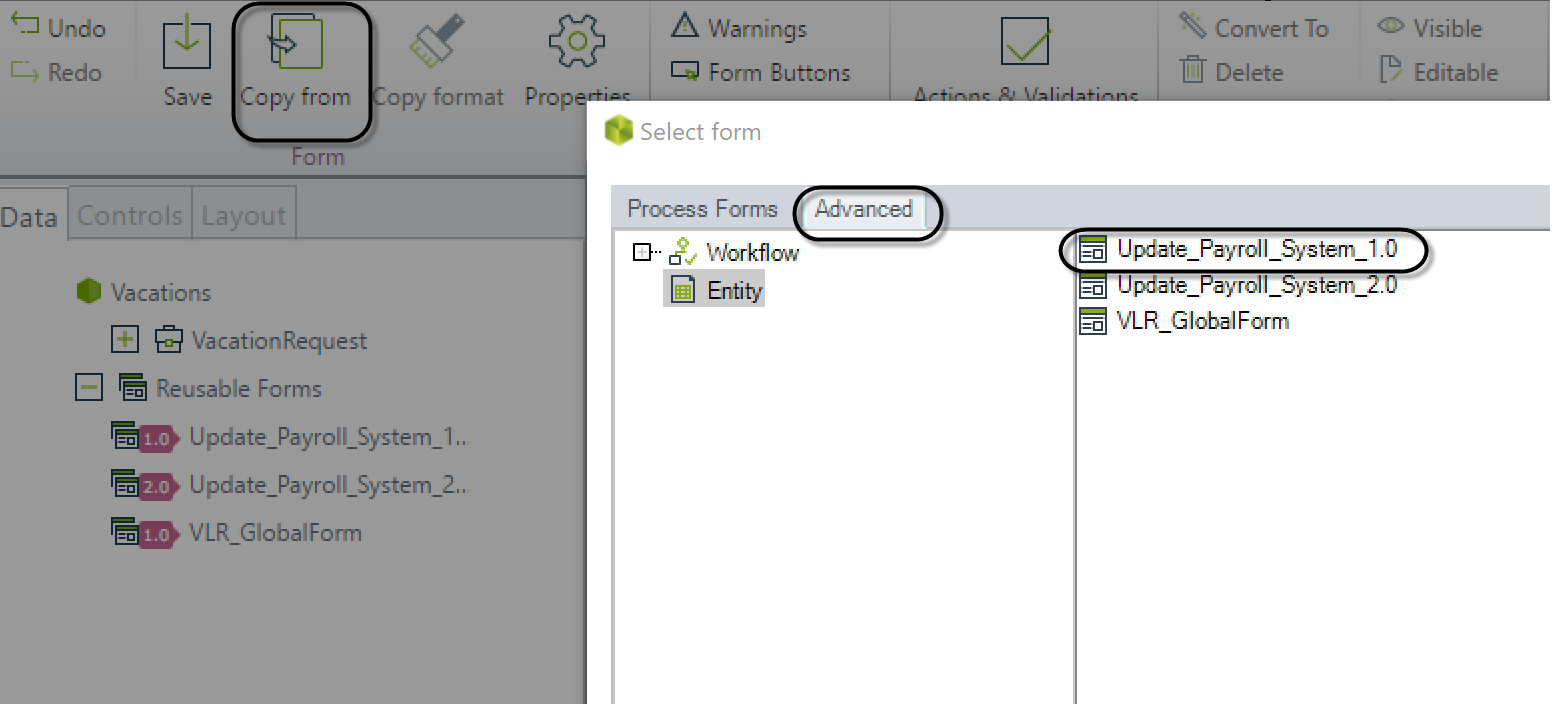
Bizagi Web parts have been improved to enable authentication with SAML 2.0. The configuration has been simplified and has been enhanced, avoiding authentication in configuration time.
There is a new option for Live Processes in Draft, to safely delete attributes that have no dependencies. If an attribute has a dependency you will be notified so you can remove said dependency.
Now the case owner is separated from the other allocated users. Additionally, the details window shows all the pending activities the selected user has for the case.
Bizagi will now send a single cancel notification of a case, when users have multiple activities in it. You can set up the cancel case notification to include the list of all the user’s allocated tasks. You can also set it to include the allocated events.
Our Work portal now sorts all our administration options in four new categories: Customization, Process Management, Security, and User management. With them, you can now quickly locate the option you’re looking for in our Admin menu.
Bizagi Automation Service activates automatically the maintenance window depending on the content of the BEX file. If there are no changes related to entities, attributes, relationships, component libraries, environment options, or the business configuration in the deployment package, you can now deploy without affecting the current session and execution of the Work Portal. Therefore, all the components like the Scheduler or the Work Portal in the target environment remain unaffected, so users can continue working on that environment without shutting down the application to open a maintenance window. Bizagi Automation Service analyses the BEX file, and if needed, activates the maintenance window automatically. So, users do not have to open a maintenance window in every deployment.
We improved the following for RPA:
QueryCase web method, the parameters guidApplication and idEnt are mandatory to avoid errors when having multiple applications in your project.