The following list includes improvements or fixes that enhance existing features and procedures.
Bizagi Text Analytics connector, available for download at Bizagi Connector XChange, acts as a bridge between your Bizagi project and Microsoft Cognitive Services. With this connector you can easily use Artificial Intelligence from your Bizagi Project so you can identify and categorize important concepts, extract key phrases from unstructured texts, and improve the understanding of customer perception.

You can further improve your intelligent processes by using the Abbyy Connector for OCR to convert images, handwriting, or printed documents into encoded text. Bizagi provides two connectors: Automapping and Unstructured. That suit your needs to easily integrate Abbyy with your processes.

You can install Bizagi Studio using .msi or .iss files, so now a single system administrator can deploy installations on multiple workstations at a time.
The new OData endpoint allows you to see the processes that each user has access to inside a Bizagi project. This service may be configured to be used by one or more user roles.
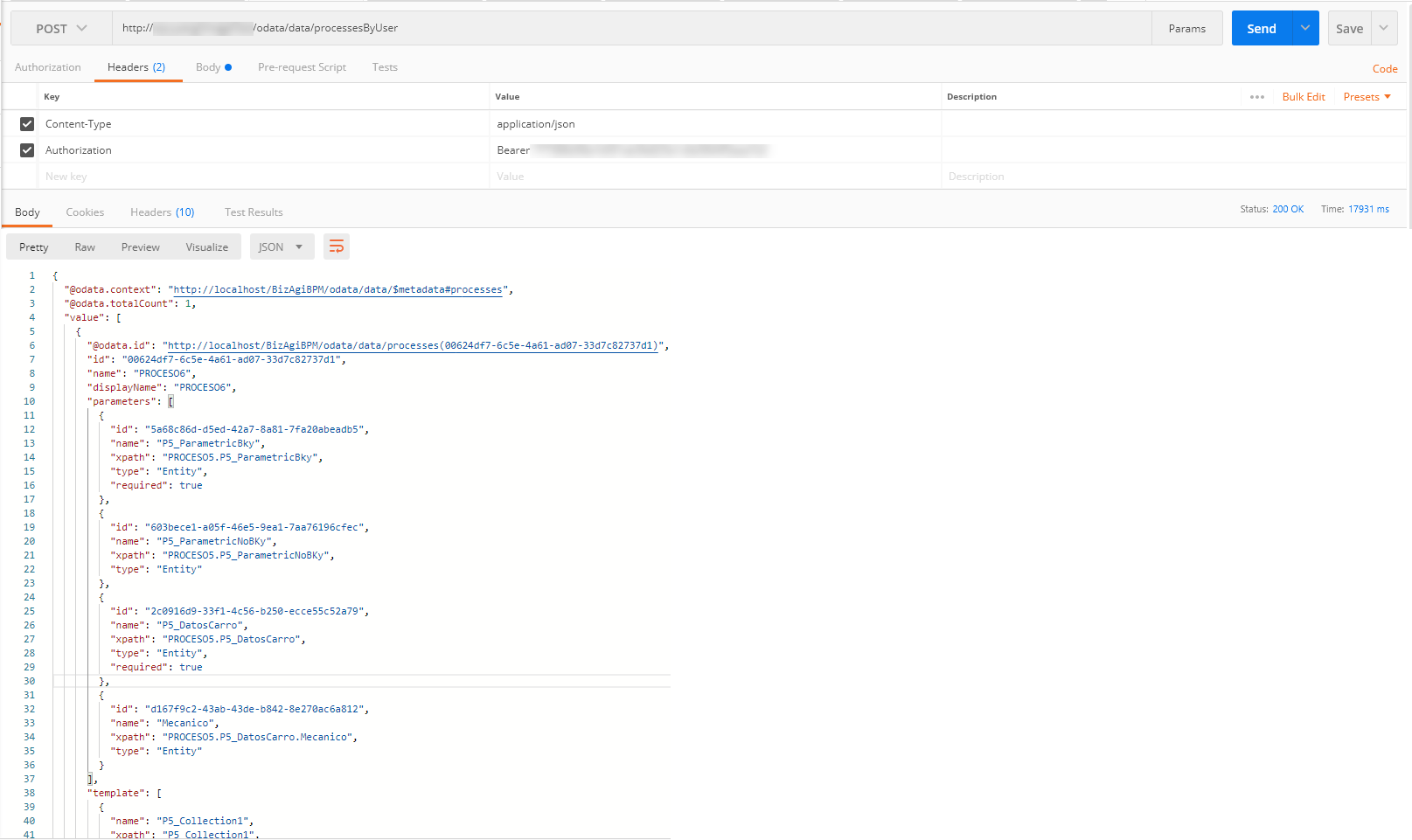
Bizagi Sites has a whole new interface that provides a friendlier user experience.
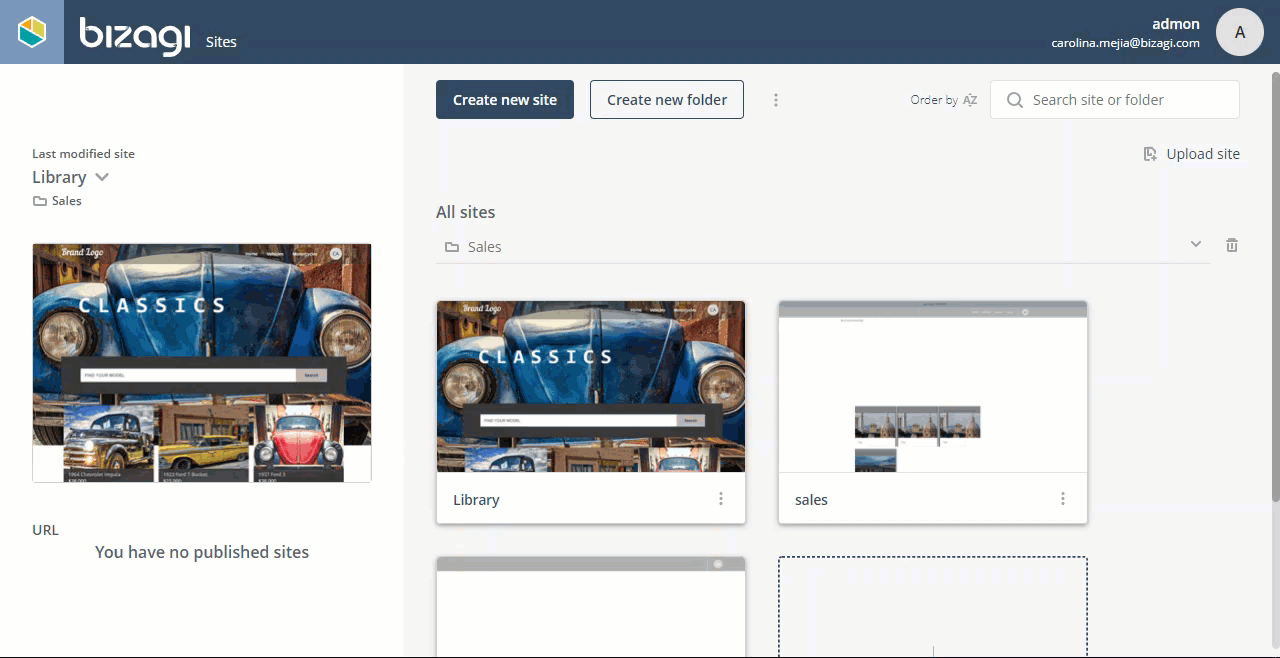
You can now easily translate the content of your multilingual sites from the new translation manager. All the controls are listed along with your site’s languages where you can edit the content online or download a file where you can edit the values.
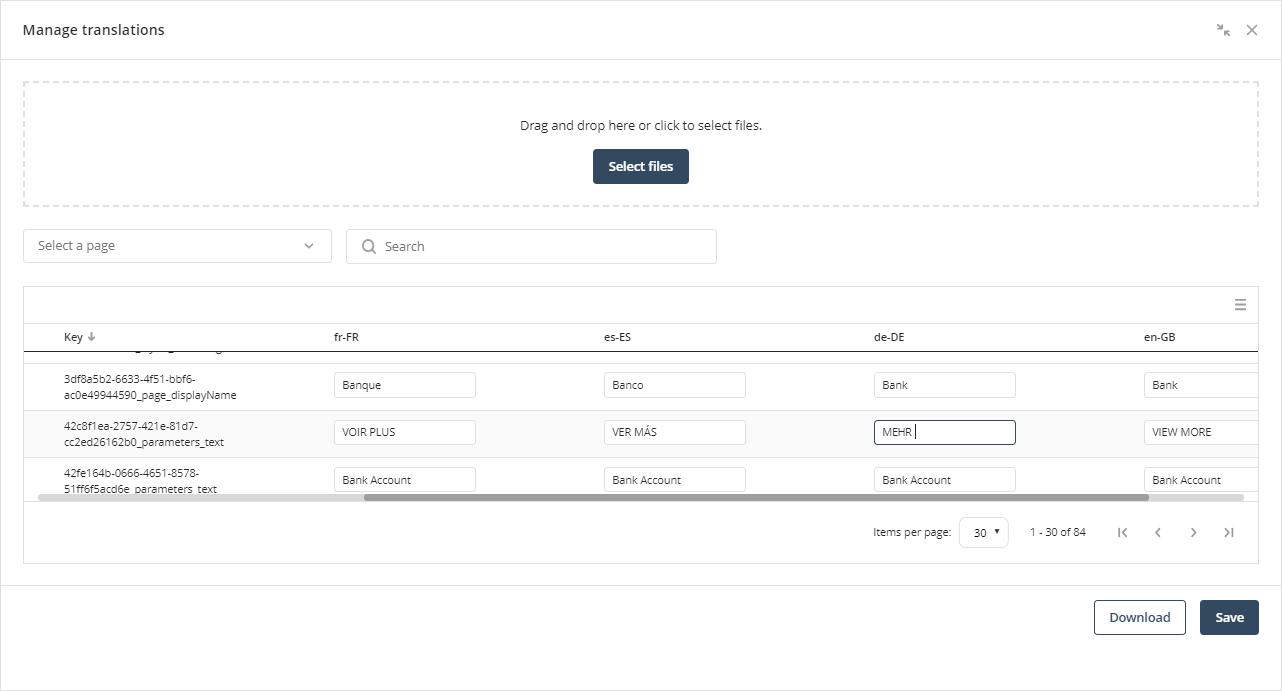
You can now upload fonts for your sites, the fonts you upload are available for all the sites in the environment. Also, when you download your site, it includes your custom font.
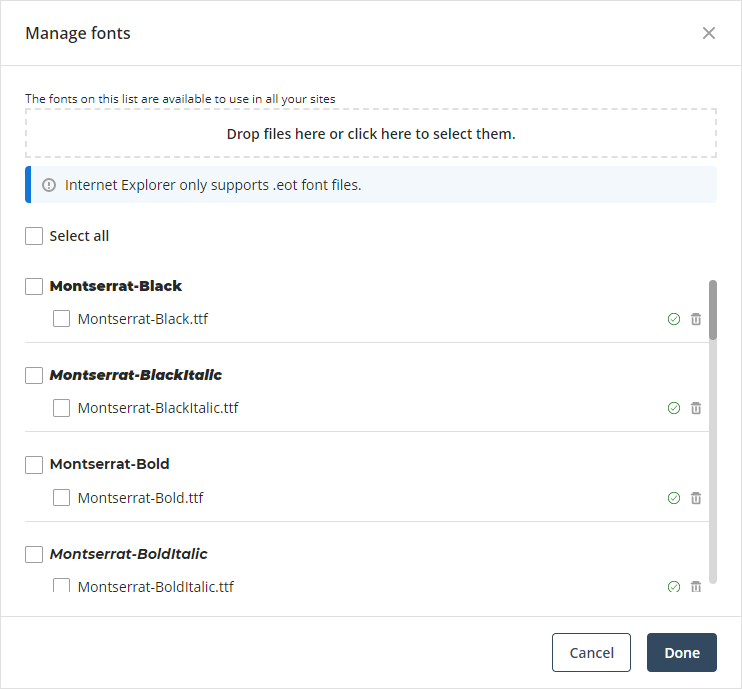
Your stakeholders can now see all the cases they have worked on from your Bizagi Site with the new Cases control.
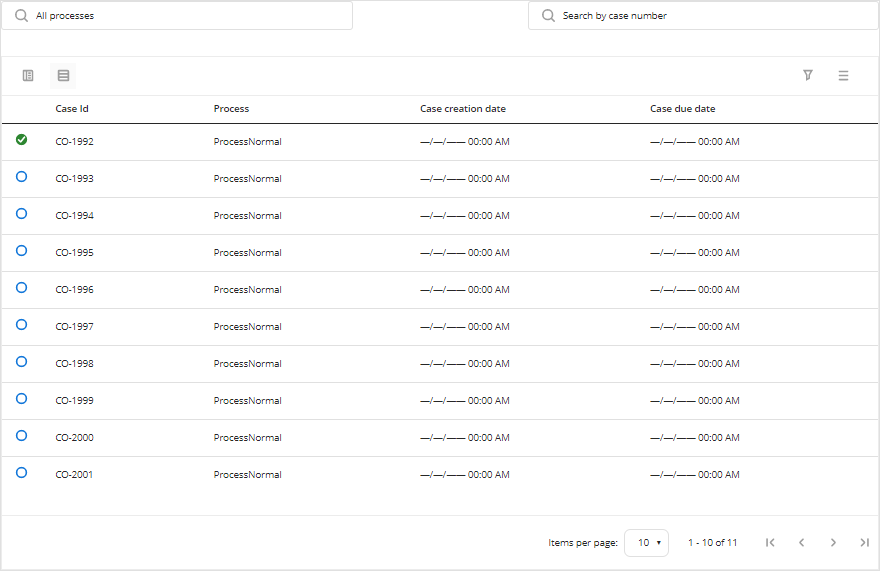
You can build your own theme using the new theme editor. You can access it by clicking the New Theme button in the theme menu.
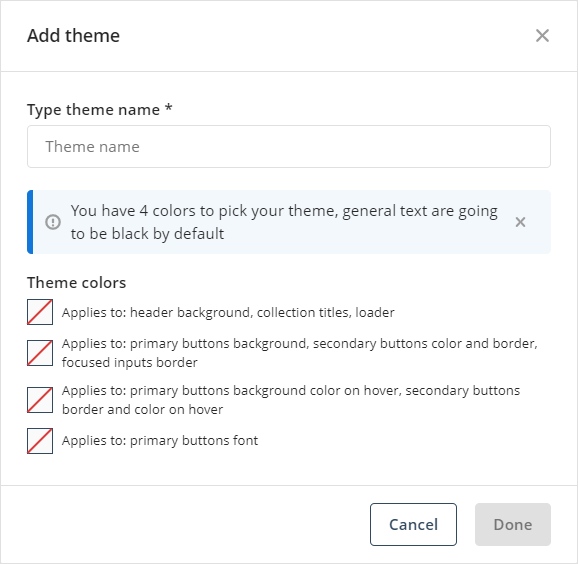
With the new connector editor features, you can create connectors simply by uploading a RAML or an OpenAPI descriptor file.
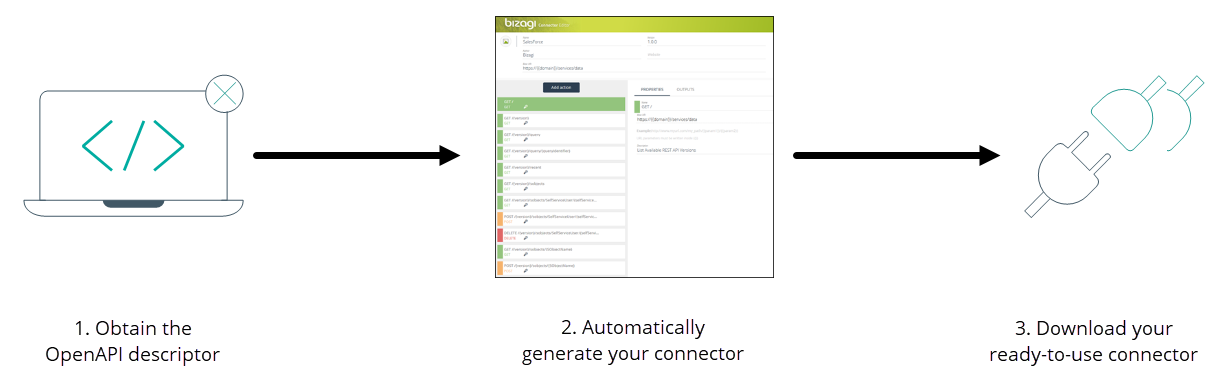
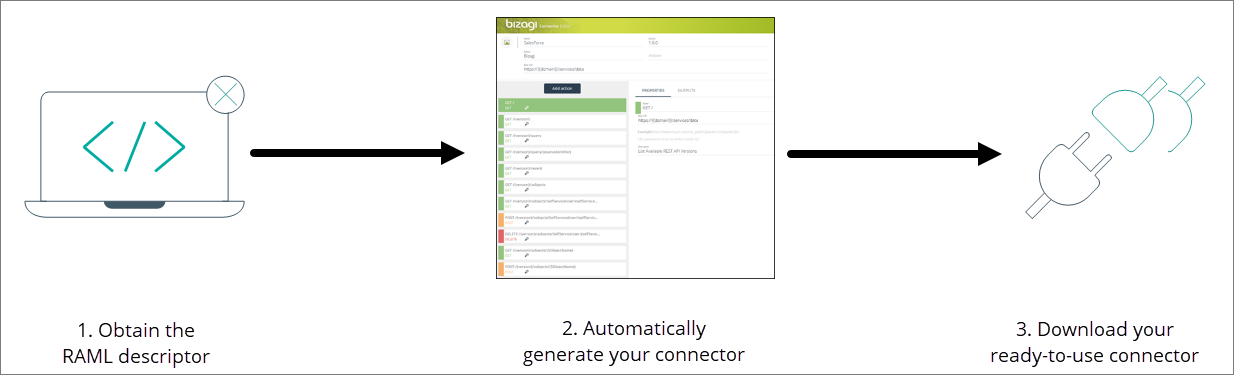
Bizagi now supports your ECM configuration with SharePoint 2016 and 2019.
Now you can generate a deployment package (BEX file) of the full project with the click of one button.

You can generate a Comma Separated file (CSV) with the report of the package visualizer. This feature lets you have a list of all deployed objects and information related to each object contained in the deployment package (BEX file).
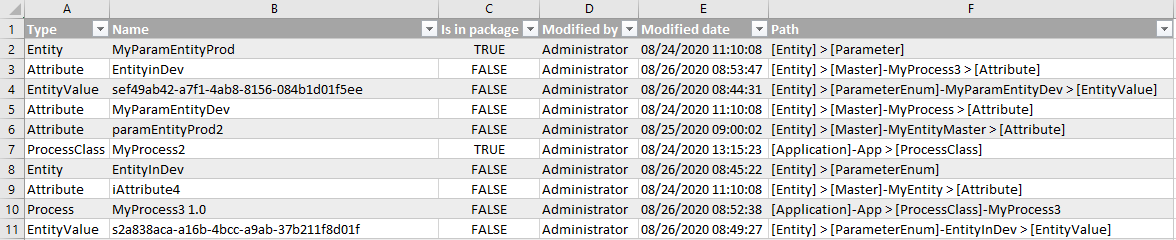
With this new button, you will be able to easily test your SAP connection to an external system whenever the connection parameters are changed in any of the Bizagi environments.
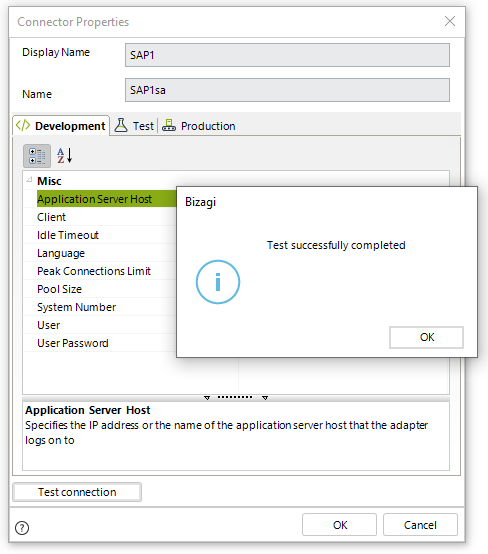
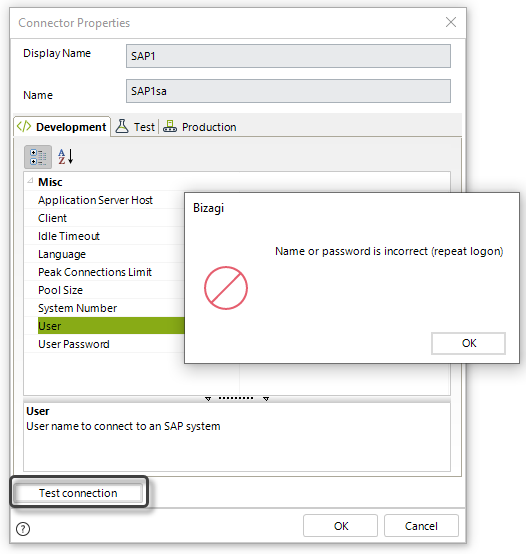
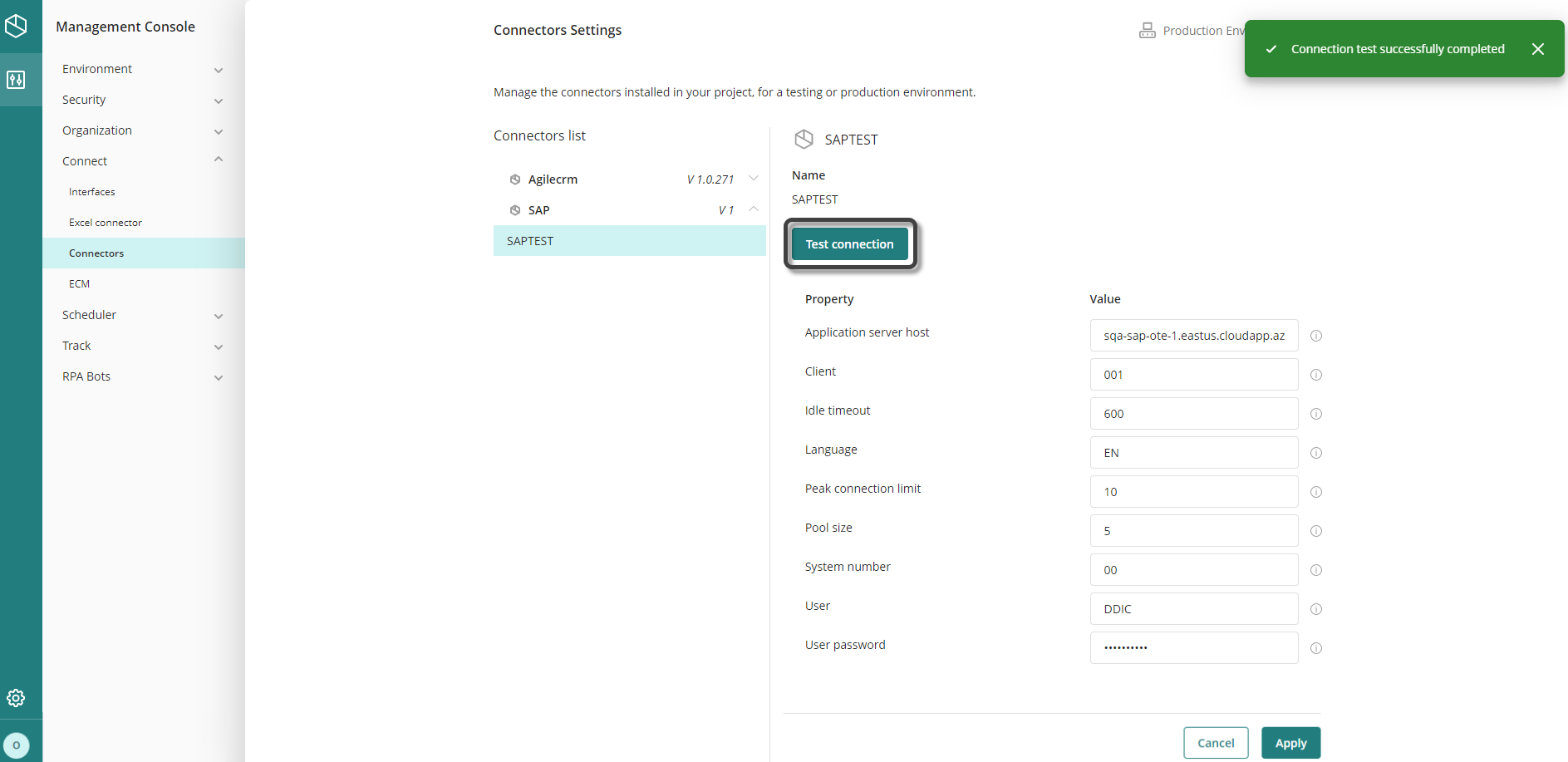
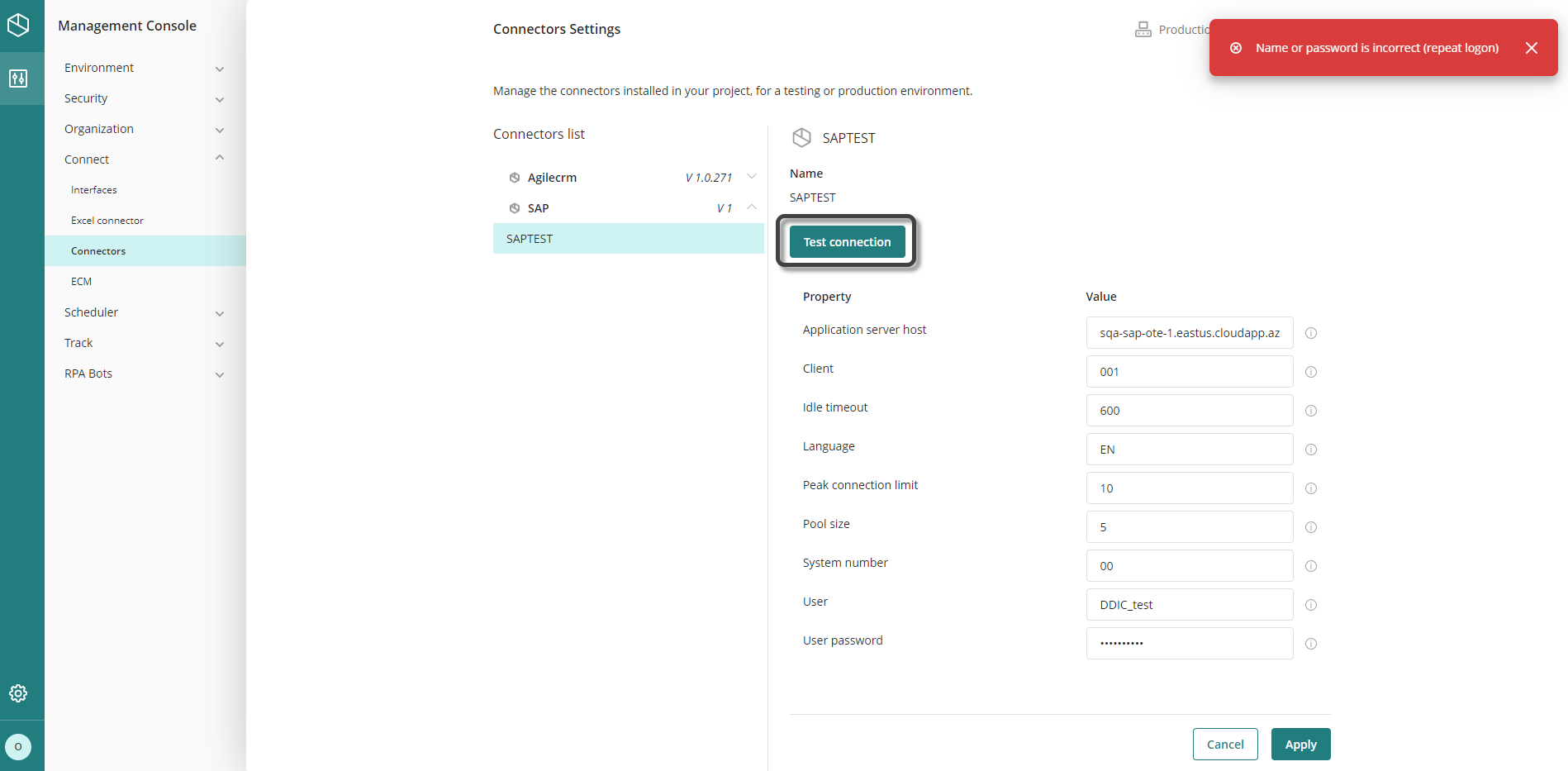
A new function has been included in the function editor and the IntelliSense:
CHelper.entityListCount(EntityName, Filter): This function calculates the total count of elements in a specific entity.
Bizagi now exposes some of its OData services through an OpenAPI descriptor, which can be used through any middleware that supports OpenAPI.
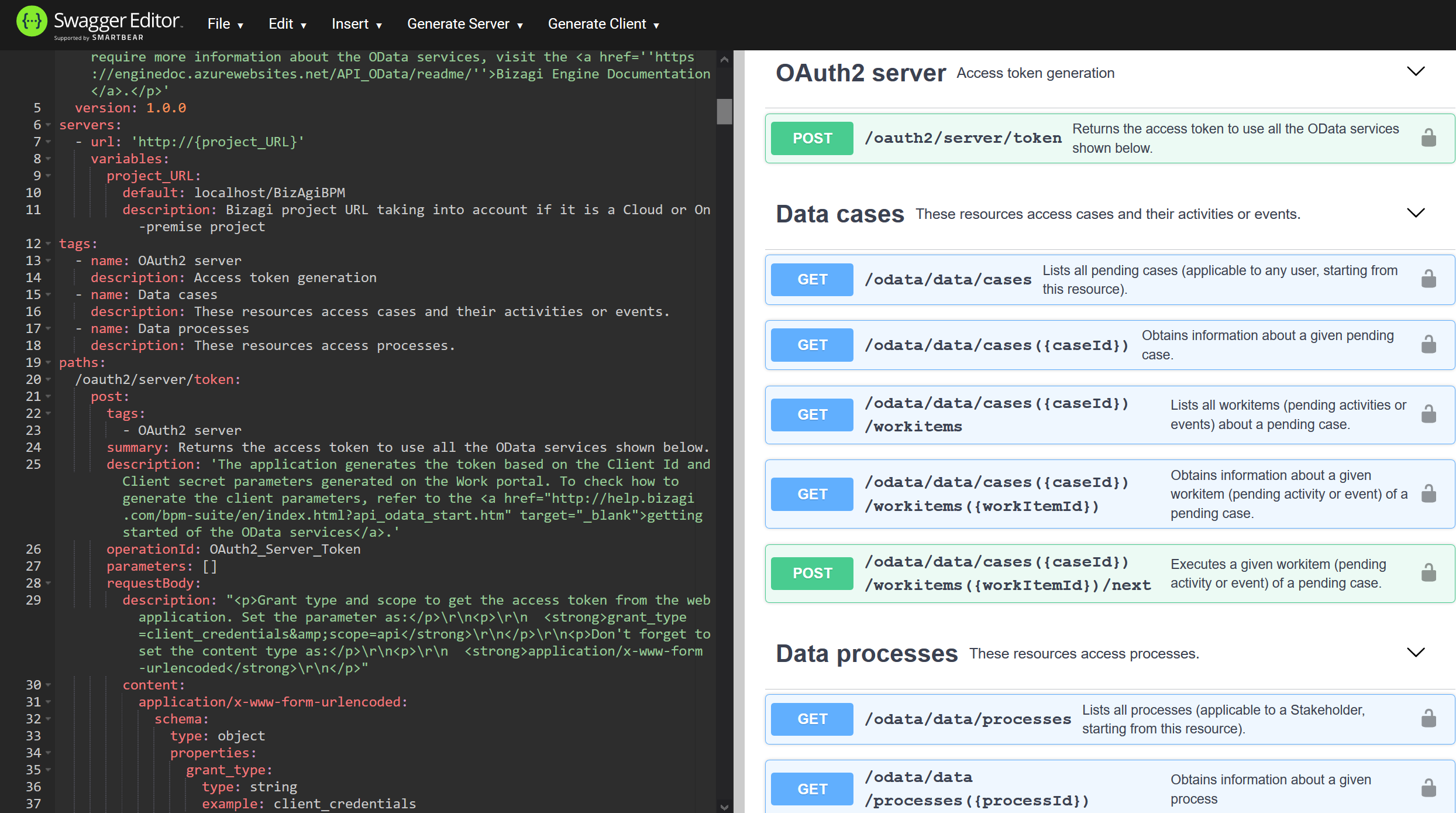
The CreateImport.exe file used to apply a development package in an environment now presents two additional checks:
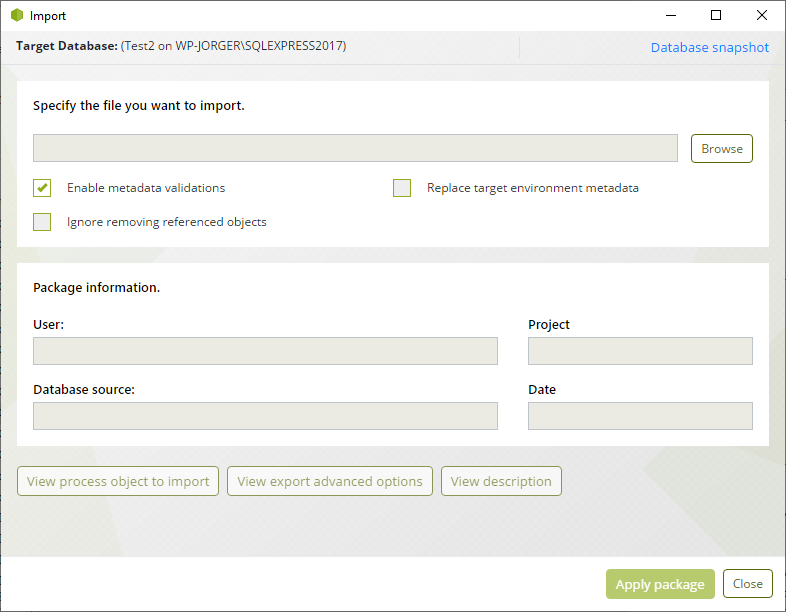
There is a new error message that is displayed when a user tries to update a project and does not have the required authorization.
Accounts 2 infrastructure now supports SAML 2.0 authentication and authorization protocol, and the same identity providers (IdPs) as Automation Service.
The rule validation for expressions now includes global variables. Before the update to 11.2.4 R2, these variables appeared with a warning sign informing you that the variable may not be declared.
When Bizagi generates a Document Template and receives a date that has a null value, it will not be shown in the final output.
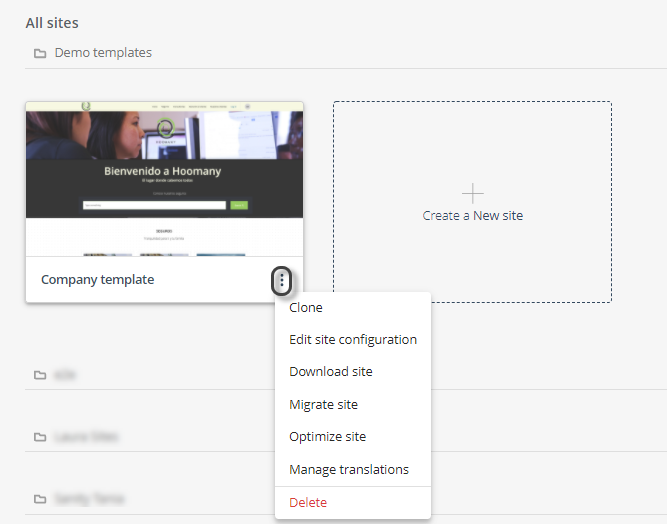
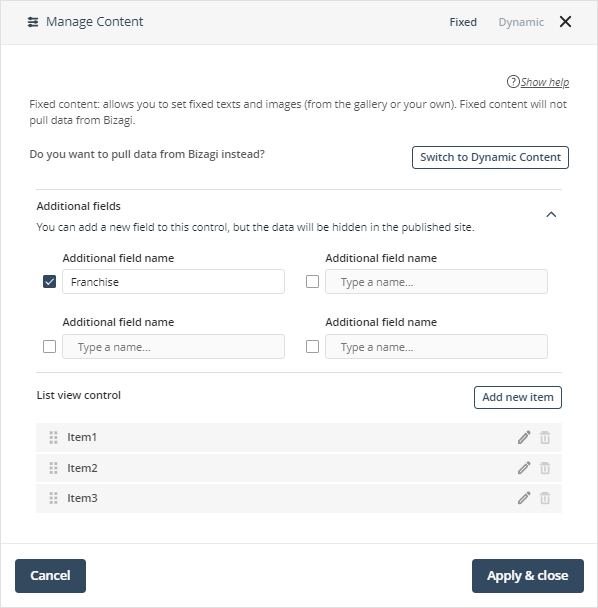
Bizagi Studio now displays a warning message when a user tries to close the program. The message will prevent users from accidentally closing the program.
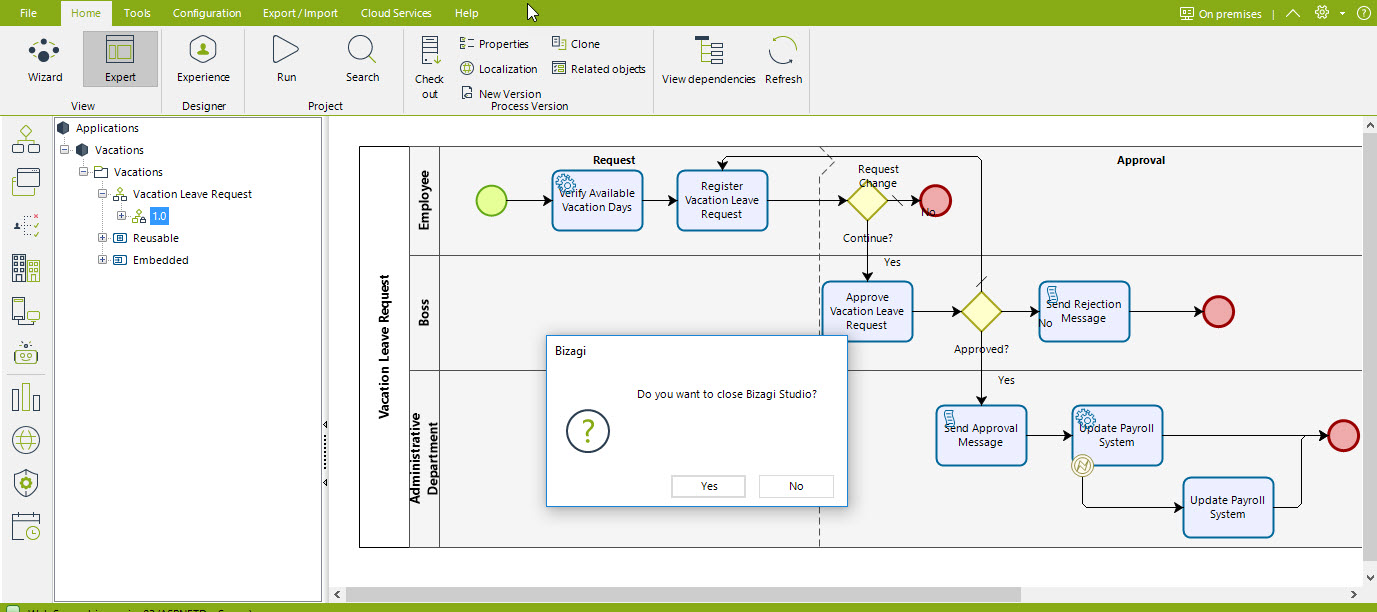
Bizagi Studio’s search results were enhanced with the following features:
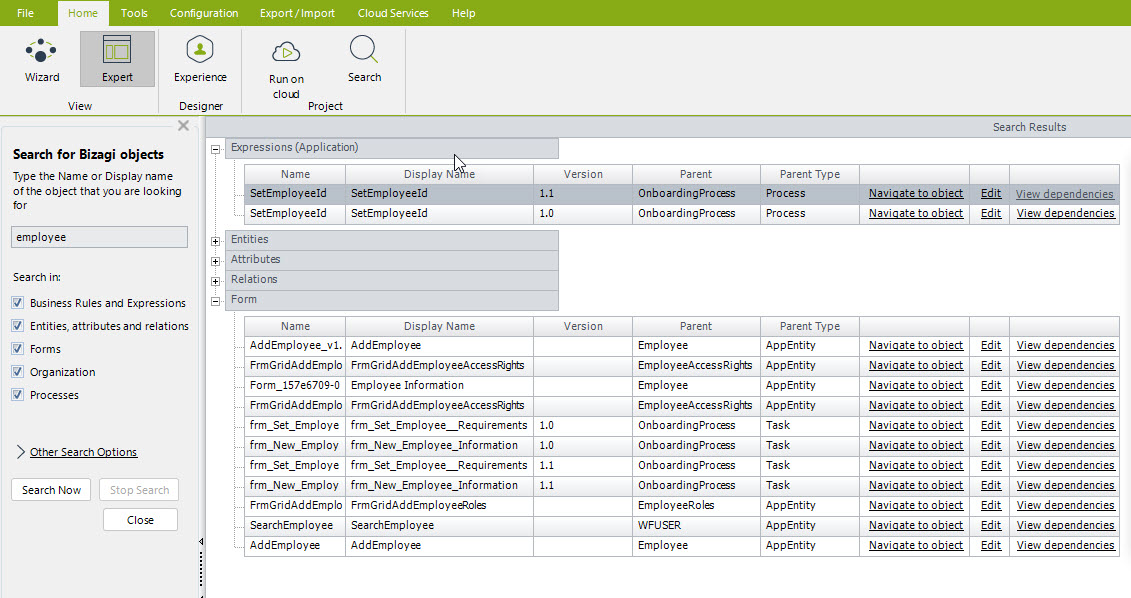
To make it easier to identify what version of Studio is running, it is now being shown on the title of the Splash window.
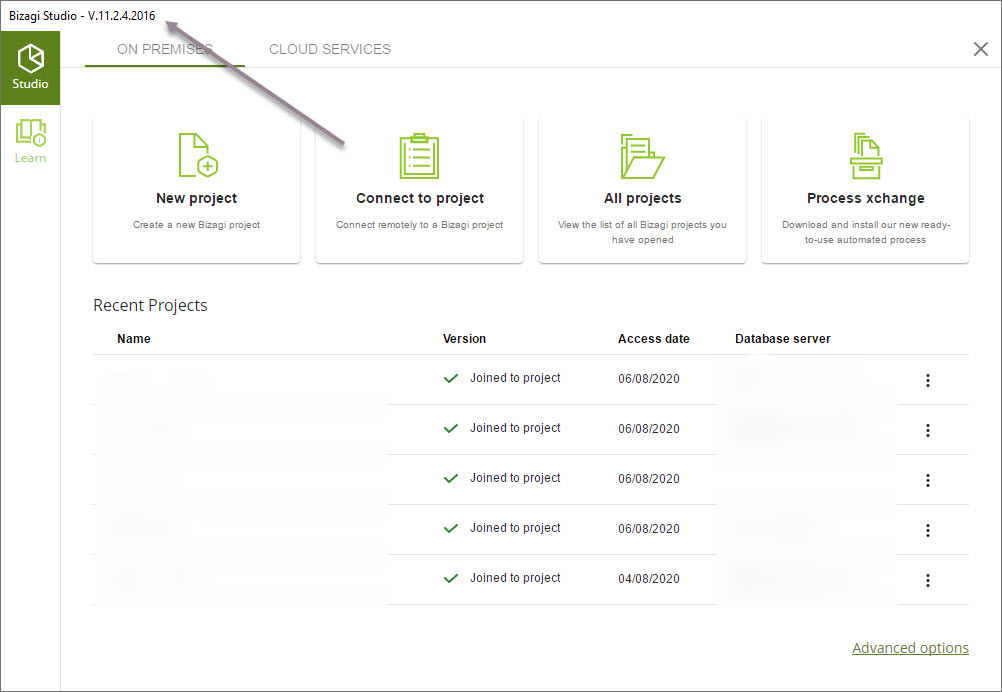
Bizagi has updated the Graphical Analysis, which was the last feature to rely on Flash, to a newer technology.
Strategies in UiPath define how the robots of an environment execute the jobs in a process. Now you will be able to choose between all (all the robots execute the job), specific (a specific robot or list of robots execute the job) or RobotCount (a fixed number of robots execute the job).
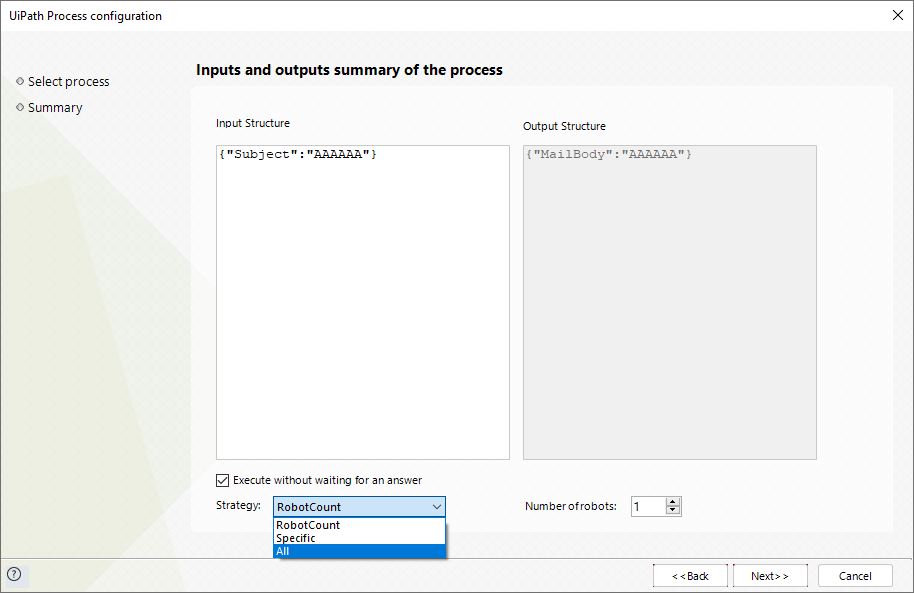
When configuring a connection with your UiPath Orchestrator, you can now choose between two connection options. An on-premise connection, where you will be responsible for managing all the infrastructure for your resources to work or a cloud connection, where UiPath manages all the infrastructure for your resources to work.
UiPath configuration from Bizagi Studio:
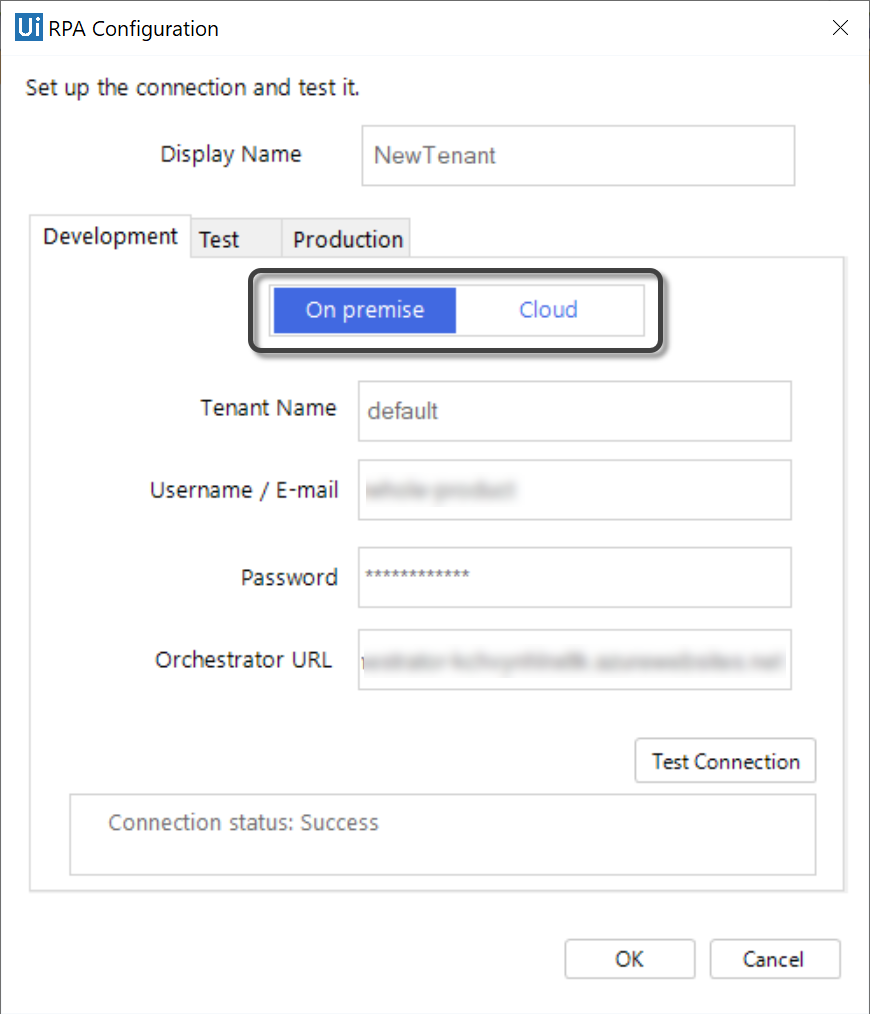
UiPath configuration from the MCW:
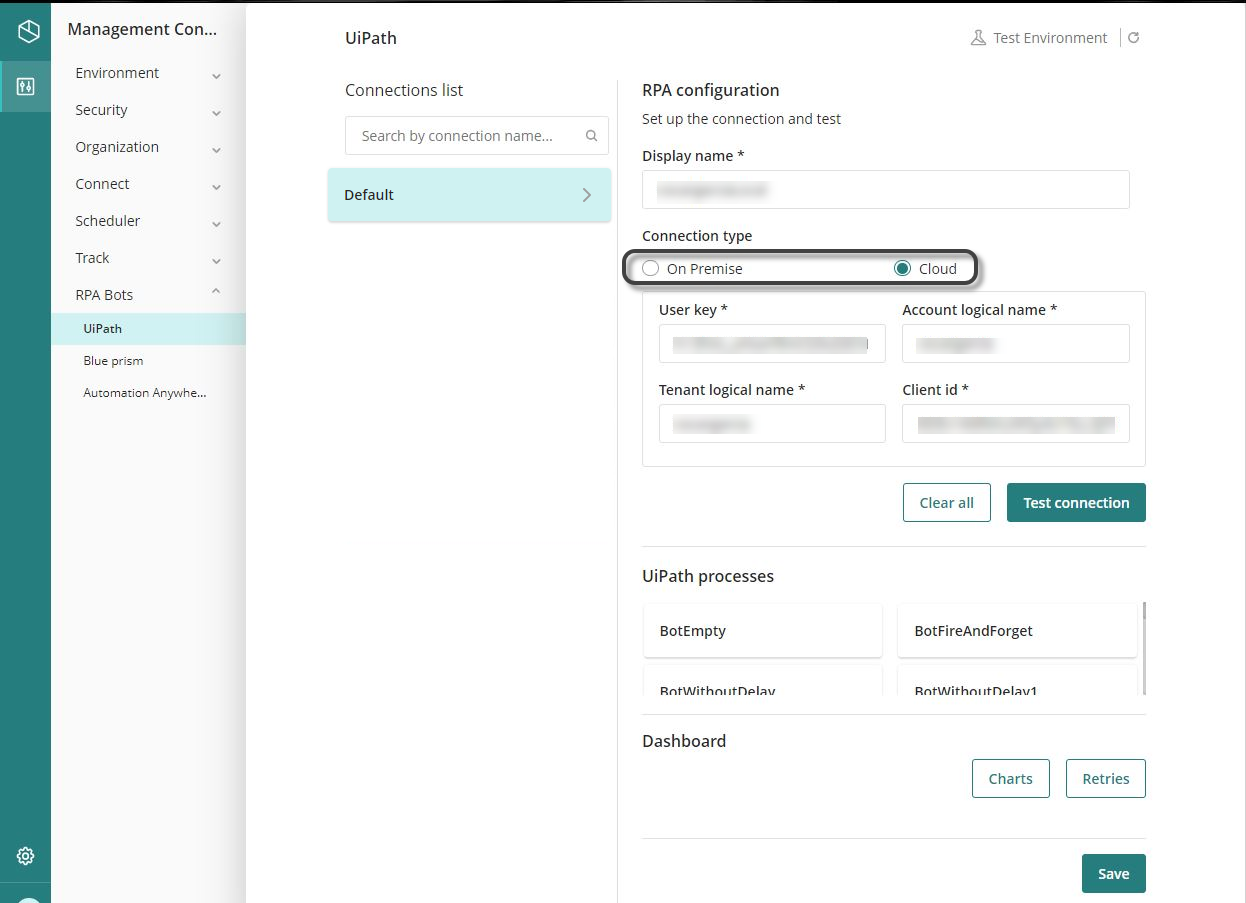
When you configure a Summary form in Live Processes, this form is displayed when you don’t have any pending activities for the current case and inside the Summary tab of the Details view.
When sharing queries, only the users with user rights were able to share them even though the menu was listed for all users. Now it is possible to share a query with any user, even when not having user management permissions.
The notification emails sent when a user has been added to the customer portal or invited to collaborate in a Studio project have been updated. This applies for Enterprise plans.
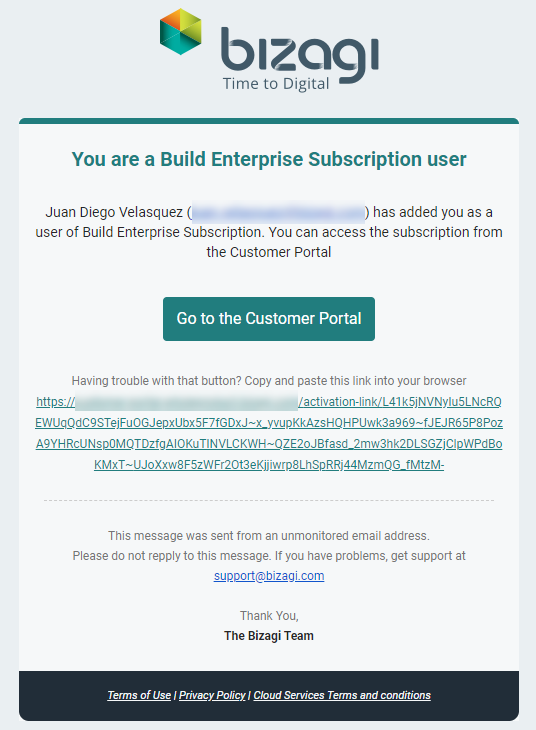
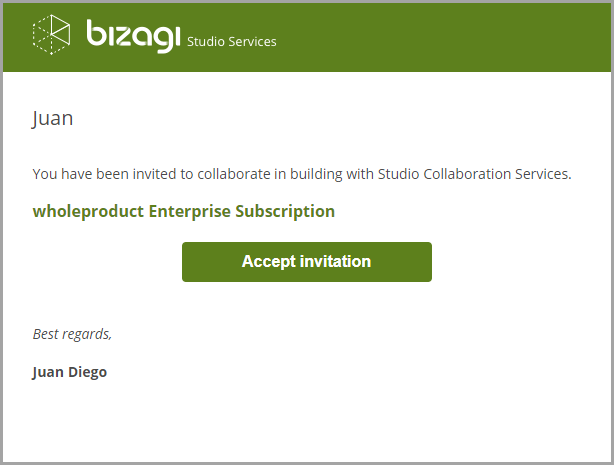
The email sent by Bizagi when a cloud trial is about to expire, has changed, making the content clearer.
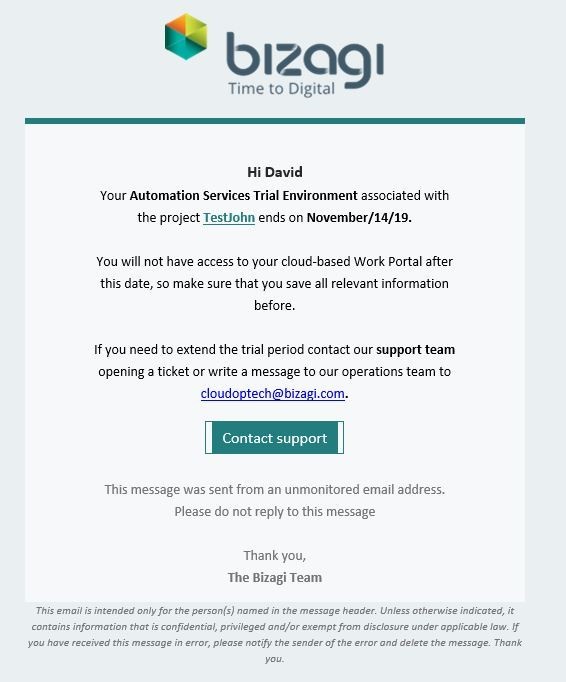
When analyzing dependencies of an attribute in Bizagi Studio, if it exists in a Document Template, the name of the template is displayed instead of its GUID.
When an exception occurs in Bizagi, its trace and the activities which led to the exception are exported in a log file located at C:\ProgramData\Bizagi\Enterprise\BizAgiStudio\Logs with the name [ProjectName]_[GUID].log
If a Maintenance Window is enacted while a user is working in an activity, a warning message appears informing them that the information entered will be lost.
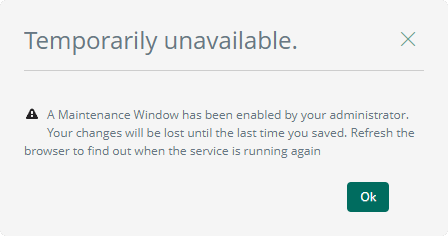
Experience Objects can now be included in the Share option in Bizagi.
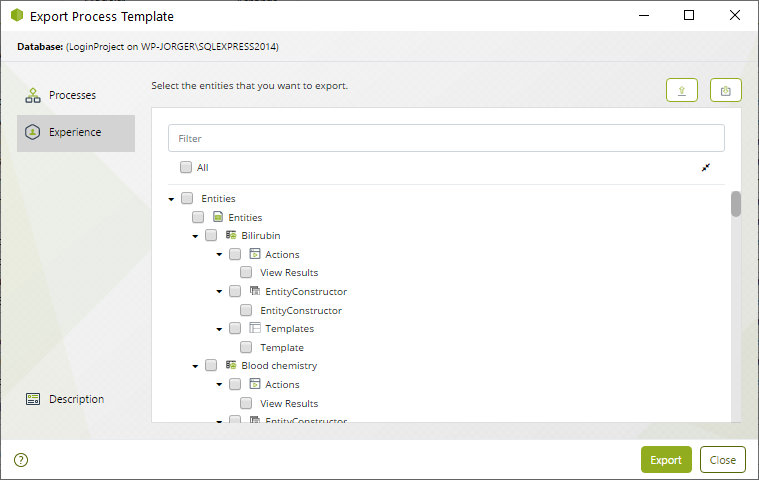
The QR code scanner widget, downloadable from the Widget Xchange, has been improved under-the-hood, for better performance.
Before the 11.2.4 R2 update, a Connection string could be retrieved from the expressions containing CHelper.getParameterValue and CHelper.getKey. This behavior has now been restricted, displaying a message that states “The requested value cannot be retrieved for security reasons.”
There is a new version of the Bizagi authentication platform with the following improvements:
When deploying, Bizagi validates the following scenarios:
These validations are registered in the deployment log.
The length of the domain field of the User Administration has been increased from 25 to 50 characters.
When editing a form in the expert view, it is now possible to see both the online and offline versions. If a reusable form is being used within another form, you can see which version is being used, either online or offline.
The interface of the Live Processes Manager has been improved by extending the space for the name of the process, changing the date format according to the one configured in Bizagi Studio, among other changes.
Improvements in the input parameters of GET and PATCH methods, so you can search users using filters, logic operators, or their username, and update their information easily.
Now, in Studio Collaboration Services, you can relate objects such as entities, queries, rules, or custom jobs to processes, so they are considered in the deployment package with the process.
To speed-up the mapping of users to stakeholder definitions, you can define conditions to automatically map them in bulk. The synchronization process is done using the Management Console.
Status of the synchronization is shown, as well as a summary of the users mapped.
Users can select the number or records to display in Query results. When a query is executed, the user can select the number of records to be displayed. When a number is selected from the menu, it will be saved in the user’s settings and all other queries will display the same number of rows.
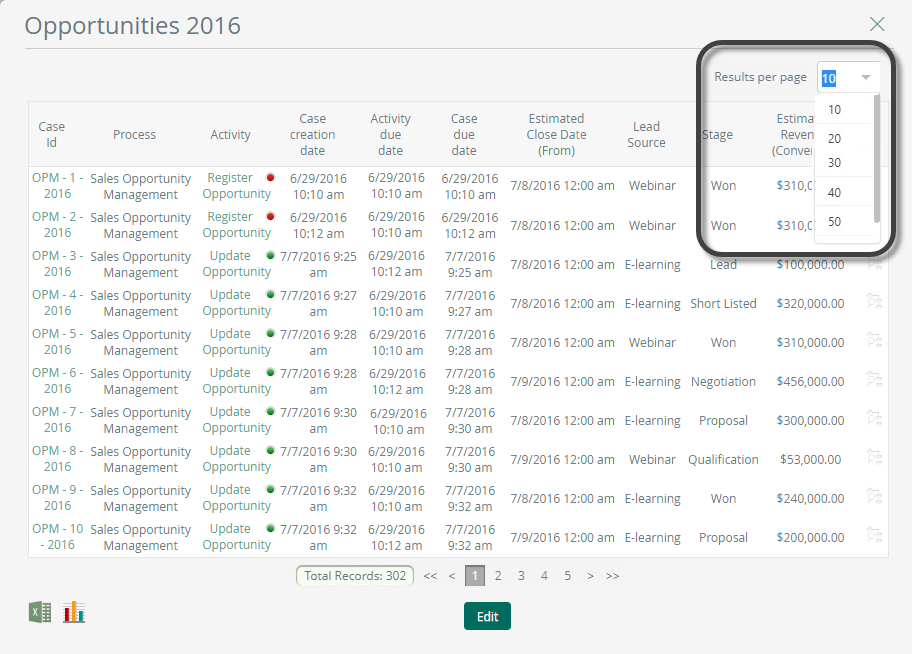
When you import data from parameter entities using the Data Sync feature, the data is imported asynchronously, so the user does not have to wait until the procedure is completed to keep using the Management Console Web.
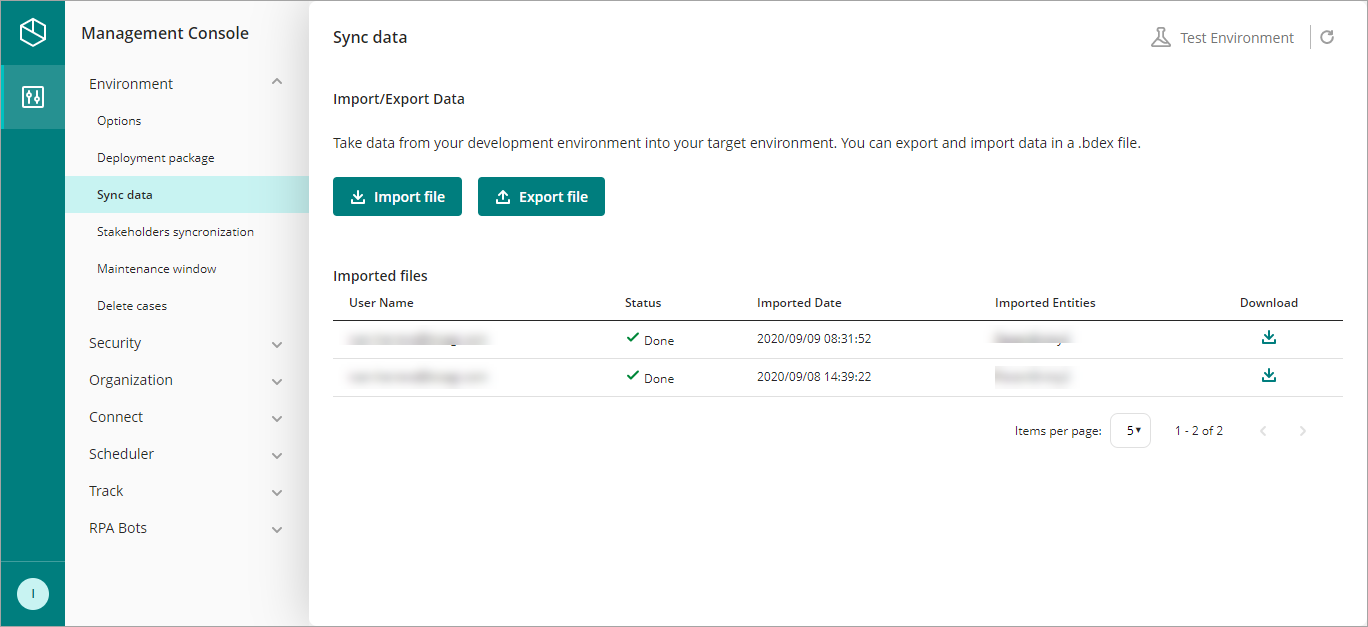
Now, the results of the Work in Progress per User BAM report, are listed alphabetically for your convenience.
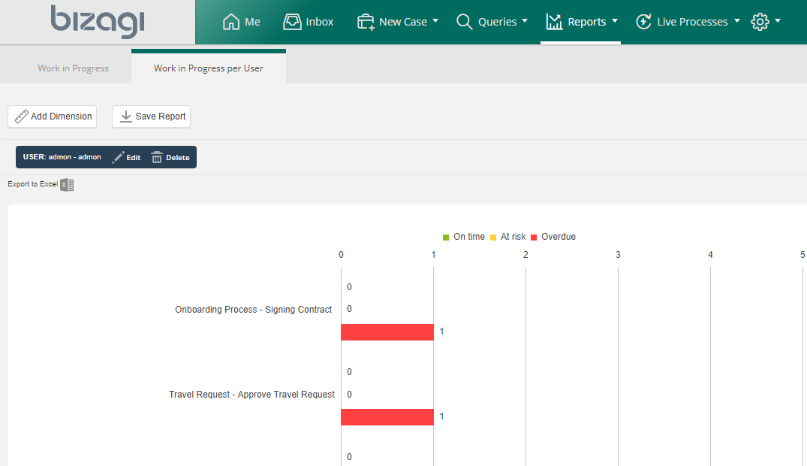
In the Studio’s Carrousel (Wizard view), the font size of the menu Hide inactive version processes has been increased to make it more visible.
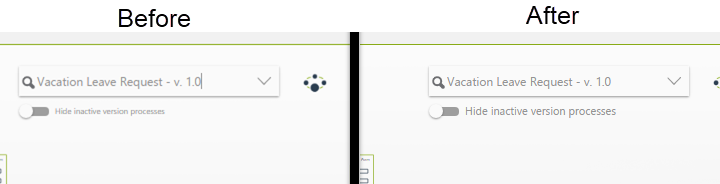
Now, the Bizagi Mobile app supports the method CHelper.ThrowValidationAlert("Message").
Now, a warning message appears when the user tries to map a parameter to the root node of a Document Template.
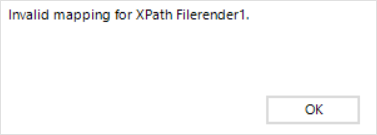
When using the Sequential allocation method improvements were made to guarantee that if a user has already worked on an Activity, they continue to do so, whenever the case returns to it.
The tooltips of the graphical analysis now show the values of the column where the mouse is over. Before, all the values of the series were displayed.
To avoid confusion with project creations, the Create New Project button will not be displayed anymore when you open the Bizagi Studio Portable wizard. Also, the interface has been improved when you download processes from the Process Xchange.
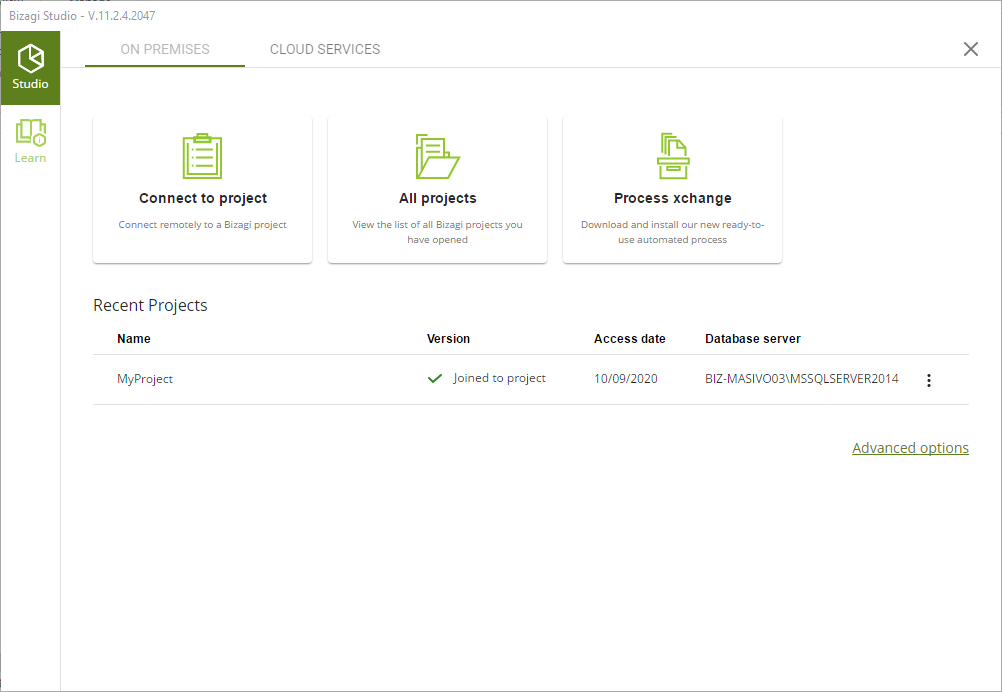
In the Work Portal, the operation icons shown in the administration tab in the history of a case have been updated:
![]()
The authentication cookies of the Bizagi Work Portal now have by default the sameSite property defined as STRICT. This prevents cross-site security attacks.
The default values of the Scheduler fine tuning parameters are updated so the performance of the Scheduler is increased for projects with high demand for asynchronous and bot activities execution.
After you change the length of an attribute, for example, string attributes, Bizagi warns users if you can lose values due to the length changes. It also validates if there are existing values when the entity is managed in the development environment.
Now you can change the URL of the DRT so you can use another URLs of your development environment, for example, when you use HTTPS.
From this version onwards, bots are exclusively configured in bot tasks. Bots from previous versions that are configured in other type of tasks or in gates, can still be executed. However, if you want to edit one of these bots, you must first delete the task where it was configured and create a new bot task. For more information on this configuration, refer to the following link.