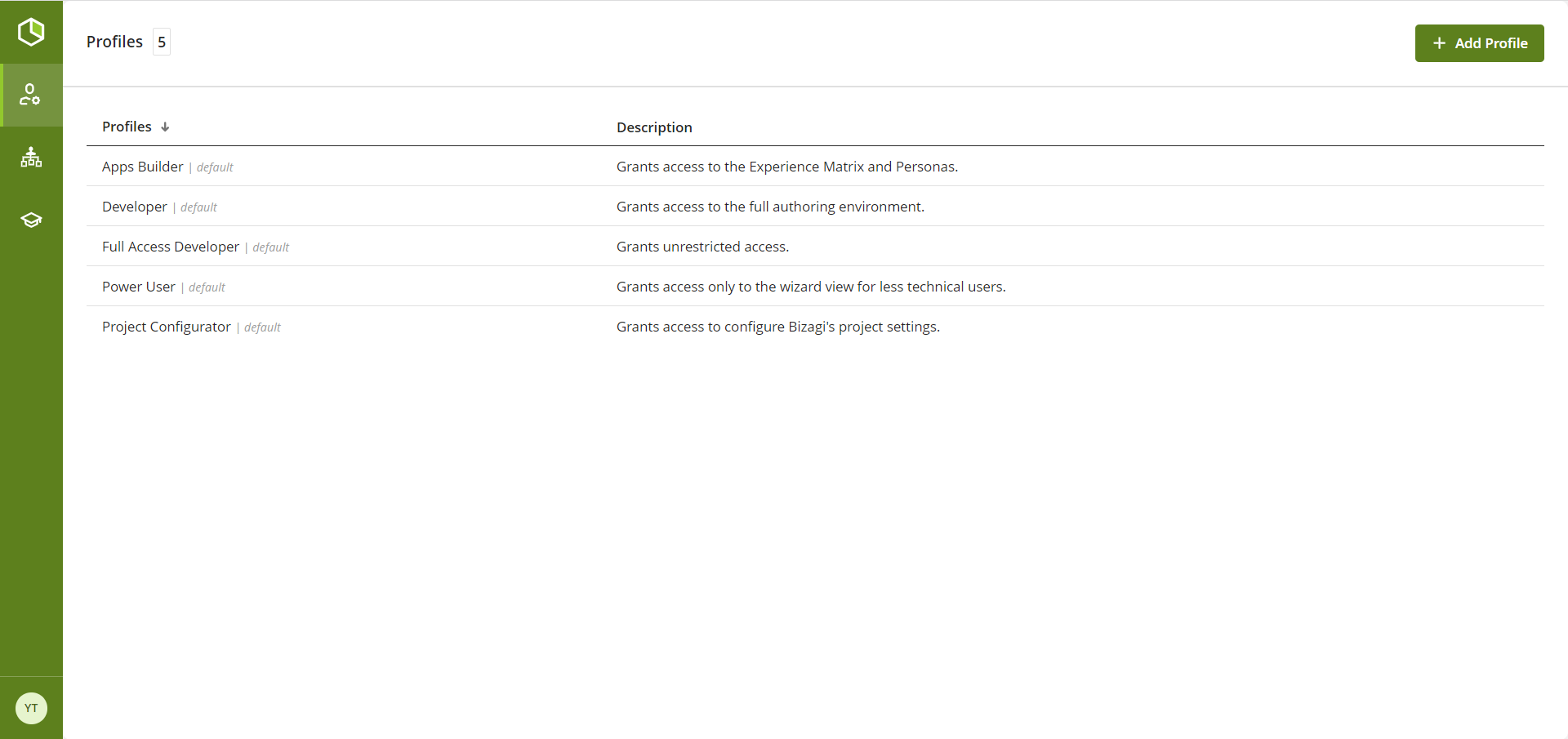Ask Ada is the latest innovation in Bizagi. This versatile functionality revolutionizes the way we interact with process data, allowing us to use natural language conversations to obtain precise answers with actions based on the project's information. Whether it's to learn more about your processes, generate quick reports, or analyze more in-depth information, Ask Ada is here to simplify your life. Discover how this cutting-edge technology can enhance your daily routine and transform the way you engage with information, adding value to your business.
The following list considers new features and improvements that enhance existing features and procedures.
The following list consists of features and improvements that are relevant in this update.
Use the power of AI in your contextualized data, with the proper data governance to get value and powerful insights from the data of your project.
Ask Ada provides natural language understanding and generation using the private Azure Open-AI environment. It can assist you with answering questions, offering explanations, and generating visual representations while data is being protected by Bizagi Data domains.

Group dynamic content displayed in Collection controls by a specific category (i.e., an attribute of the entity that contains the mapped collection).
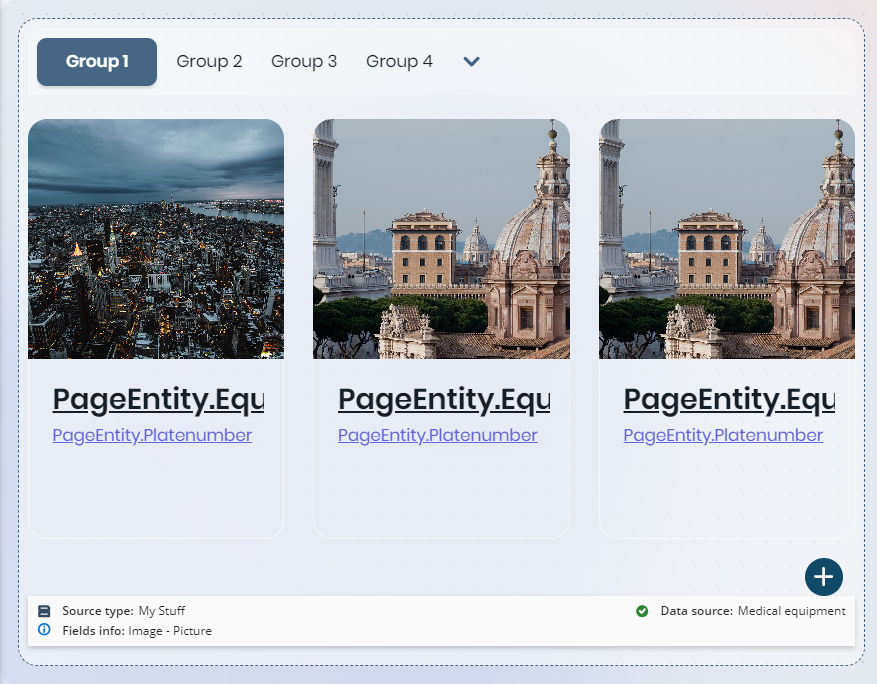
Add contextualized data to your Collections controls by mapping attributes from the logged-in user or an entity.
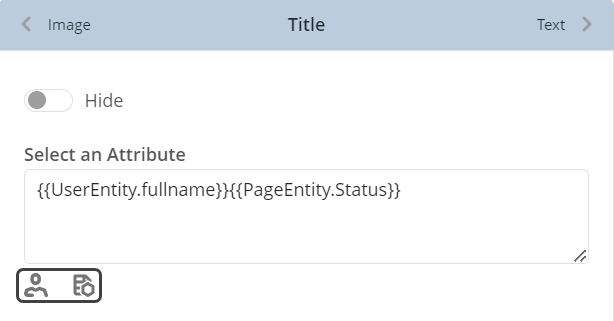
Synchronize your Azure Active Directory (Azure AD) users with the Customer Portal using SCIM user synchronization, for your user list and the changes you make on Azure AD to be reflected in the Customer Portal automatically. This feature is available for Bizagi Modeler users.
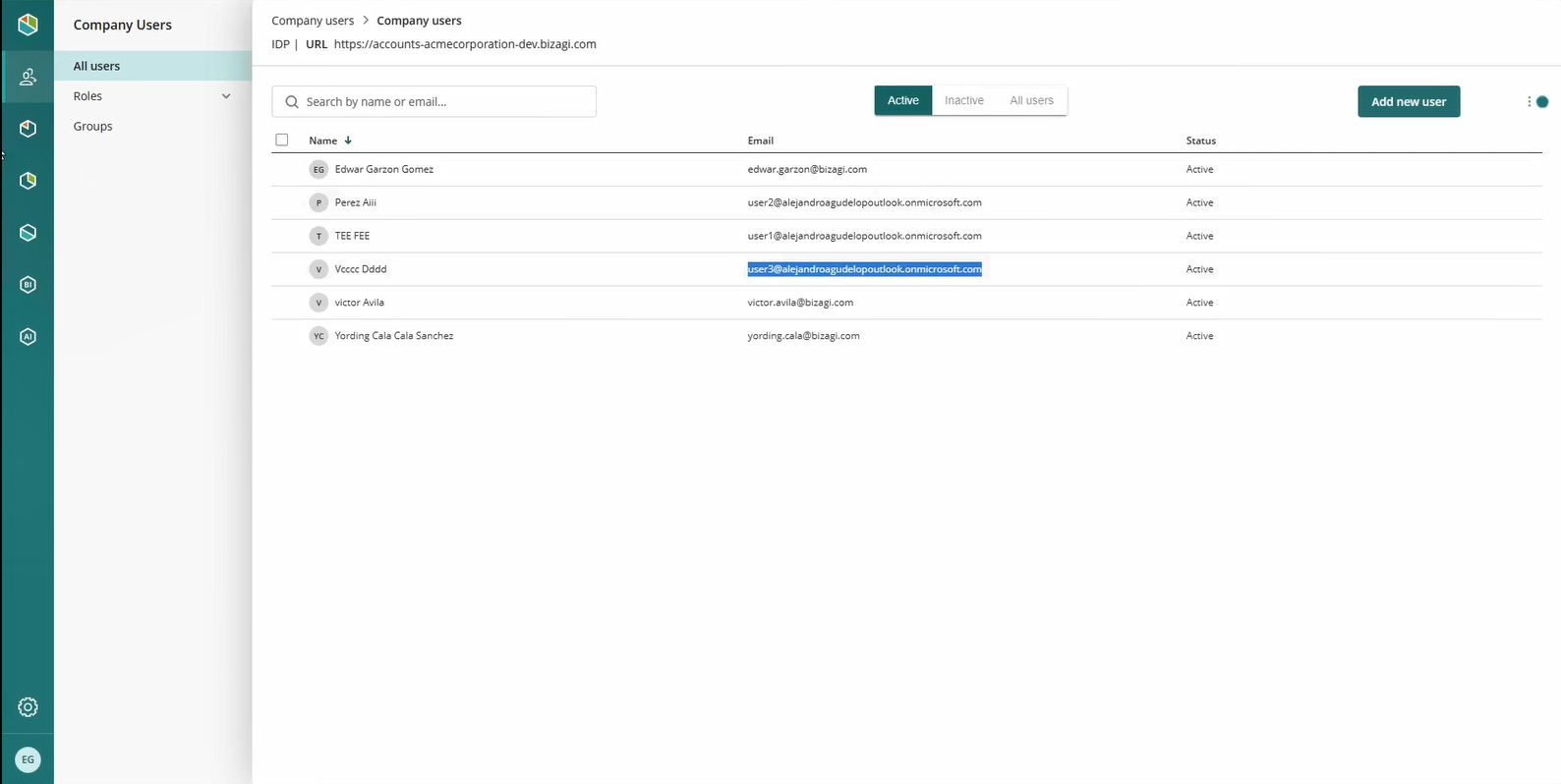
Configure the email that sends the notifications that were automated and defined in Bizagi Studio processes. These configurations are performed based on the email server authentication method. This feature is available for all three environments (Development, Test and Production).
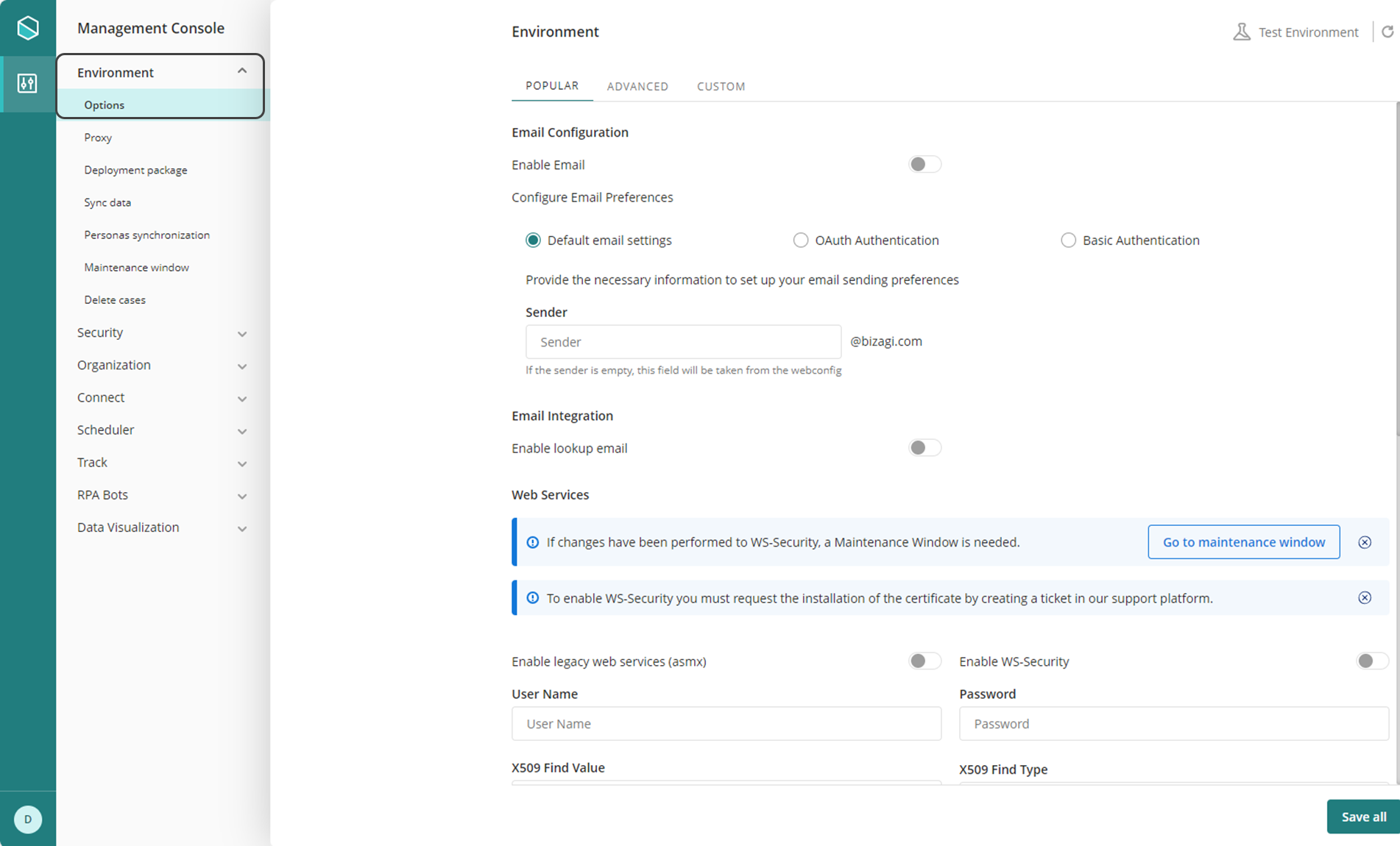
Modify connection properties configured for a provider in a designated environment from the Management Console Web. Configure replication properties, effortlessly visualize and track replication events through a log, and access a list of virtualized entities associated with the provider.
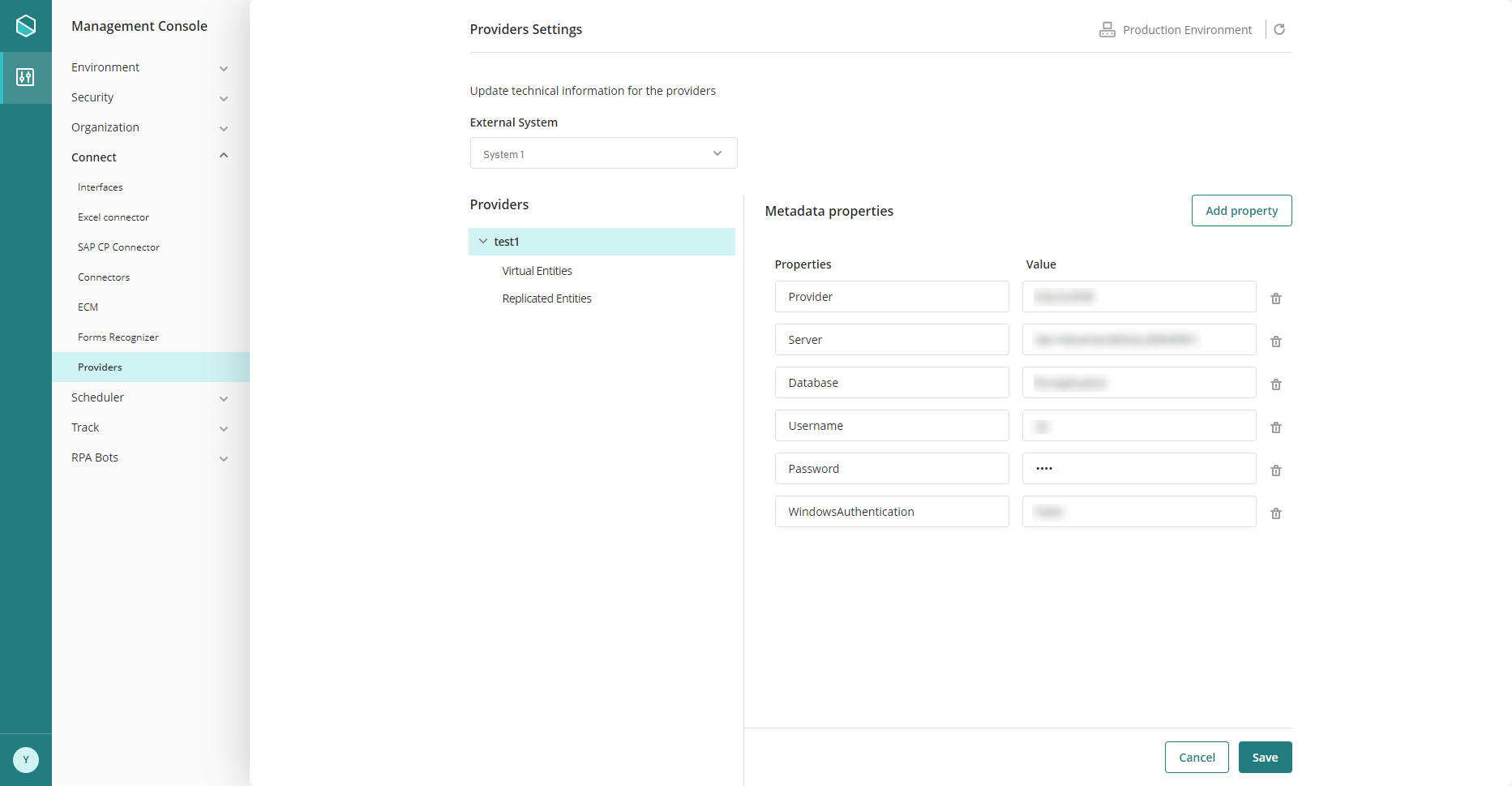
Configure the anonymization of data for a process from Bizagi Studio’s Expert view. Anonymize attributes in Master Entities and users associated to the process, and set the time when data is anonymized after the process ends.
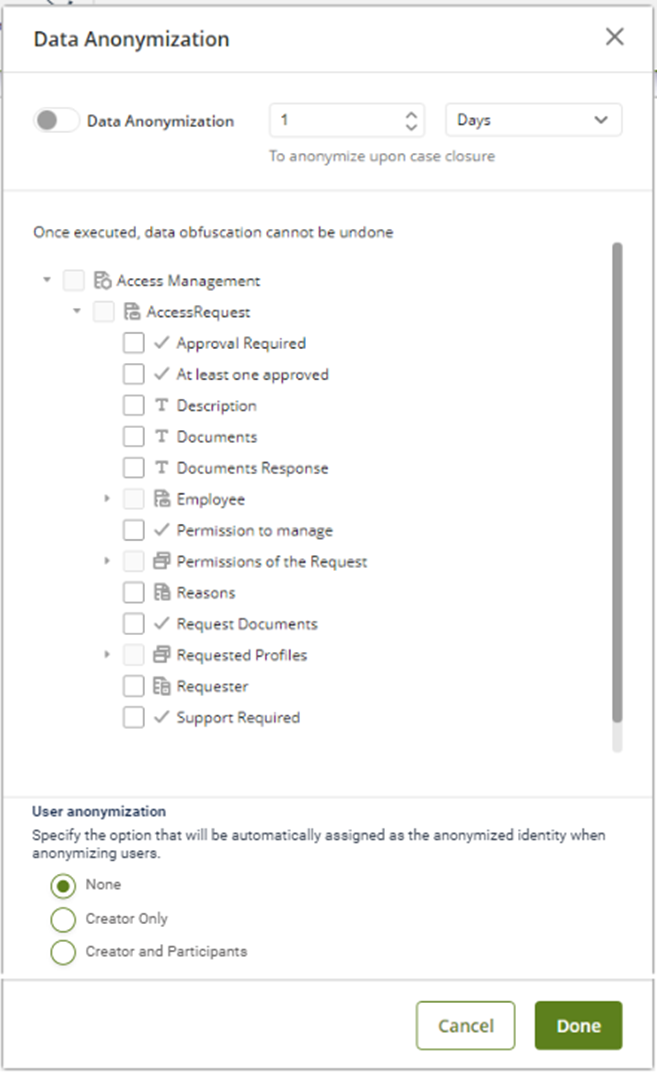
Easily adjust the size of images within your app using the improved Image control. Instead of defining the image width and height, specify a percentage for the App Designer editor to automatically scale the image.
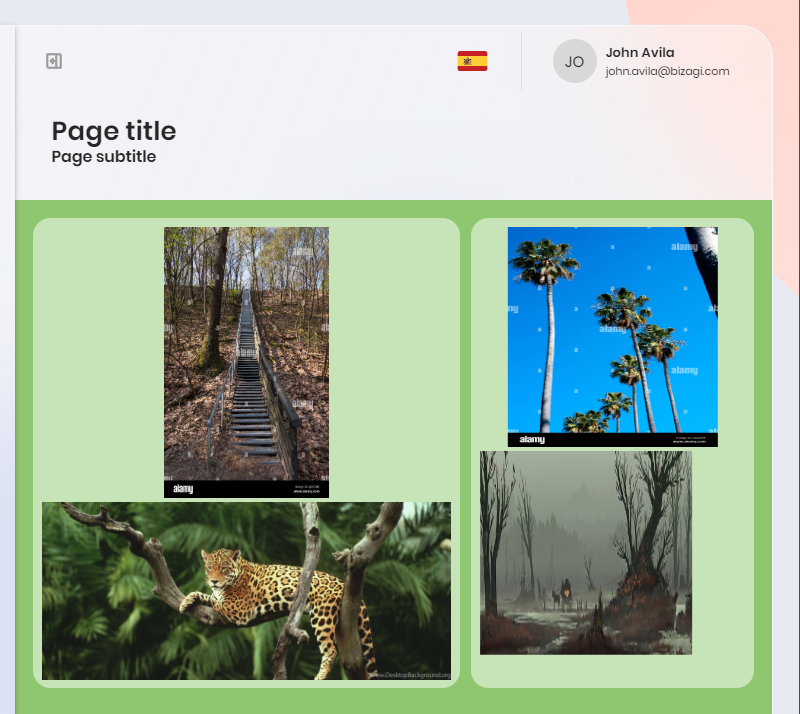
The configurations you make in the Background settings when creating an app can be visualized in your App Designer editor, and in your published app.
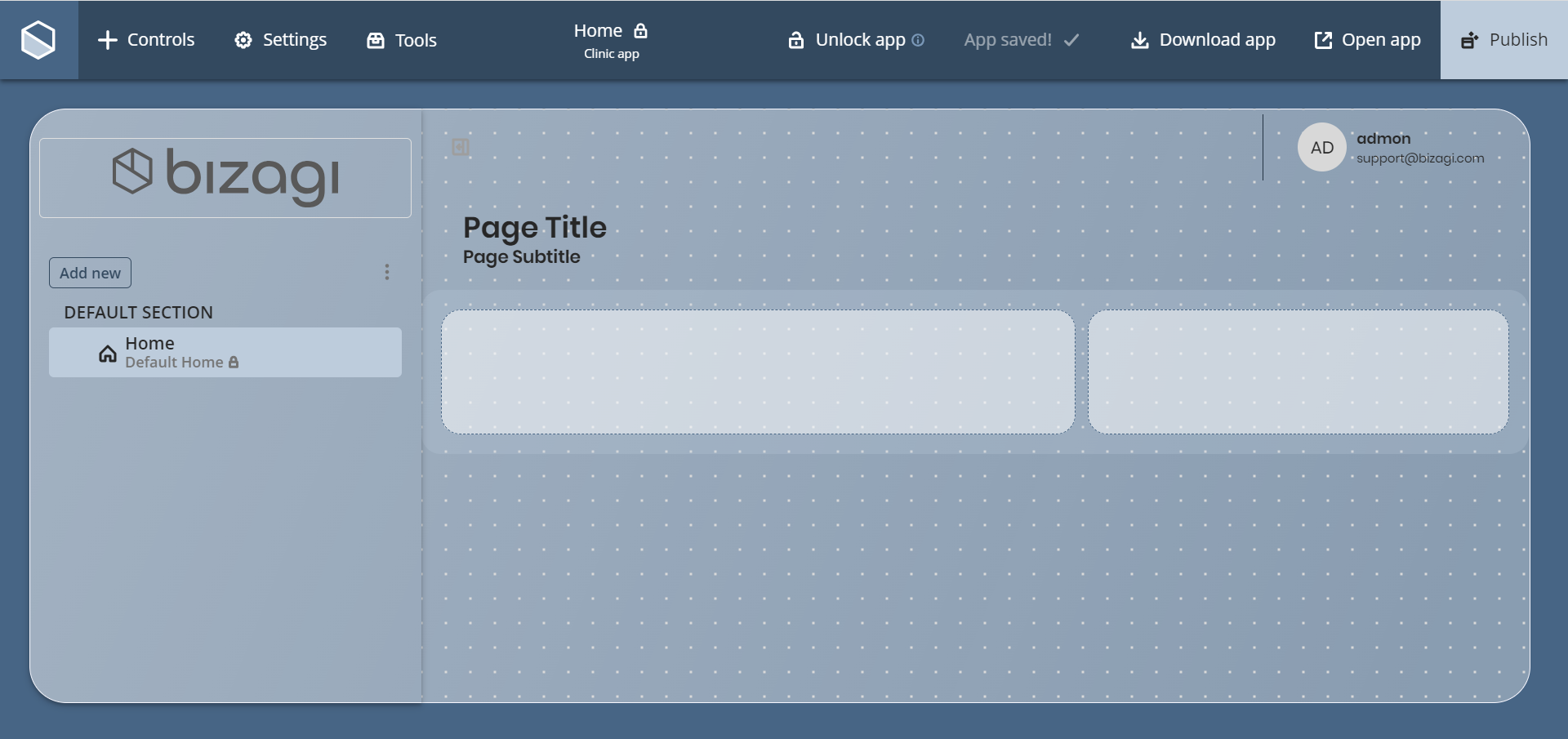
When opening the configuration of a control in the App Designer editor, the container of your app has a responsive design and adapts its size to the space left on the screen.
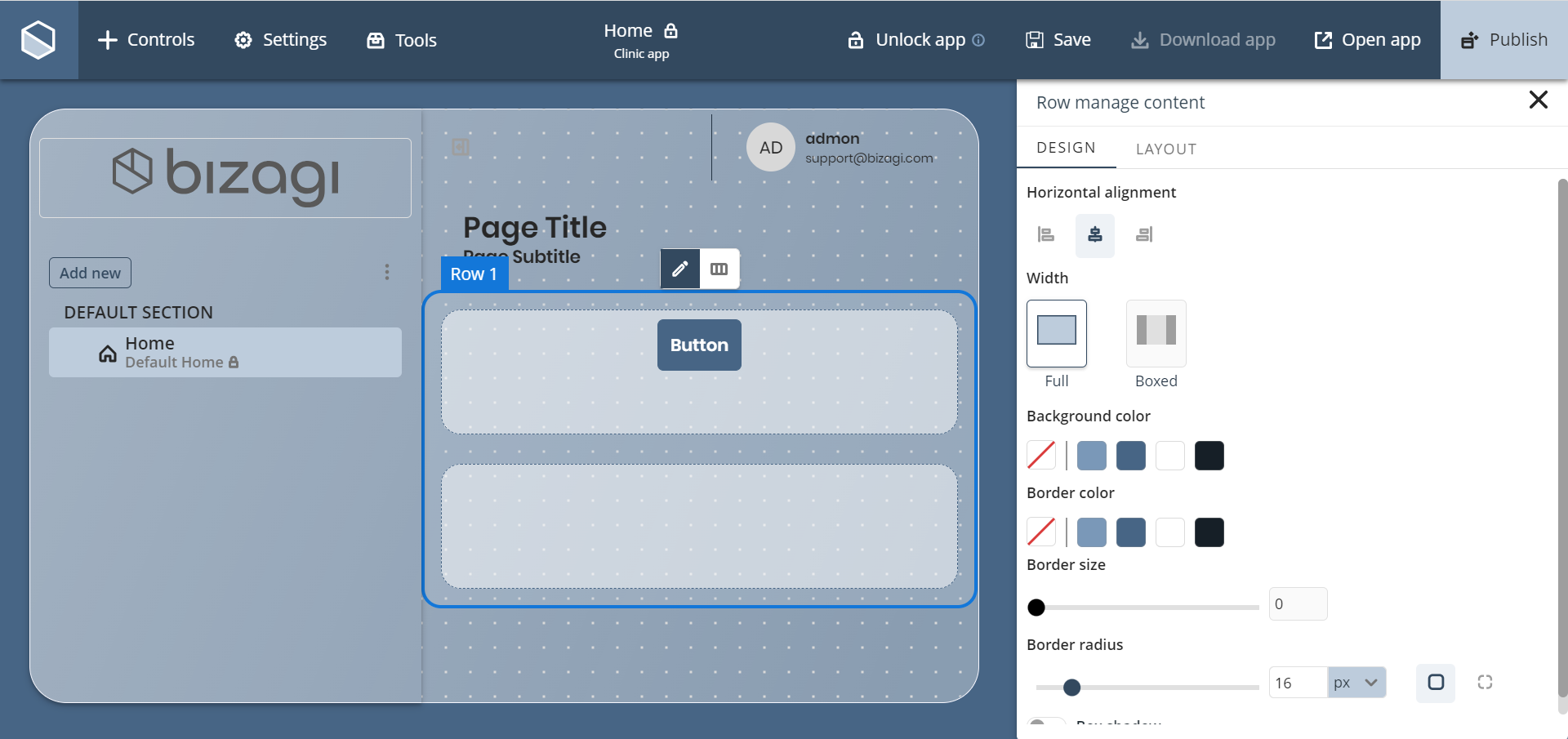
Visualize and execute the pending activities of a process from the three-dot menu in an item of a collection (Card Link, List Collection, and Small Card) or in a Detail Page. This visualization of activities allows you to execute them more easily and faster, without any configuration needed.
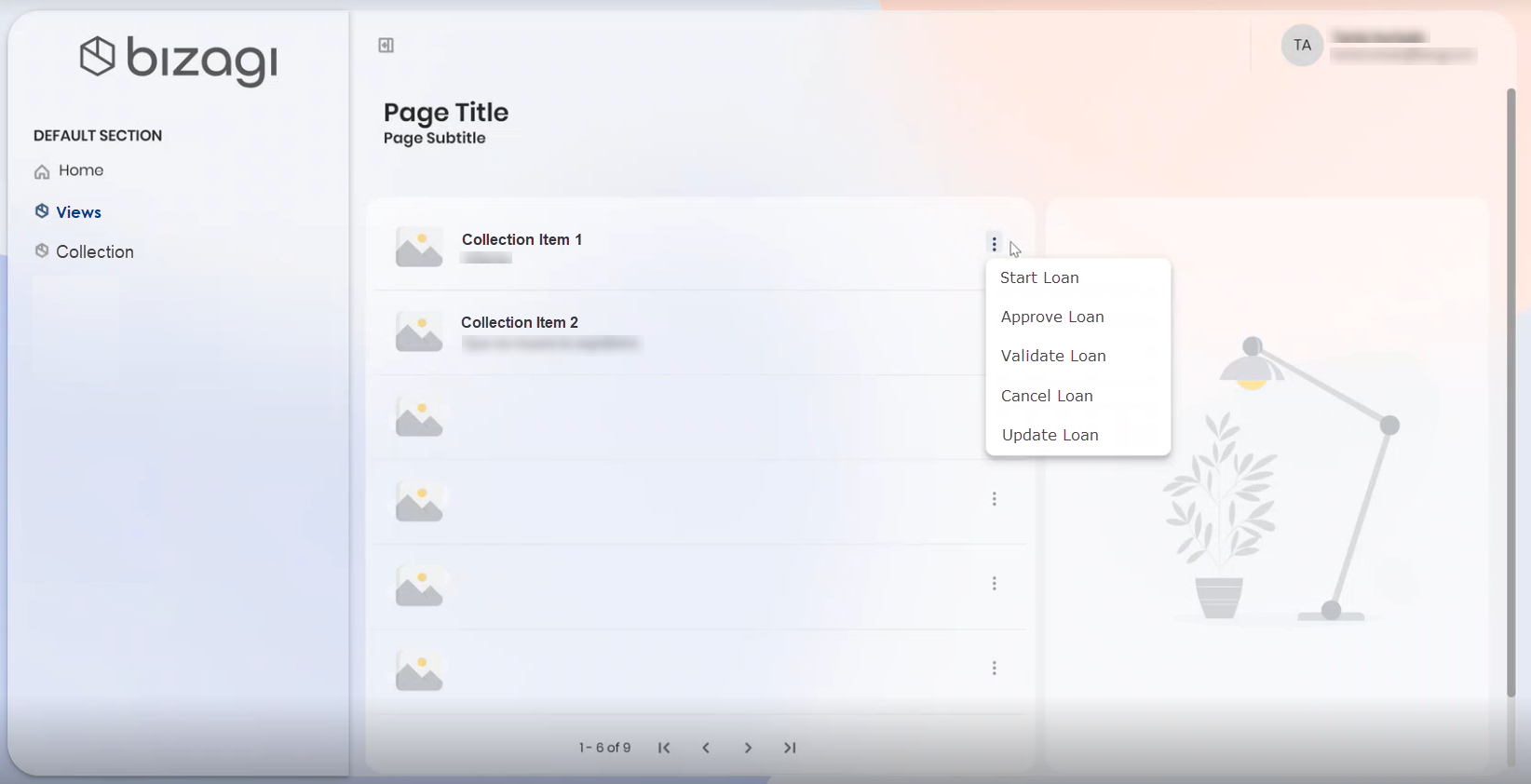
View the dynamic content information contained in Collections controls after saving their configuration. When editing your app in the App Designer editor, Collections controls display labels that indicate data mapping, as well as the source from which the data is pulled. Once you publish your app, the controls display the mapped data values.
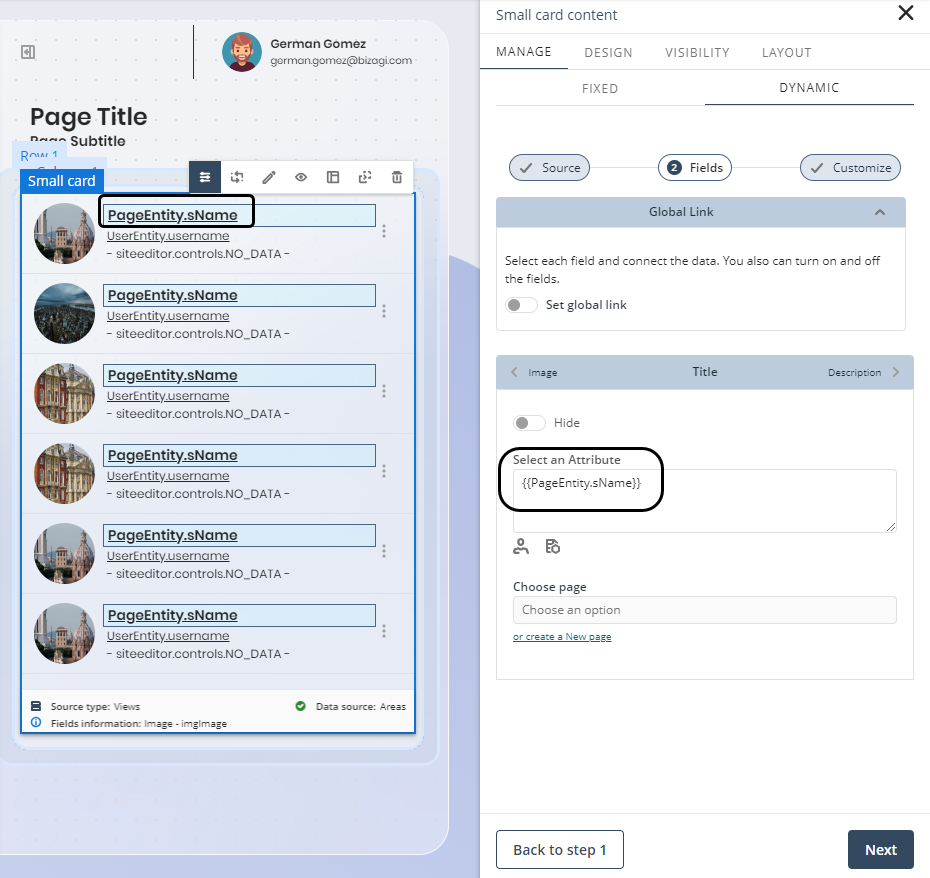
The Customer Portal now provides two tables for tracking and measuring the BPUs consumed by application or process in an environment. This allows you to observe and analyze the utilization of your resources by downloading historical data from these reports.
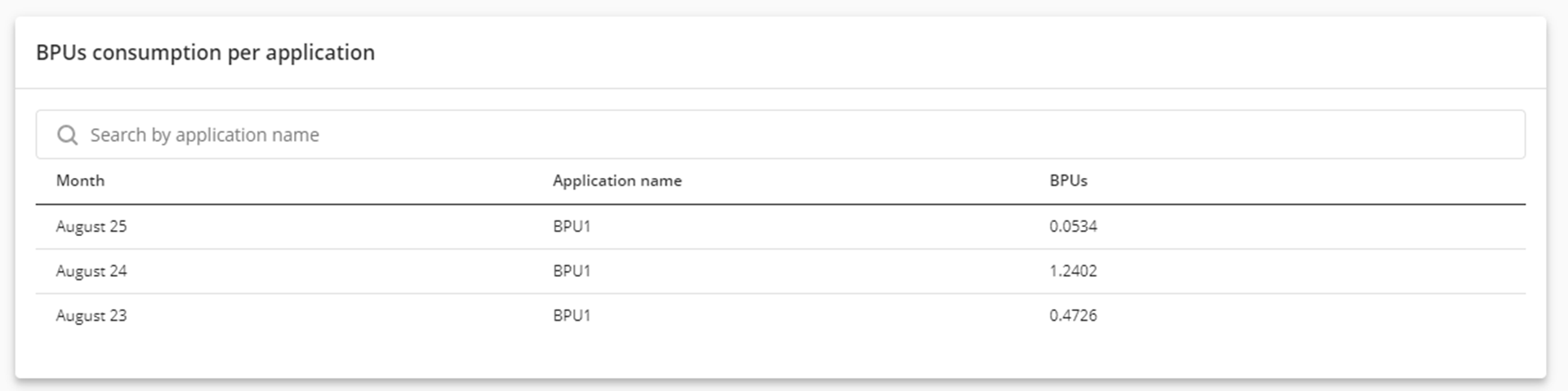
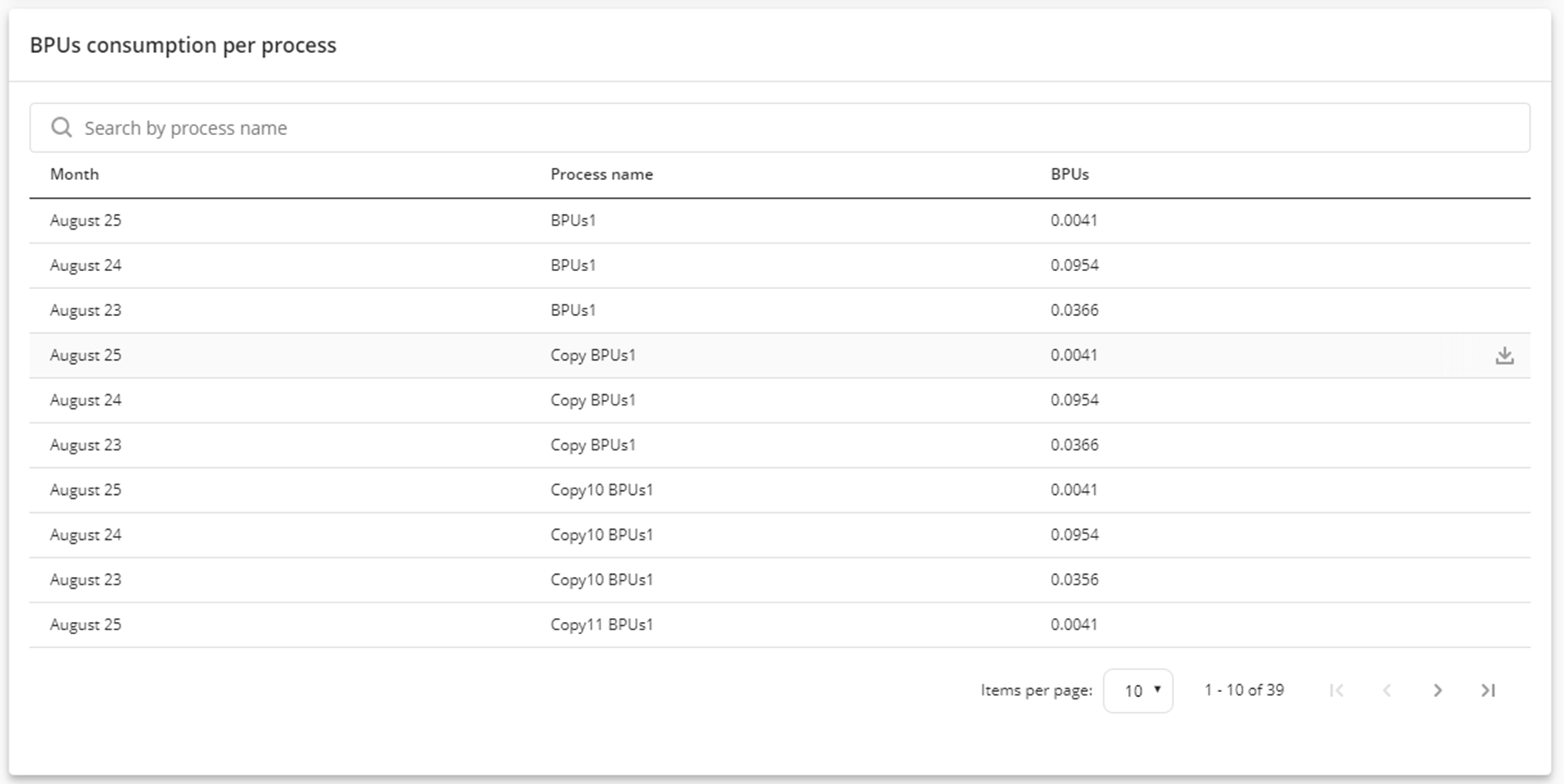
Configure the roles of the users that are part of your Studio Cloud Services subscription from the Customer Portal. You can choose between the Studio Subscription Owner and the Studio Subscription Contributor roles.
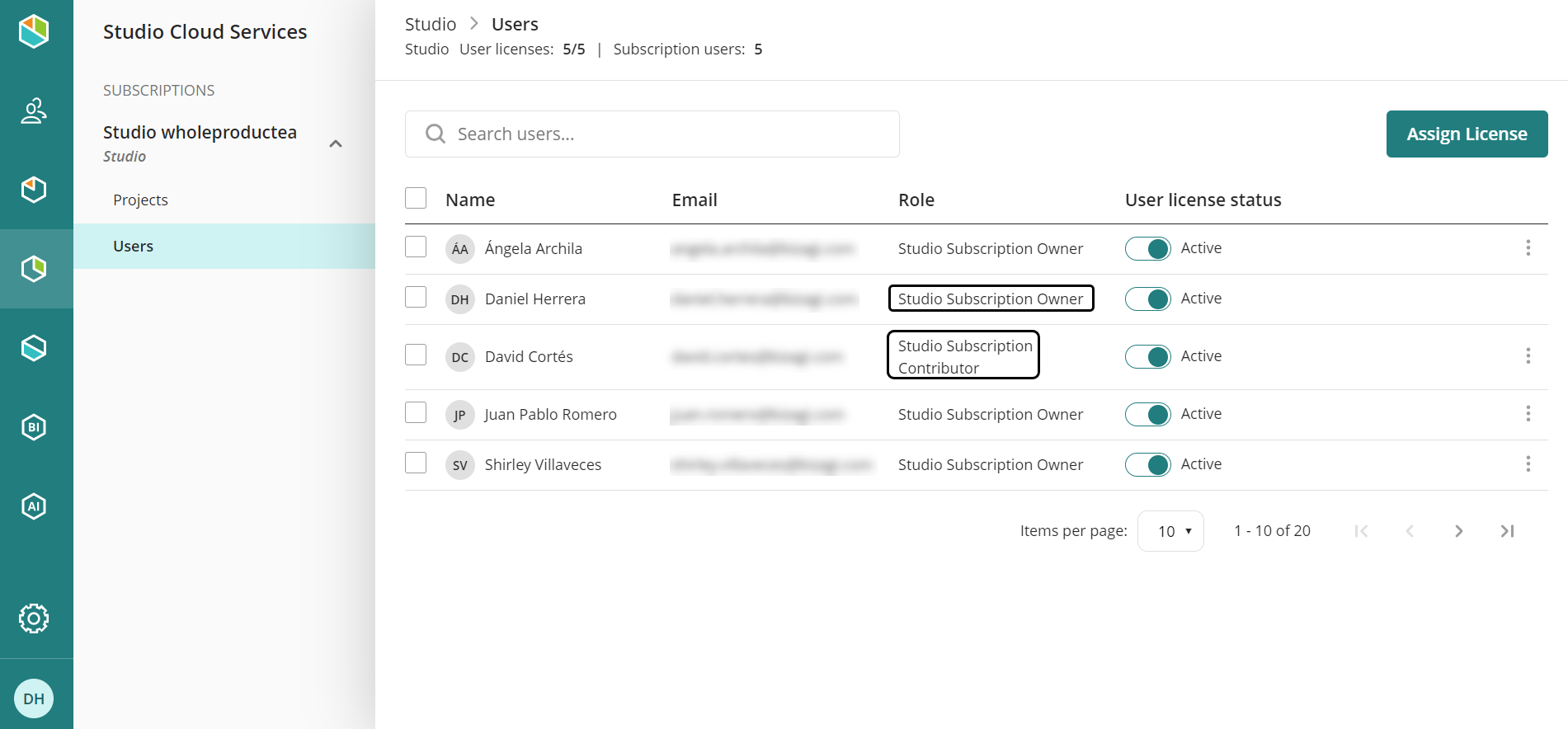
You can query activities and events associated with a case, regardless of whether the Show events and tasks in search results checkmark is checked in Bizagi Studio. The following endpoints have been added for this purpose:
There is a new POST method that allows you to query the list of actions of an entity based on a given entityId and SurrogateKeyGuid. The following endpoint has been added for this purpose:
You can obtain collection information grouped by an attribute using the groupby query option. The following endpoints have been adjusted for this purpose:
The SAP Cloud Platform connector has been renamed to SAP BT Platform connector given that it connects to SAP BTP. The new functionalities that are supported by the connector are:
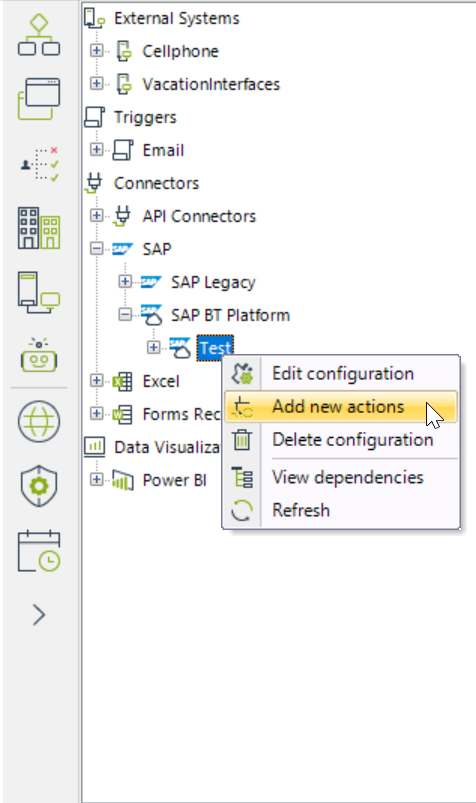
Download the latest Studio version and manage the profiles of your Studio Cloud Services users from your Build page.
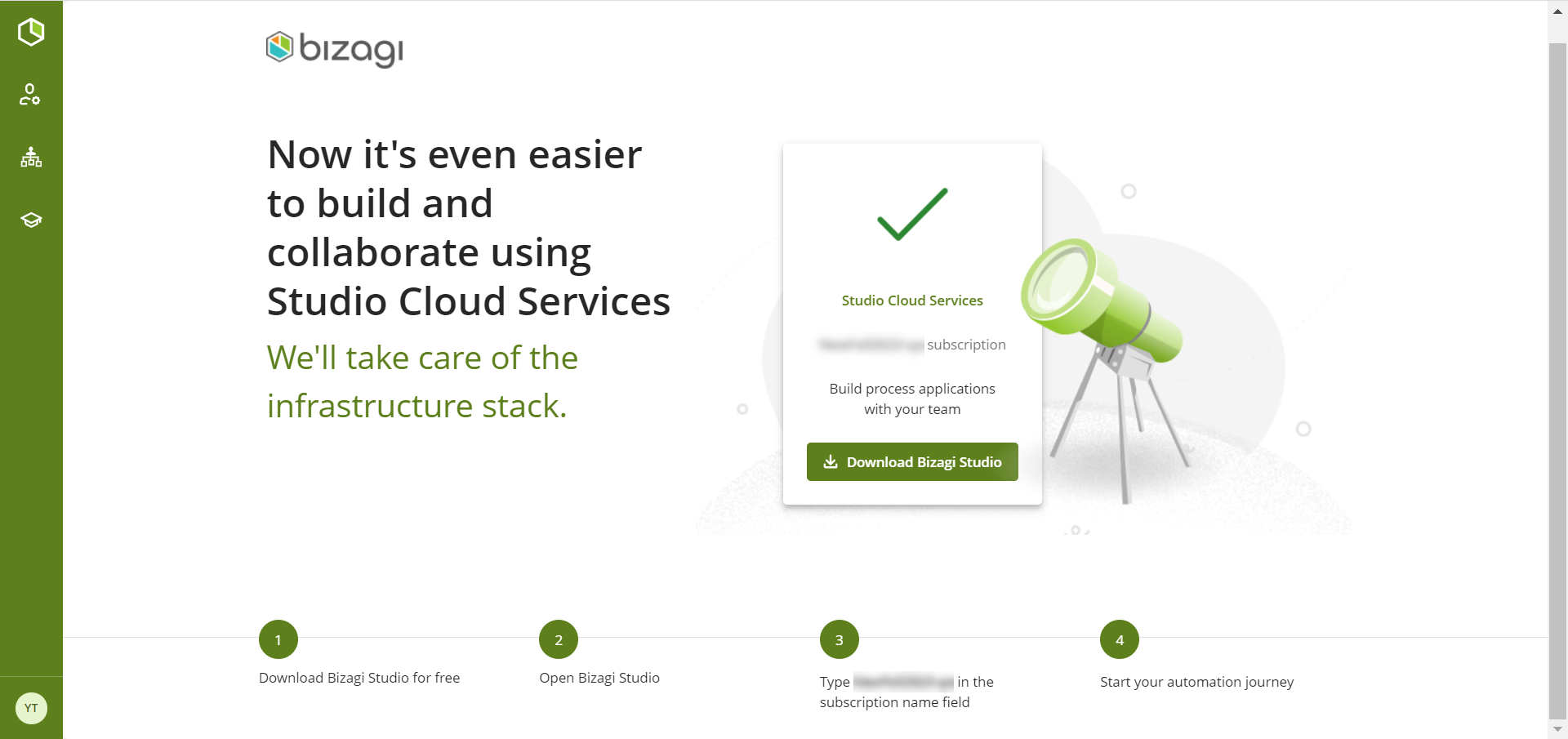
Enhance the governance of your Bizagi Studio project by configuring Studio Developer profiles. There are five predefined profiles (Apps Builder, Developer, Full Access Developer, Power User, and Project Configurator) for you to choose, or you can create your own custom profiles to better suit your business and security needs.