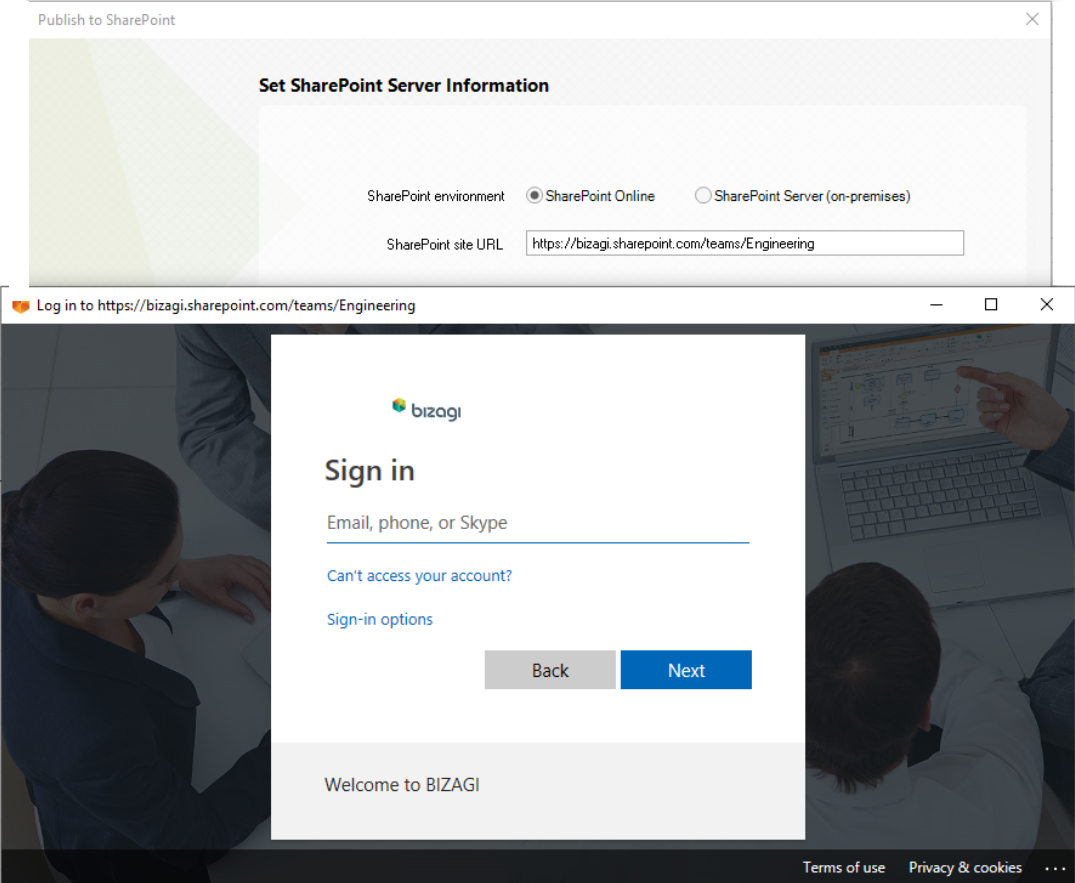Workgroup plan capabilities and team collaboration has been enhanced. Now Workgroup users can enjoy the following features which up to now were only available to Enterprise users:
Advanced search
Now Workgroup users can find processes that have been shared to them by taping values on the search field of the web application. The application drills down the search on process names, elements and documentation properties to find processes easier.
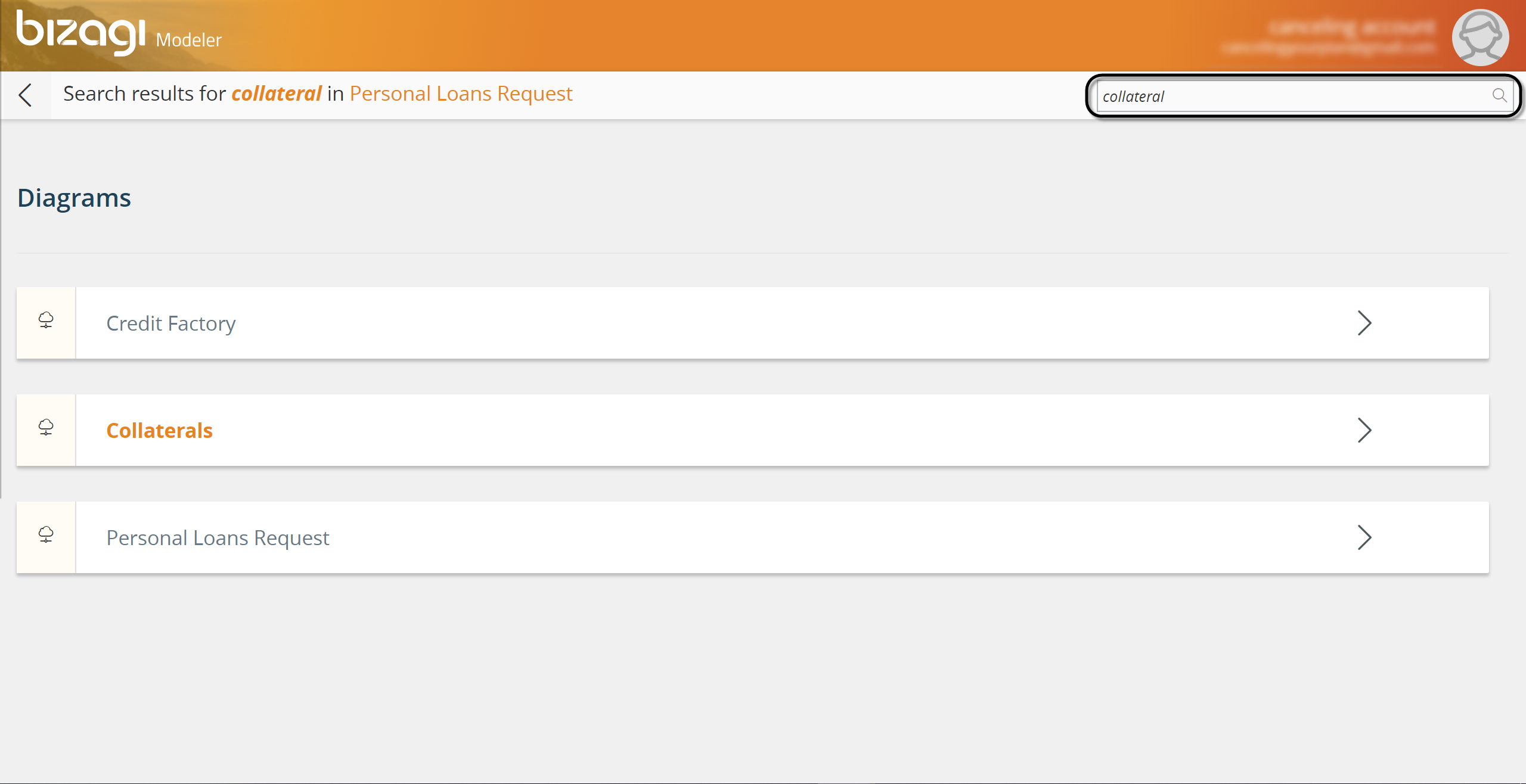
http://help.bizagi.com/process-modeler/en/index.html?Advanced_Search_Workgroup.htm
Revision History
Now, Workgroup users can keep track of the changes made to each process by creating (like snapshots) or restoring revisions. However, publishing revisions is only allowed to Enterprise users.
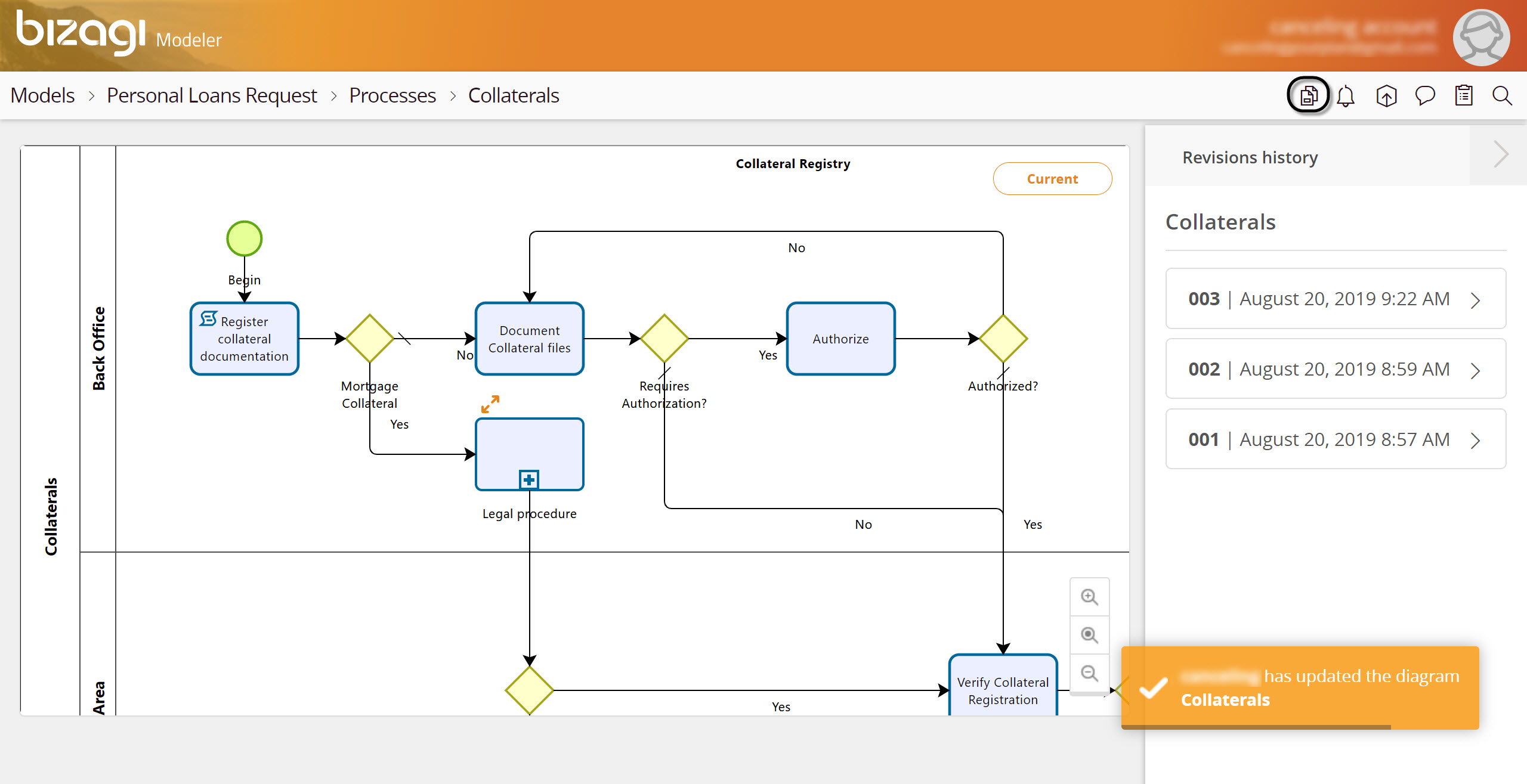
http://help.bizagi.com/process-modeler/en/index.html?Revision_History_Worgroup.htm
Value chain
Workgroup users can diagram their corporate value chain and analyze every step required to create core products or services, identify how to increase the efficiency of their chain, and create a competitive advantage.
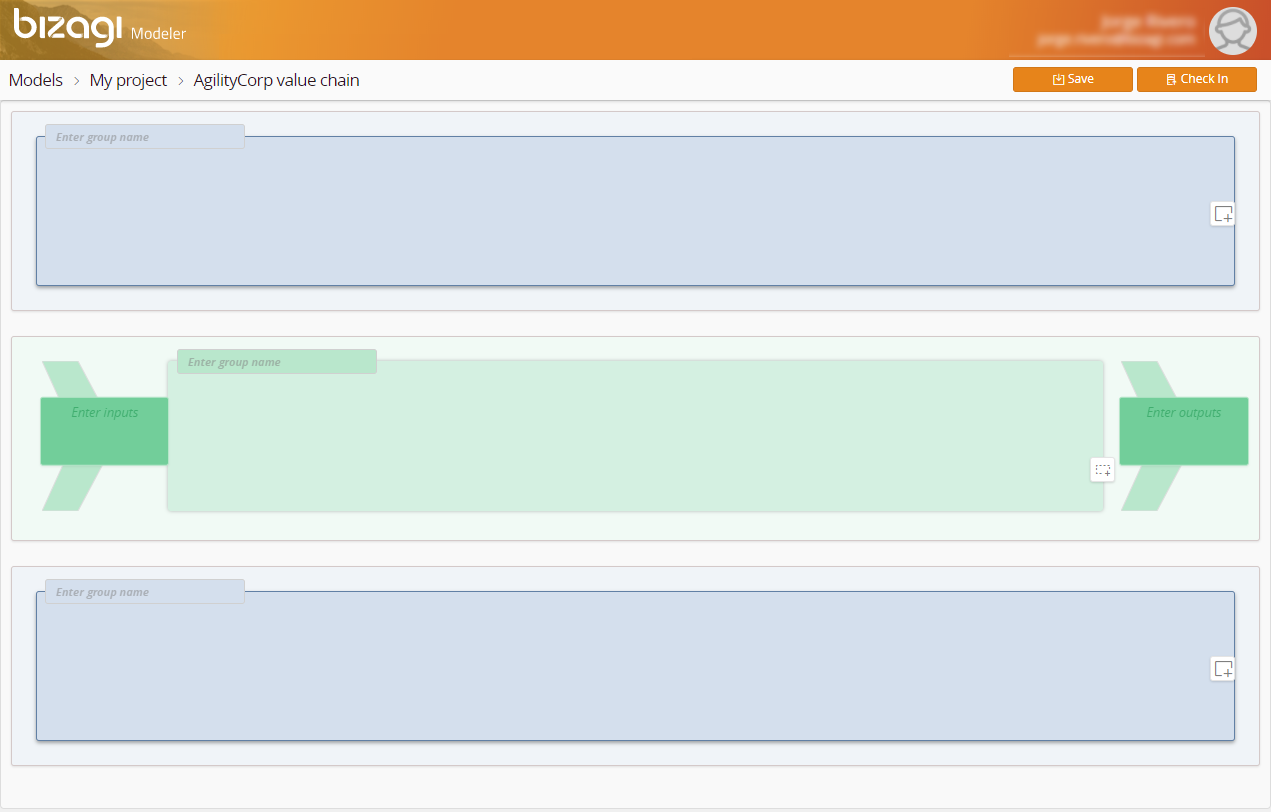
http://help.bizagi.com/process-modeler/en/index.html?Cloud_valuechain_workgroup.htm
Now, on the ribbon’s file menu there is a new tab named privacy. Find a check box which when selected enables Bizagi to collect data on how you interact with the software. It’s an input for us (Bizagi) to analyze how to constantly improve Bizagi Modeler and its features.
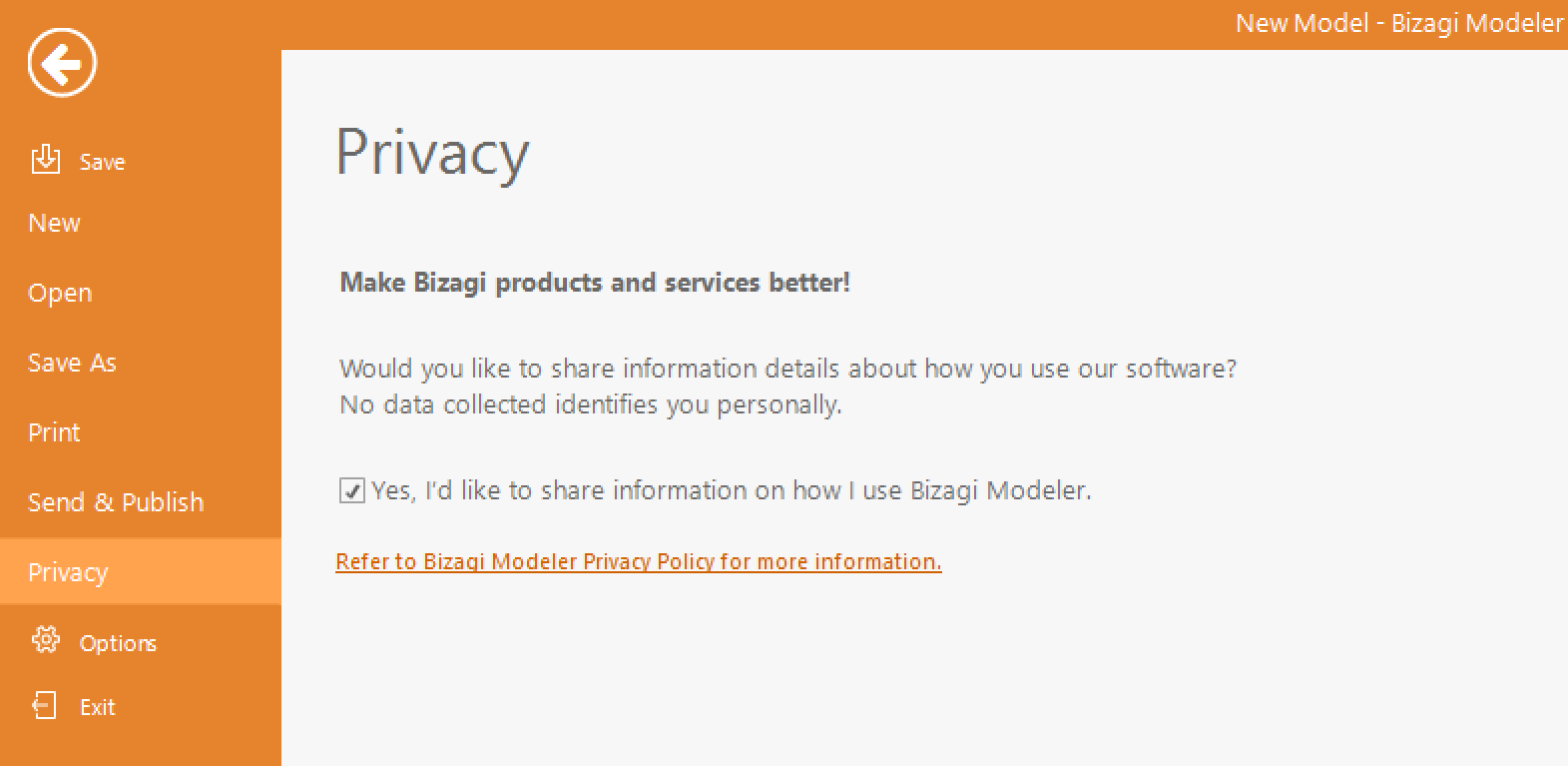
https://help.bizagi.com/process-modeler/en/index.html?The_Ribbon.htm
Now thirty days from the first time you open Bizagi Modeler a pop up window which displays a customer satisfaction survey appears. The gathered data are inputs for us (Bizagi) to analyze how to continuously improve Bizagi Modeler.
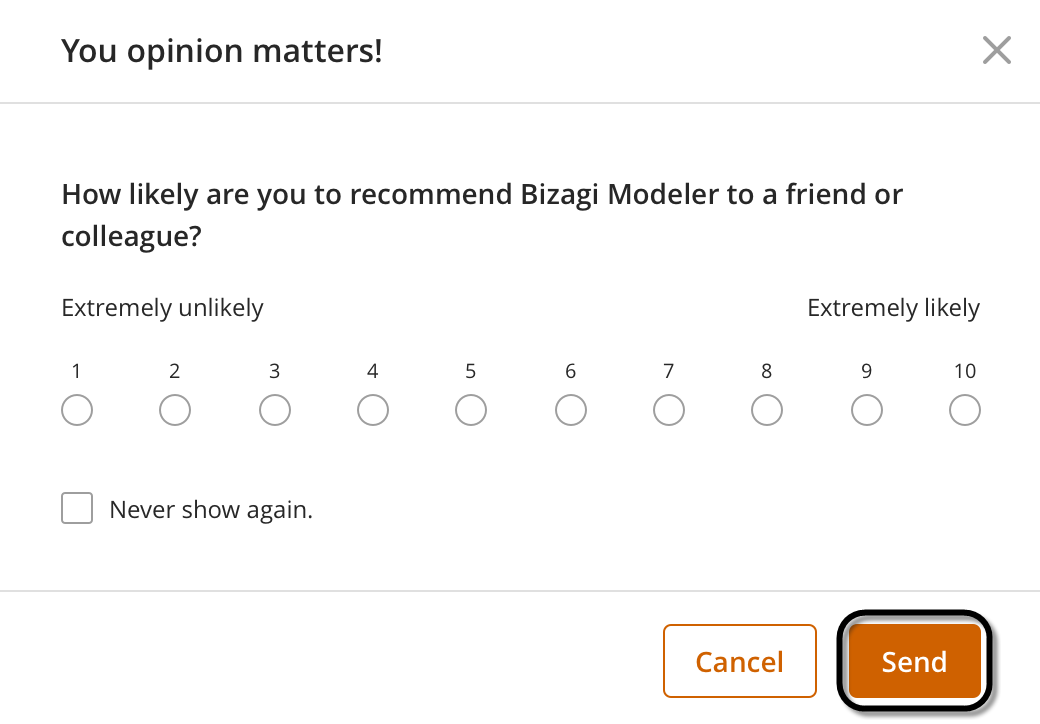
http://help.bizagi.com/process-modeler/en/index.html?Your_opinion_matters.htm
Usability and user experience has been enhanced. Now when you import a Visio diagram to Bizagi Modeler, the application detects automatically the type of Stencil and throws a validation message notifying the successful file import. Up to now, you had to select the type of Visio stencil.
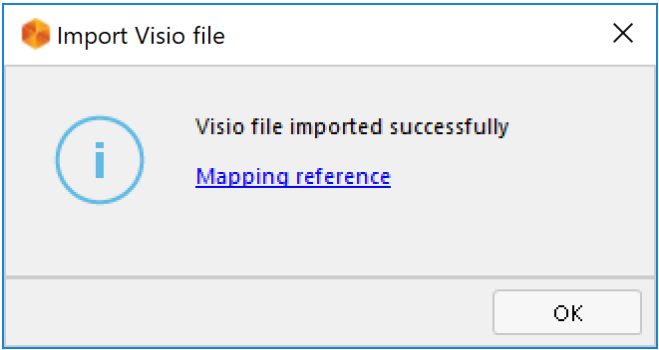
http://help.bizagi.com/process-modeler/en/index.html?Import_from_Visio.htm
We have improved Bizagi Modeler beyond BPMN 2.0 definition. Now, extended attributes are available in the exported file. Hence, when you import the file back to Modeler extended attributes properties and values are preserved in the application. Up to now, extended attributes were either not available or not preserved.
Now you can select which diagrams to publish from a publishing panel. Up to now, all the diagrams of the model were exported in batch.
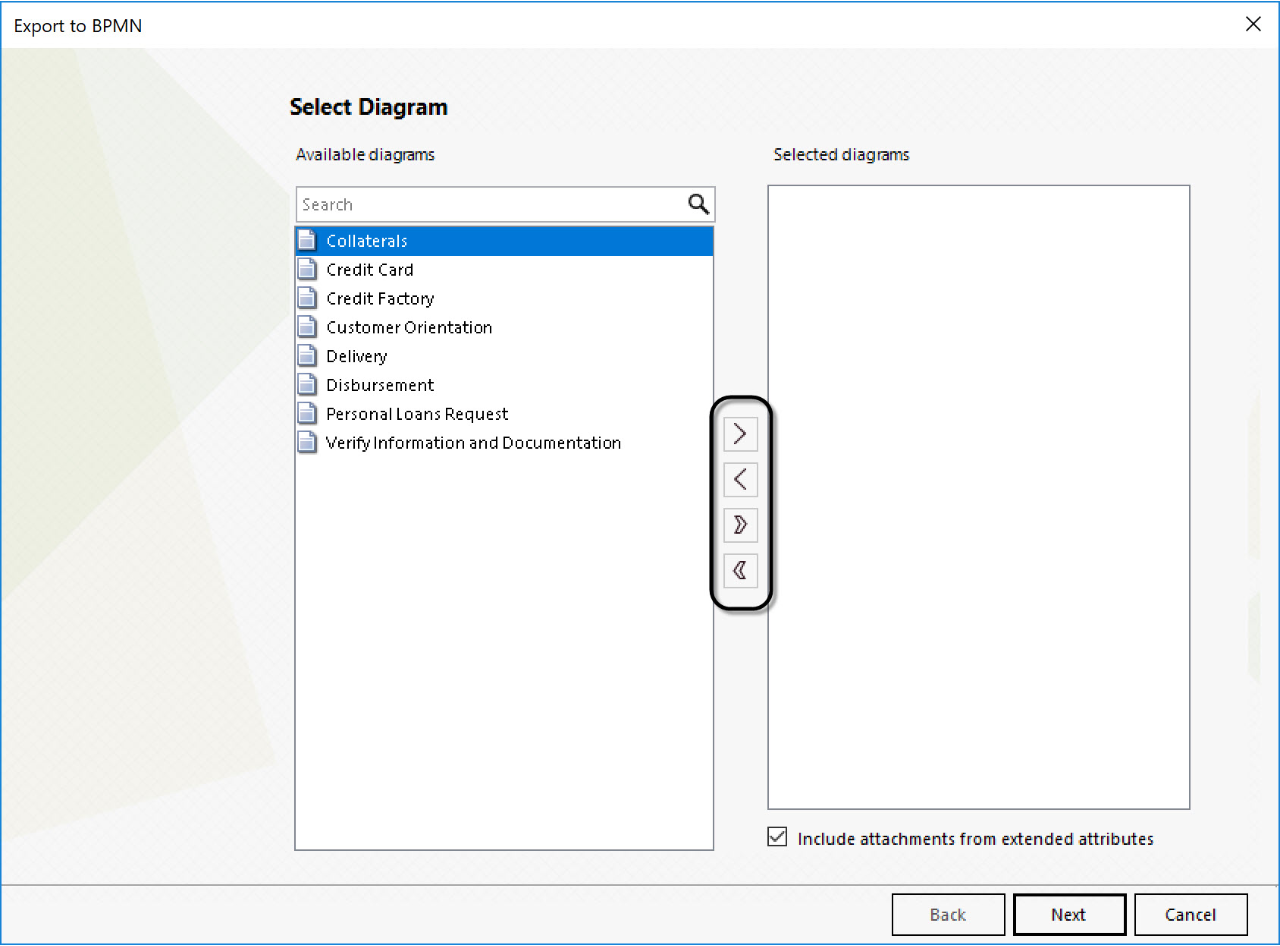
http://help.bizagi.com/process-modeler/en/index.html?Exporting_to_BPMN.htm
http://help.bizagi.com/process-modeler/en/index.html?Visio_documentation.htm
http://help.bizagi.com/process-modeler/en/index.html?XPDL_for_attributes.htm
Now, Bizagi Modeler authenticates to Office 365 using modern authentication. Therefore, when you publish to SharePoint you must define the SharePoint URL and sign in (if you haven’t yet). Up to now, the application supported only basic (legacy) authentication.