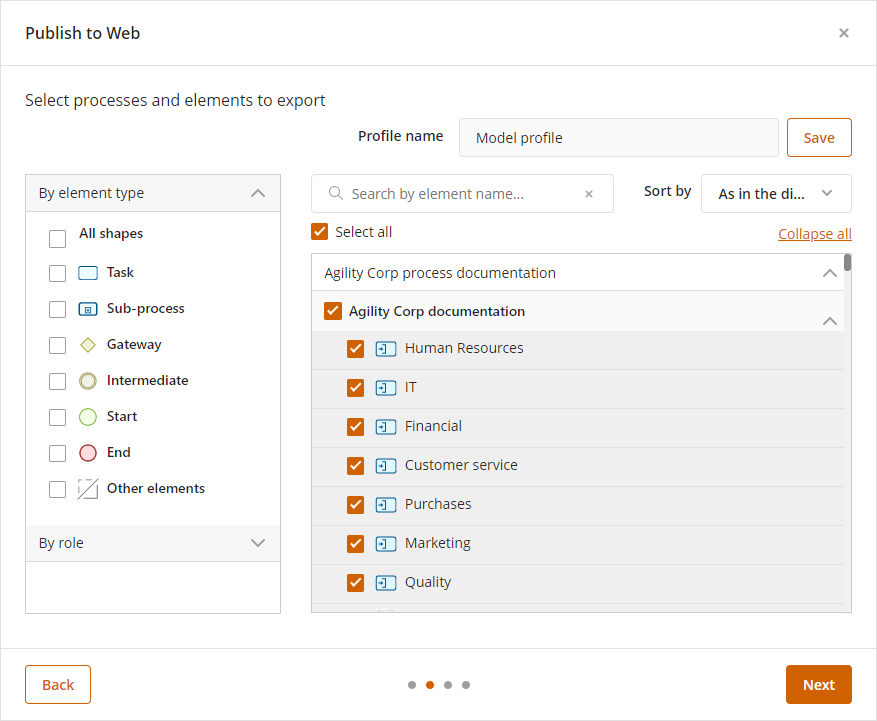The following list includes improvements or fixes that enhance existing features and procedures.
Some organizations have strict security measures restricting users to install new software on their computers. This improvement to our installer seeks to overcome that situation by allowing non-admin users to install Bizagi Modeler desktop application without admin rights.
Enterprise Modeler administrators now have a new portal, called Customer Portal, specially designed as the place where subscription managers can administer the users of all the Bizagi cloud products in a centralized manner. The Customer Portal enables the organization of different hierarchy levels. It introduces the ability to manage all users, access rights and job groups in a centralized website for all your platforms.
The Customer Portal replaces the User Management option in the Modeler’s web application. From this release on, all the user management of our cloud services are centralized in the Customer Portal.
If you are using SSO Azure or ADFS, with the upgrade to version 3.7 your IT team needs to perform adjustments in your Identity Provider:
Change the URI, visit: Azure Ad configuration, step 1.4, 1.5 and 1.6
Current URL: http://account-company.bizagi.com/core
Change URL to: http://accounts-company.bizagi.com
Change the WS-Federation protocol, visit: ADFS configuration, step 1.6
Current URL http://account-company.bizagi.com
Change URL to: http://accounts-company.bizagi.com
A new option is available on the User menu where Enterprise and Workgroup subscription owners can access their subscription settings. This new option lets them share resources (roles) across all the models in the subscription by importing them from a file generated in Bizagi Modeler Desktop. Editors can then use these resources in their own models assigning them in RACI properties.
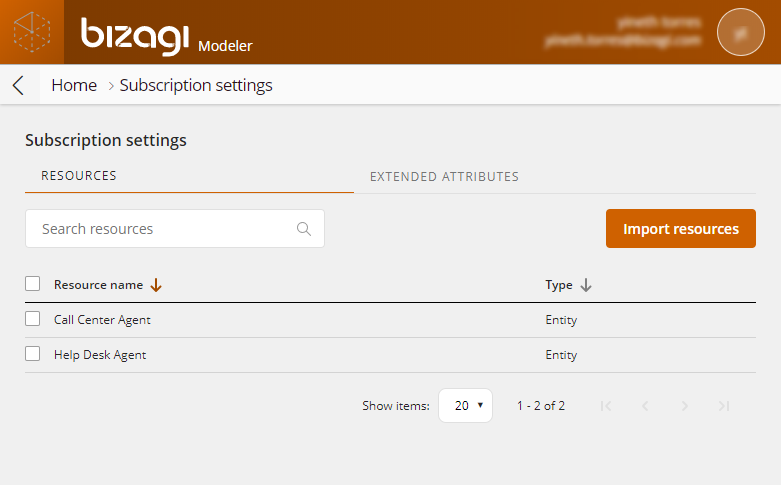
Enterprise and Workgroup subscription owners now can access their subscription settings from the User menu. They can import extended attributes to share them across all models in their subscription by using the existing option in Modeler Desktop. Editors can document their processes using these global attributes.
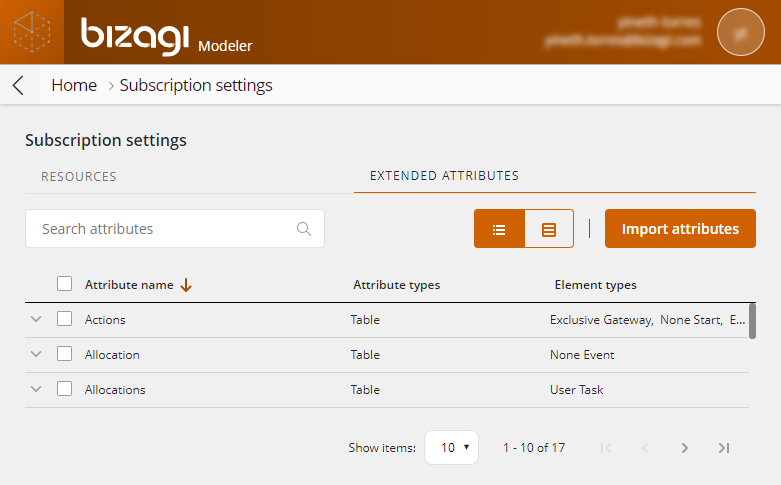
Bizagi Modeler has improved the user experience when publishing documentation by allowing users to:
The Payment Portal has a new appearance that improves the users experience managing their subscriptions:
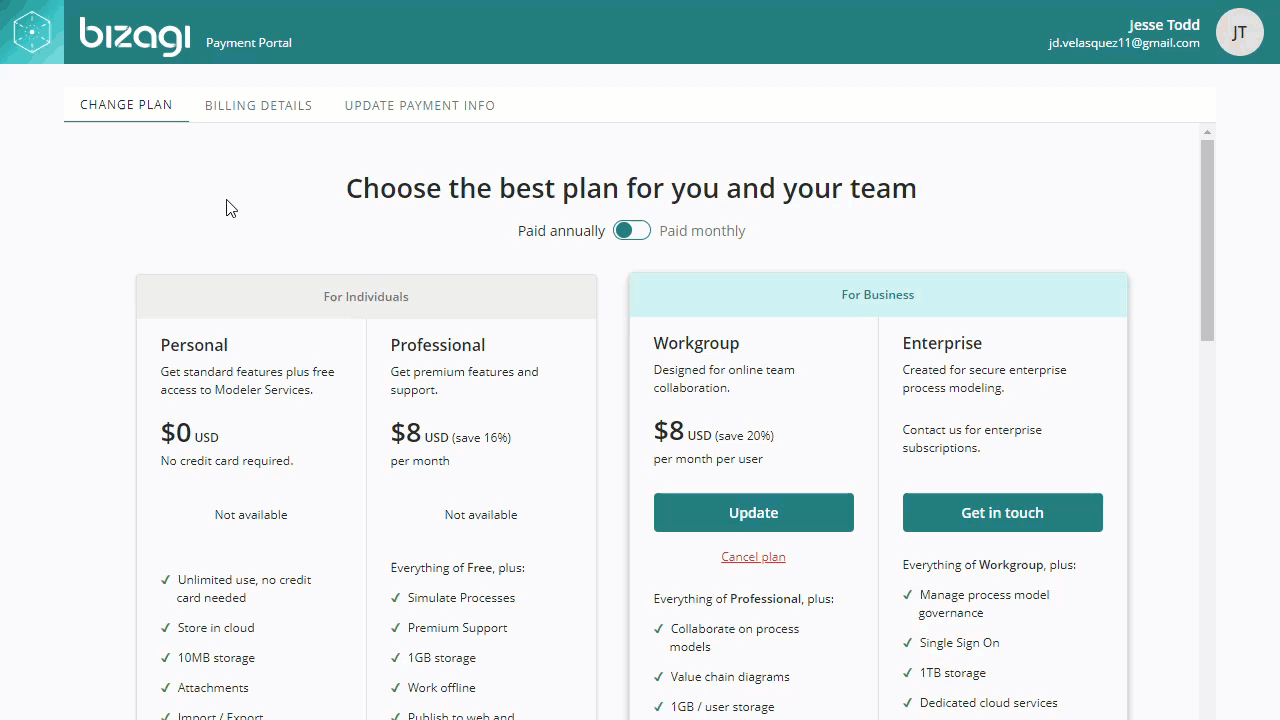
Version 3.7 of Bizagi Modeler comes along with a whole new interface in the web portal. Enhanced user interface and friendlier user experience.
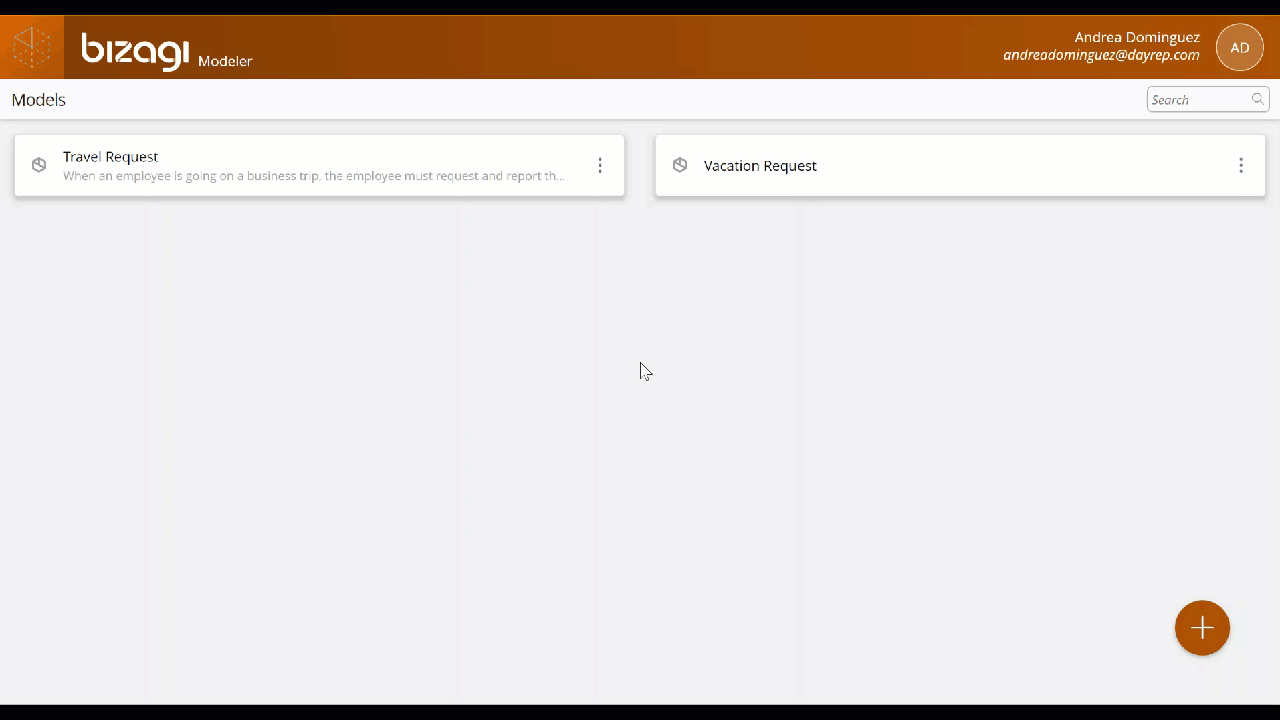
The publish wizard has been improved to let the users easily search, select and order the desired diagrams, processes and elements to include. Furthermore, the new wizard lets you filter the elements by role or by element type.