The release Spring 2022, version 12, is Bizagi’s first cloud-only version.
Our versions are comprised of a development, testing and production environments.
The development environment uses Bizagi Studio Cloud Services to automate processes. With Bizagi Studio v12 you automate and store your projects in the cloud, easily co-developing in your globalized team environments.
Once development is done, the solution is deployed to the Testing and Production runtime environments, where Bizagi Automation executes them. Bizagi Automation runs your automated process applications on High Availability to deliver 24/7 as you and your customers expect.
The following list includes improvements or fixes that enhance existing features and procedures.
The following list consists of features, improvements and fixes that are relevant in this update.
Thinking of ways to provide Citizen Developers with the necessary tools to participate actively in the automation process, a new user interface has been designed exclusively for them. When a user that has a Power User role signs-in to a Studio Cloud Services subscription, Bizagi Studio reconfigures itself to display only the required controls and options and becomes the platform where they can work together with Developer users, thus promoting the creation of fusion teams.
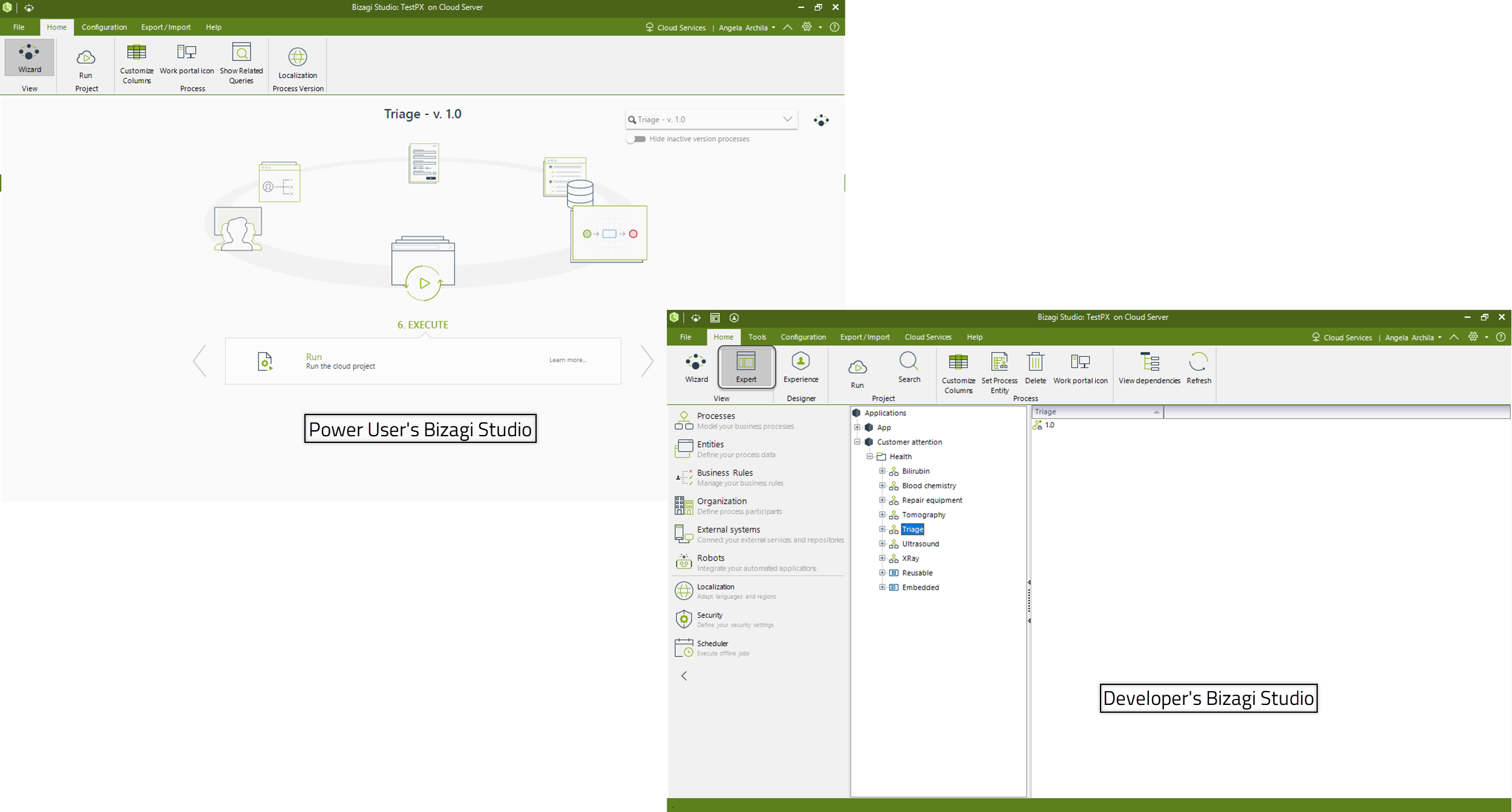
Modifications have been introduced in the following components:
There is a new business rule element available for expressions: the return value. This new feature allows users to hand back elements or values in expressions, for example, an expression can now return the minimum value or the default date of an attribute using this new business rule element.
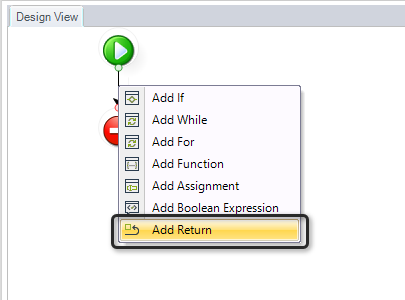
Bizagi can automatically start cases based on the content of emails without using any RPA infrastructure. It reads from the email subject or body content of every email sent to an email inbox and based on conditions configured by you identifies if an action needs to be performed. For example, if the email contains the word complaint, then Bizagi can automatically start the case of the Claims and Complaints process.
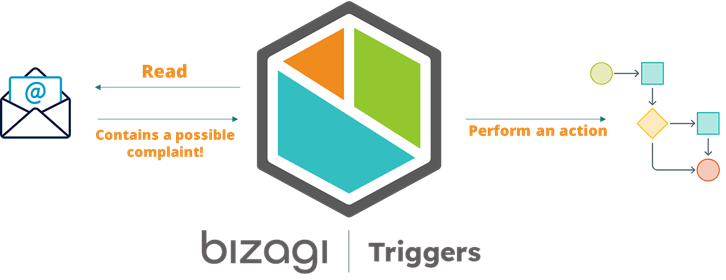
OData tracing is now available in Bizagi Studio. You can enable this trace by going to: Configuration > Tracing and selecting OData on the tracing section.
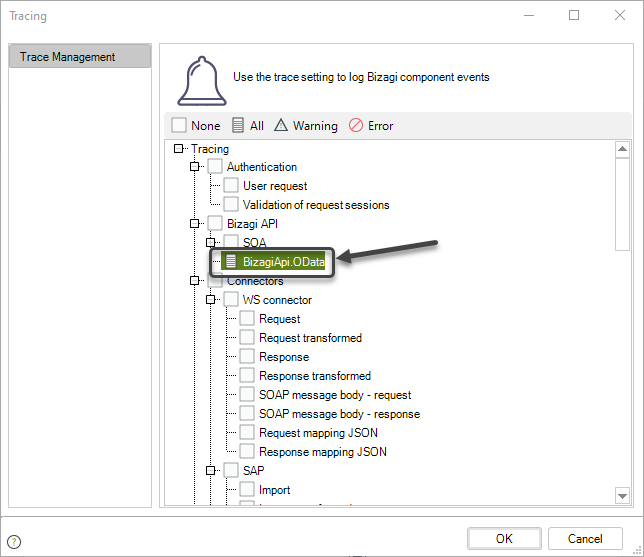
You can view the traces generated using the Management Console.
Bizagi’s Expert users can now share processes that can be then used as Live Processes. With this, Citizen Developers will be able to use structured processes, which may include complex business rules, or connections with external systems; without dealing with the complexity of the whole process definition.
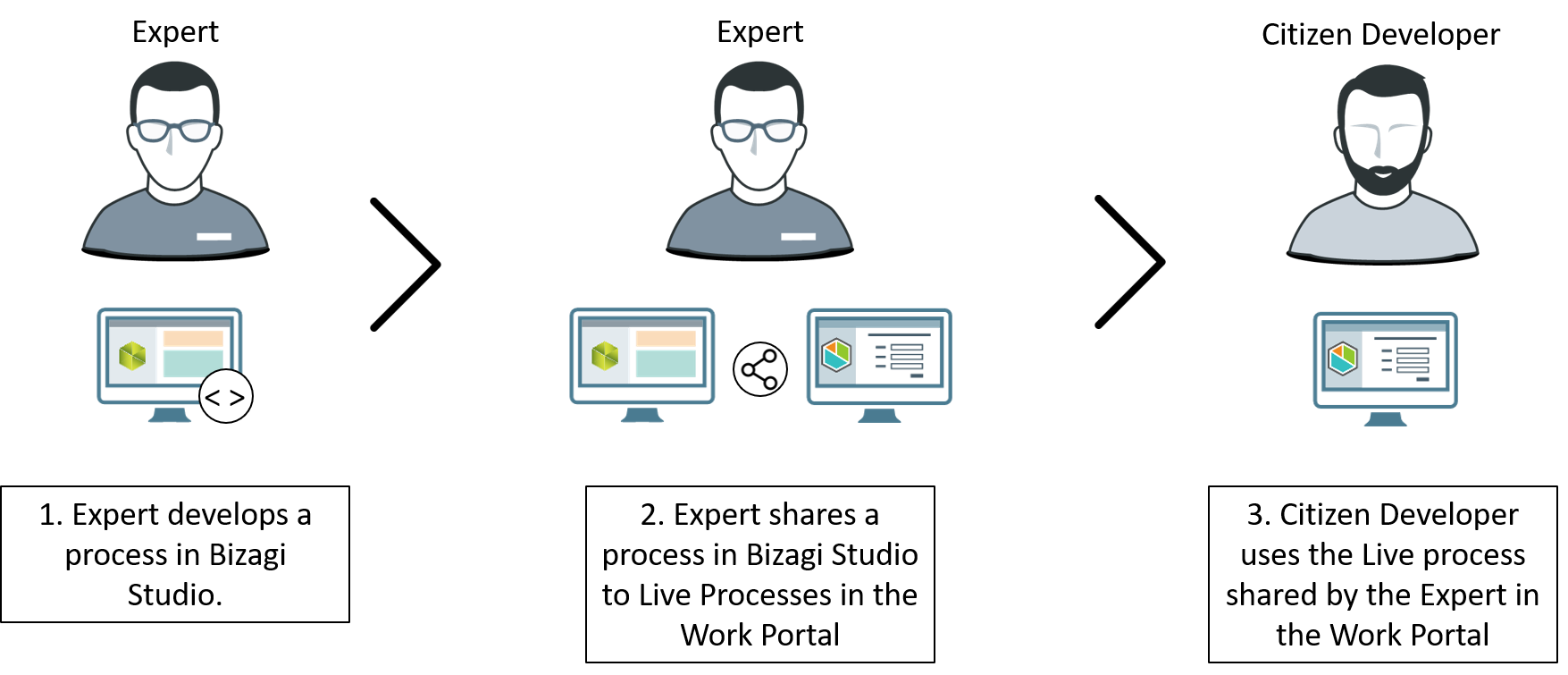
This option will only be available for Reusable subprocesses, whose access type is defined as Subprocess only.
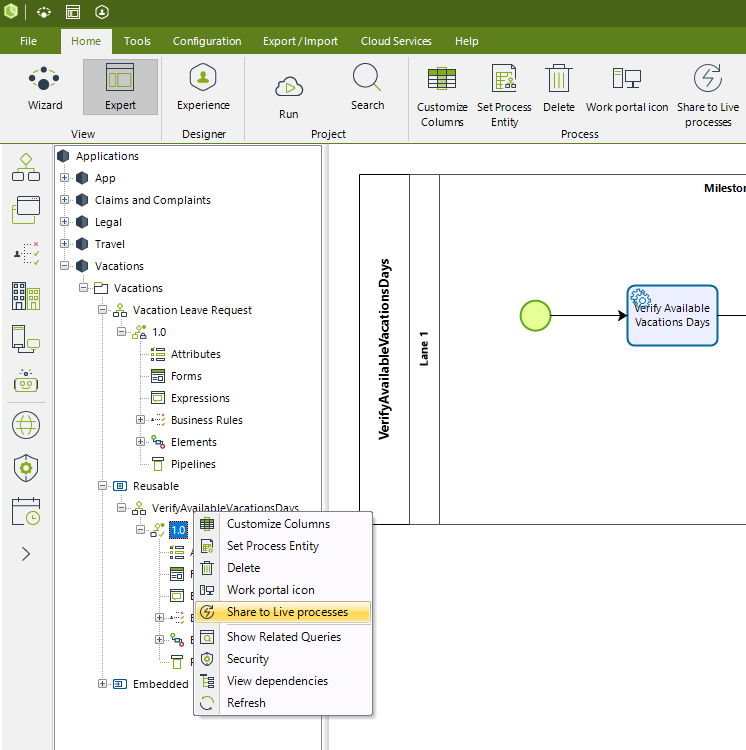
You can now assign Power Users and invite them new projects through the Customer Portal. To invite a Power User to a project, it is necessary to add them first to the subscription. Users with the role Subscription Owner can invite other users to the subscription and automatically assign the role they would have, for example, Power User, Subscription Developer or Subscription Owner. Once this user has an active license of the subscription, they can be invited to any of the projects that are part of the subscription.
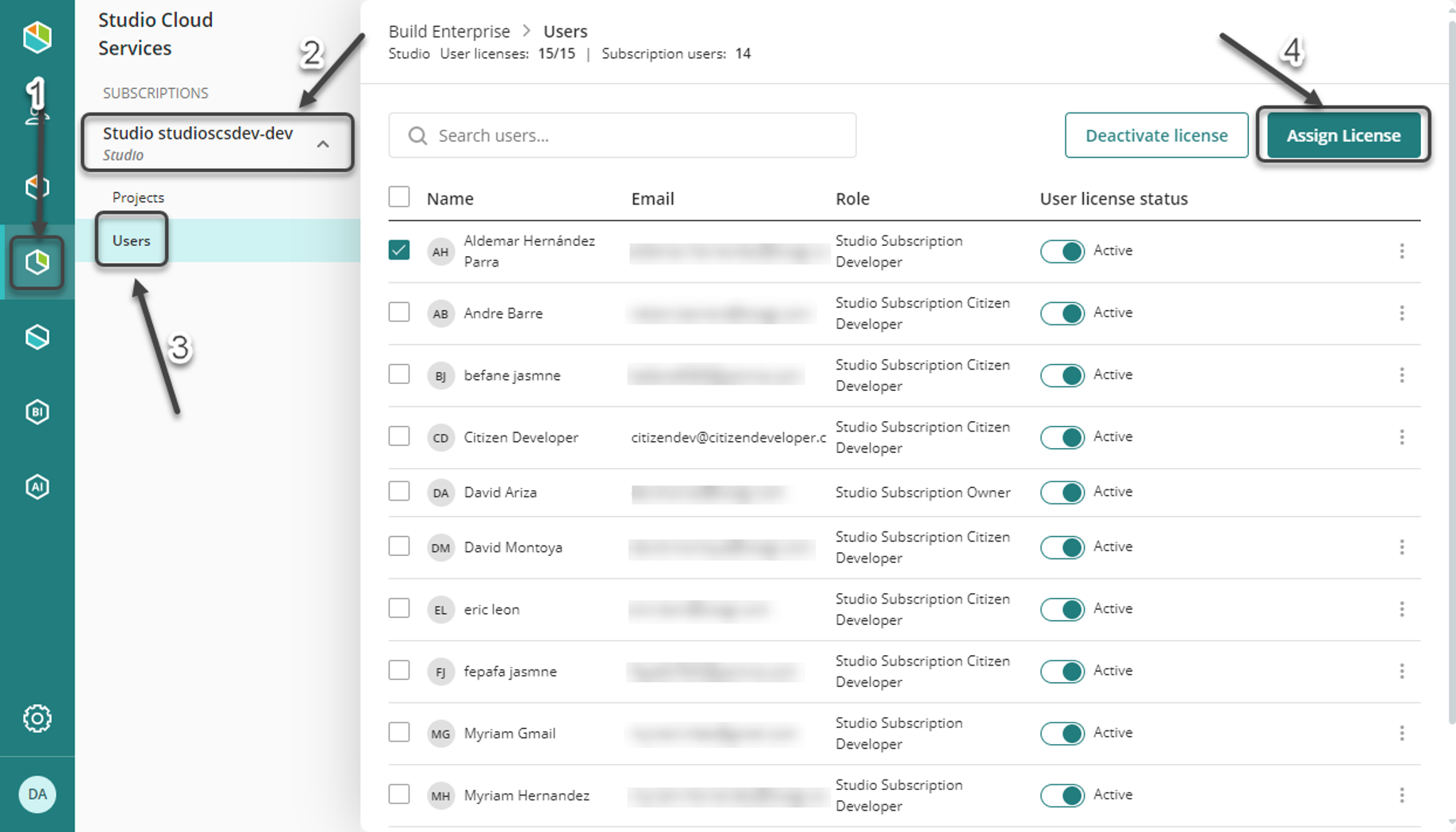
Once a structured process (a Studio process) has been shared from Bizagi Studio, end users are able to use them as Live Processes directly in the Work Portal.
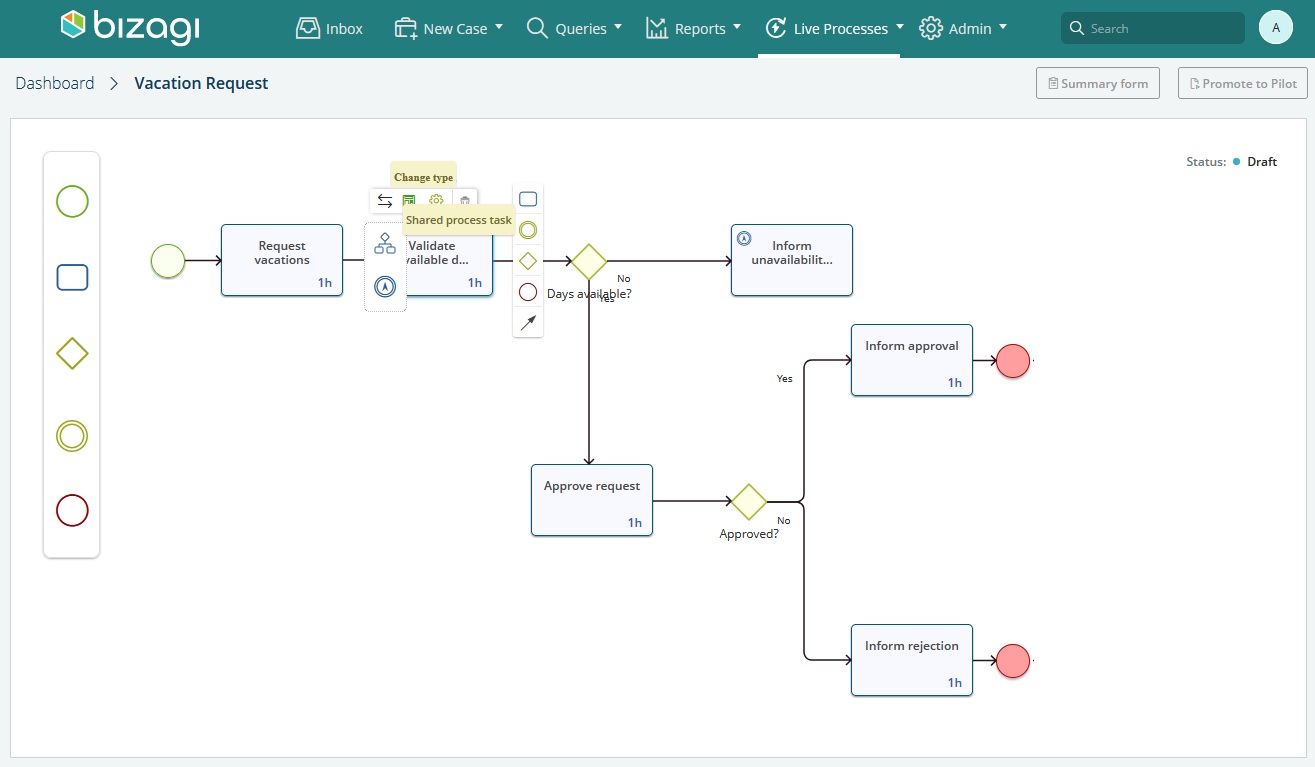
The email feature has two usability improvements:
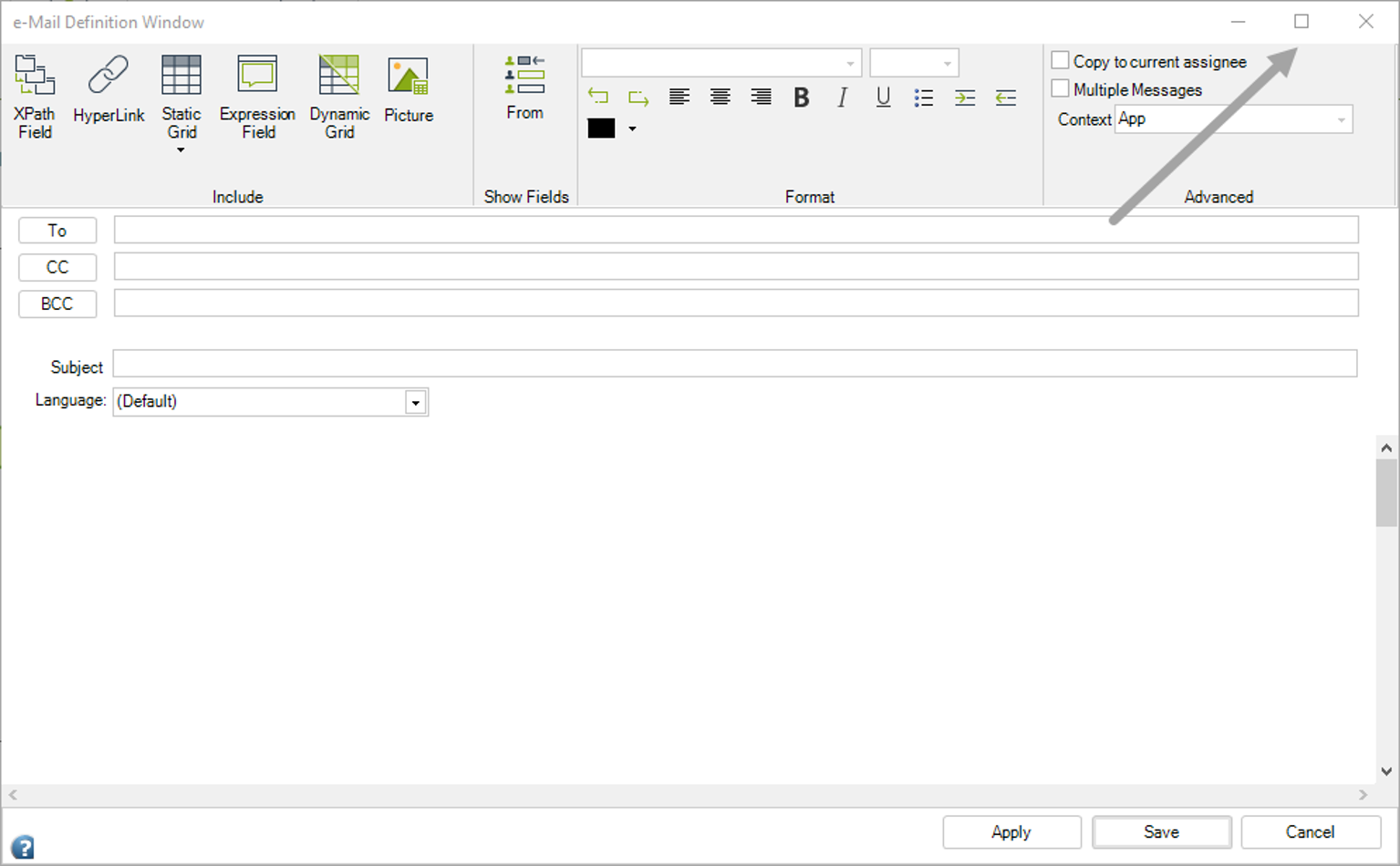
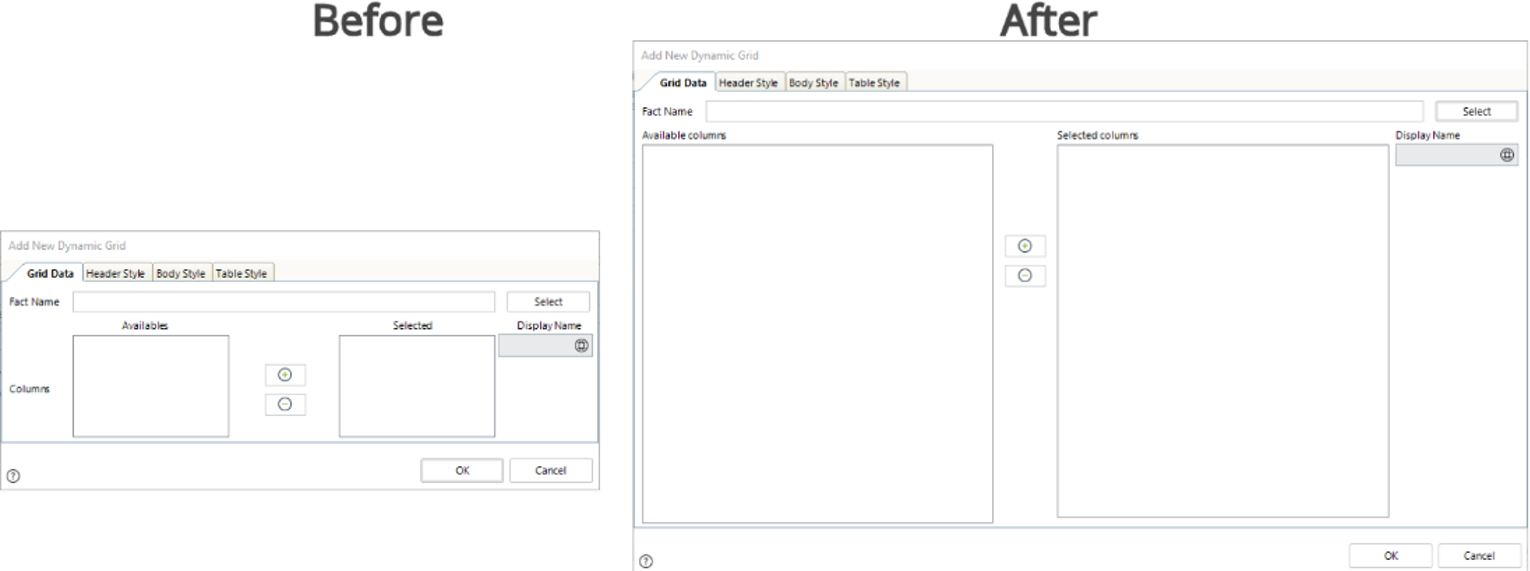
You can now open the Work Portal (Run on cloud) by clicking the F5 key on the computer’s keyboard, while being on Studio’s Expert, Experience and the Wizard view.
This new version comes with an improved and easier to access Home Wizard. Its interface was simplified to offer a better experience for new users, as well as a more direct access to subscriptions when accessing Bizagi Studio for the first time or simply when it is opened.
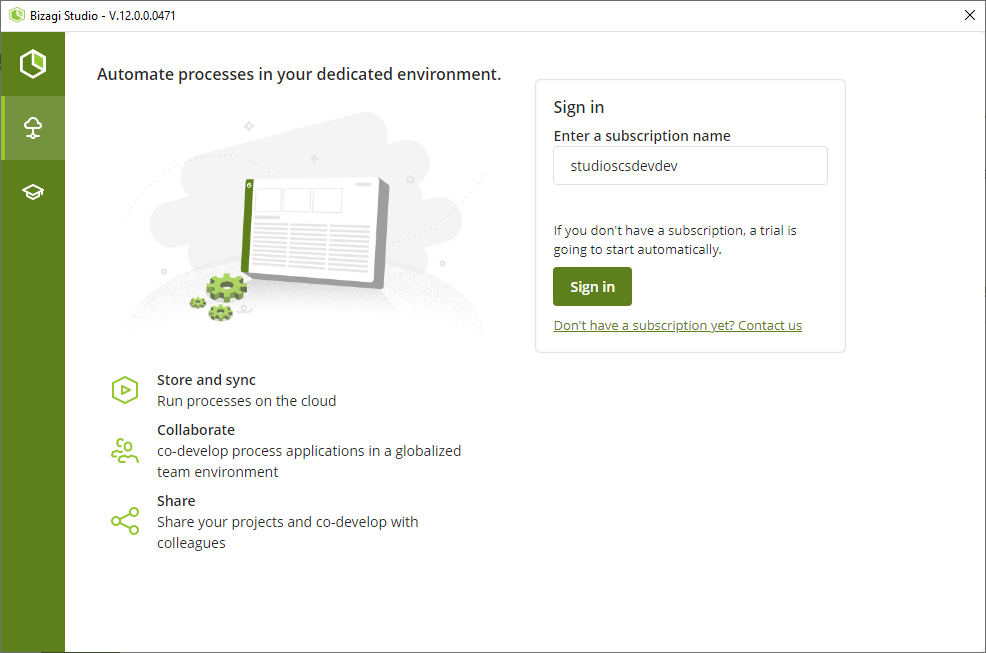
Using version 12.0.1, all Trials created in version 11.2.5 or lower versions will be listed but cannot be opened. To continue working on your 11.2.5 Trial, you must use Bizagi Studio 11.2.5 version, available for download by logging in at Bizagi.com.