Make AI work for you
The Spring 2025 release enhances your processes with cutting-edge AI improvements, enabling smarter, faster, and more intuitive automation. Unleash innovation and scale effortlessly with the tools you have today.
The following list considers new features and improvements that enhance existing features and procedures.
The following list consists of features, improvements and fixes that are relevant in this update.
Introducing a groundbreaking enhancement in AI Agents: Enterprise Knowledge. This feature allows you to upload PDF files containing vital company knowledge, such as corporate policies, documents, and other essential information, directly into Bizagi’s AI.
By prioritizing these files over the regular trained model, AI Agents become significantly more knowledgeable and aligned with your business needs. This ensures that the AI-generated outputs and responses are not only more accurate but also deeply rooted in your company's unique context and requirements.
Imagine AI Agents that understand your corporate policies, can reference specific documents, and provide responses that are perfectly tailored to your business environment. This enhancement transforms the way AI interacts within your organization, making it a powerful tool for driving efficiency, consistency, and informed decision-making.
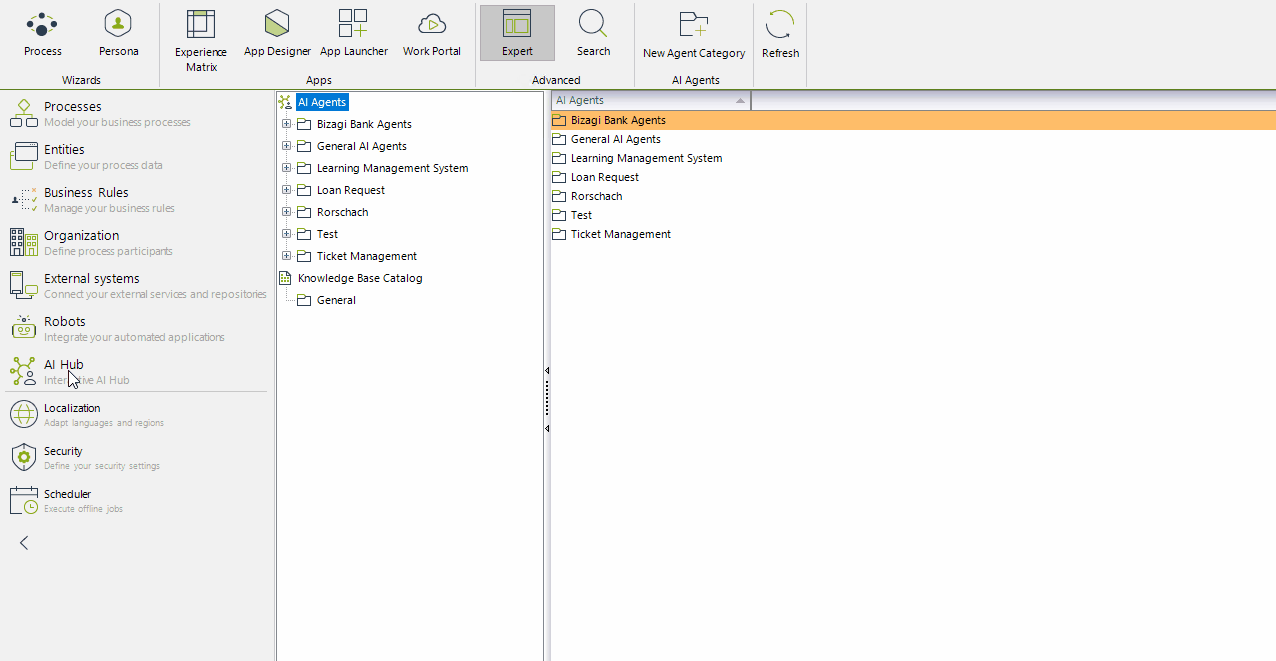
Revolutionary AI Workers take a significant leap beyond traditional AI Agents. They are trained to augment decisions and tasks designed for people, providing AI decision transparency and varying levels of human supervision or involvement.
AI Workers are designed to operate without the need for programming, specifications, or prompts. Simply enable AI Workers with a tick in a box in any of your activities and Bizagi's AI will handle the rest.
They will automatically attempt to fill in the editable fields present in the activity forms using the information within the form and field descriptions to generate accurate entries. If the AI is unable to resolve any of the required fields, the activity will be allocated following your defined allocation rules, ensuring that tasks are completed efficiently, either by the AI or through your established processes.
There are three levels of Autonomy:
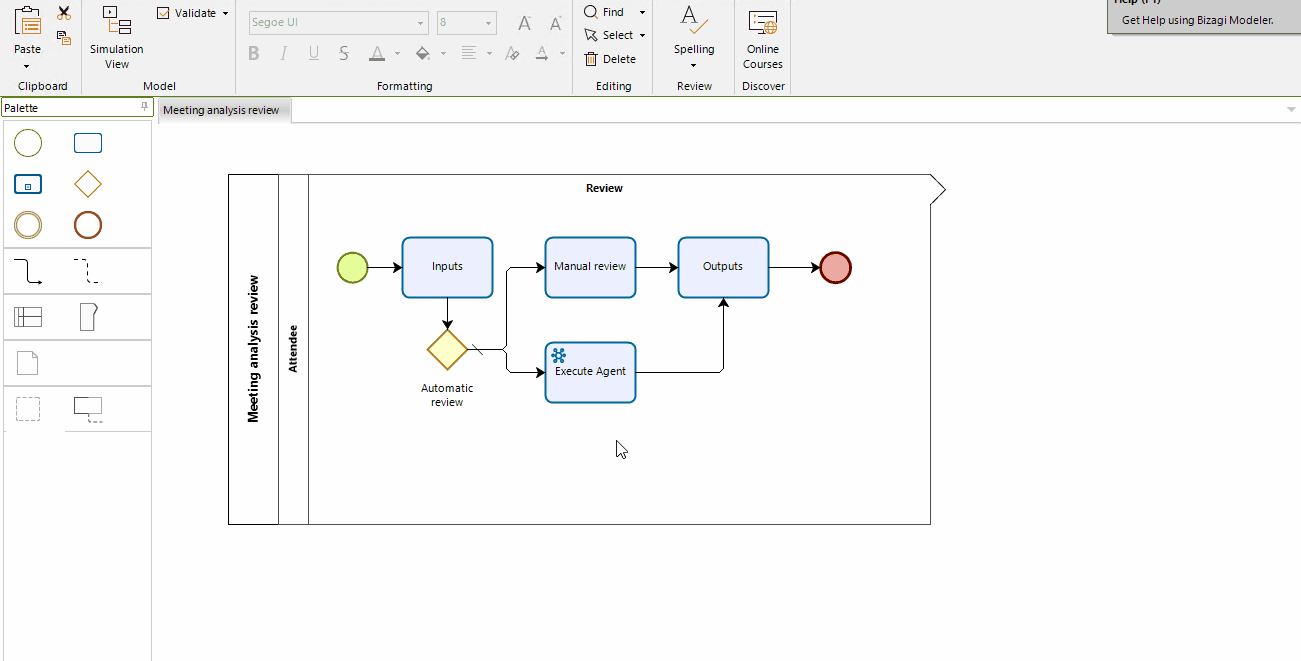
AI Actions leverage the powerful connectors already configured in your project, seamlessly integrating them into AI Agents. This feature is incredibly powerful and user-friendly, as it eliminates the need for manual mapping or detailed configuration. Simply mention what you want to achieve with the connector in the prompt. There's no need for mapping or additional setup.
Bizagi AI will automatically and intelligently determine when to use the connector, utilizing the required inputs and generating the desired outputs. This capability makes it easier than ever to leverage existing connectors for various tasks.
By specifying your goal in the prompt, Bizagi AI takes care of the rest, ensuring that the right connectors are used at the right time. This enhances the efficiency and effectiveness of your AI Agents, allowing them to perform complex tasks with minimal effort.

Bizagi empowers you by giving you the ability to execute AI Agents from Entity Forms, allowing you to execute AI Agents from:
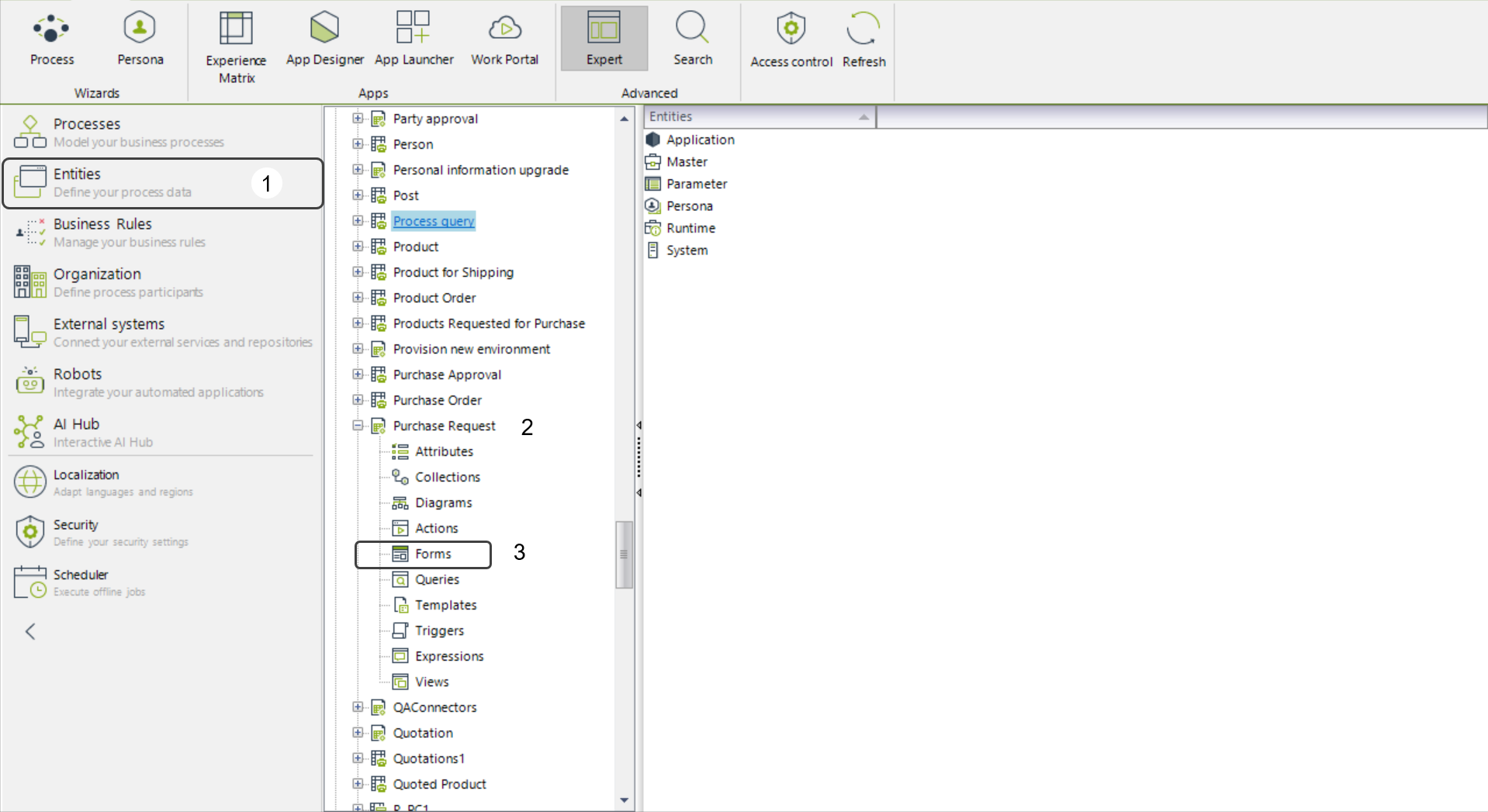
With AI Agents available in Pipelines, you can automate complex tasks with greater efficiency and accuracy. This integration ensures seamless collaboration between AI, business rules, and connectors, enhancing the scalability and flexibility of your processes. AI Agents bring a higher level of precision to data processing and decision-making, while Pipelines provide visibility and control over task execution. This feature empowers you to create intelligent, efficient, and scalable workflows, elevating your business operations to new heights
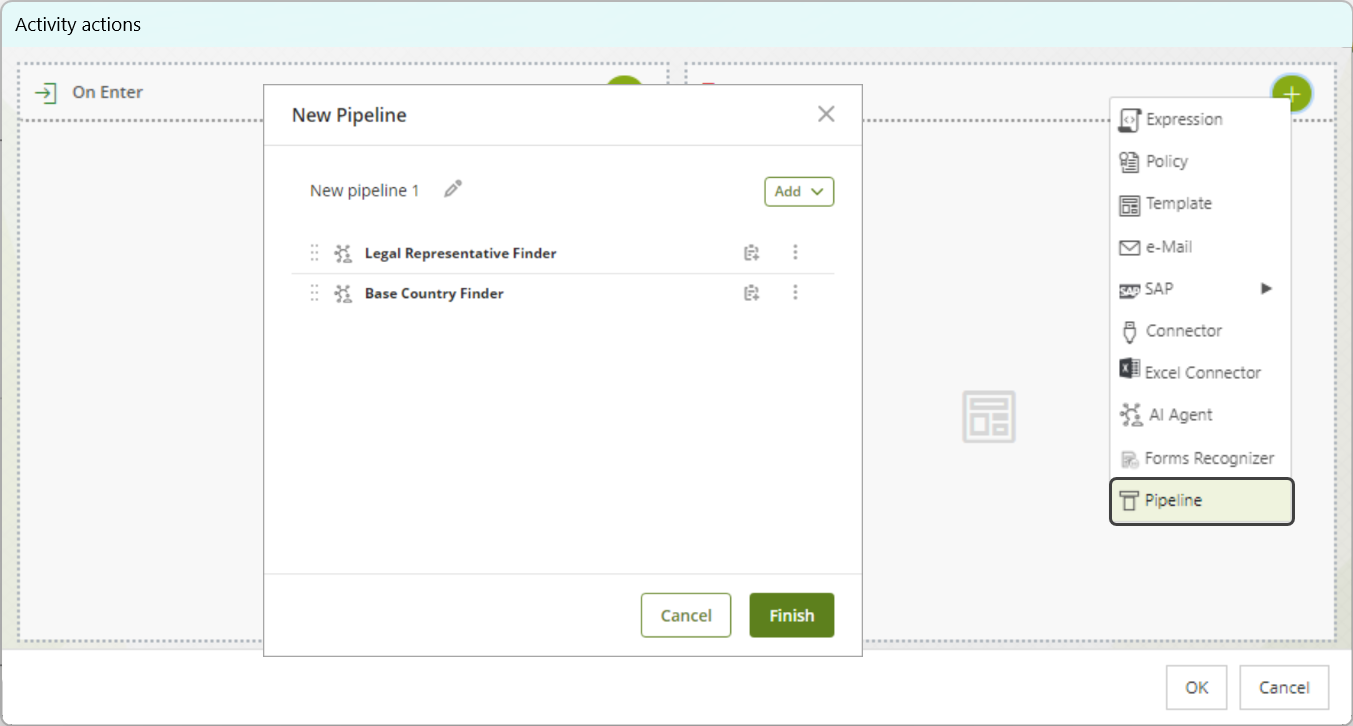
Now you can move AI Agents between Categories and clone them within the same Category from Bizagi Studio’s AI Hub.

A tracing system for errors and interactions occurring during the execution of AI Workers has been integrated into the Management Console. This system improves error visibility and enhances the monitoring of AI Worker executions and responses, enabling efficient querying and filtering through the Management Console interface.
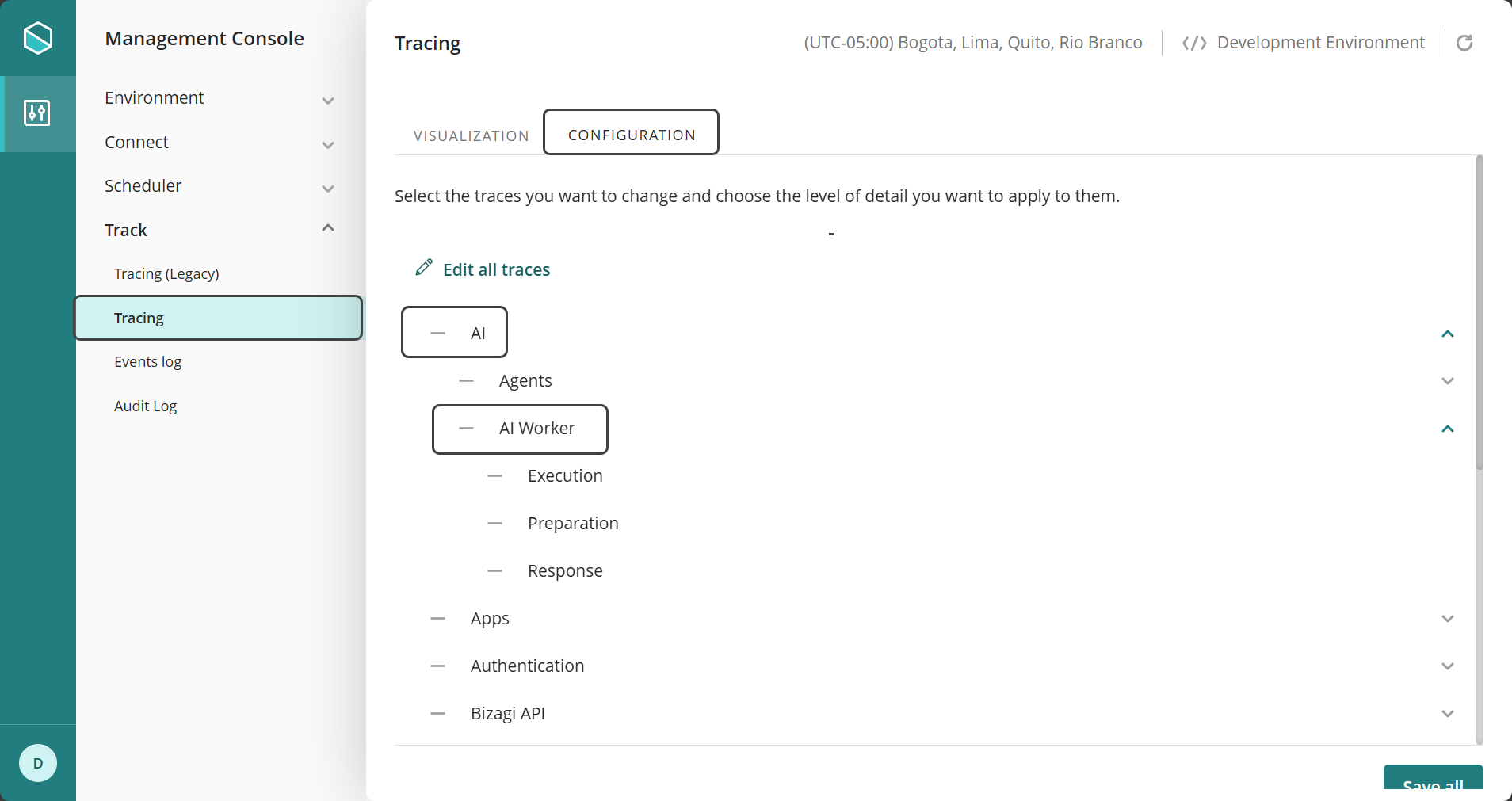
The Audit Log functionality is designed to provide you with a comprehensive record of all user actions, ensuring complete traceability of operations within the Management Console.
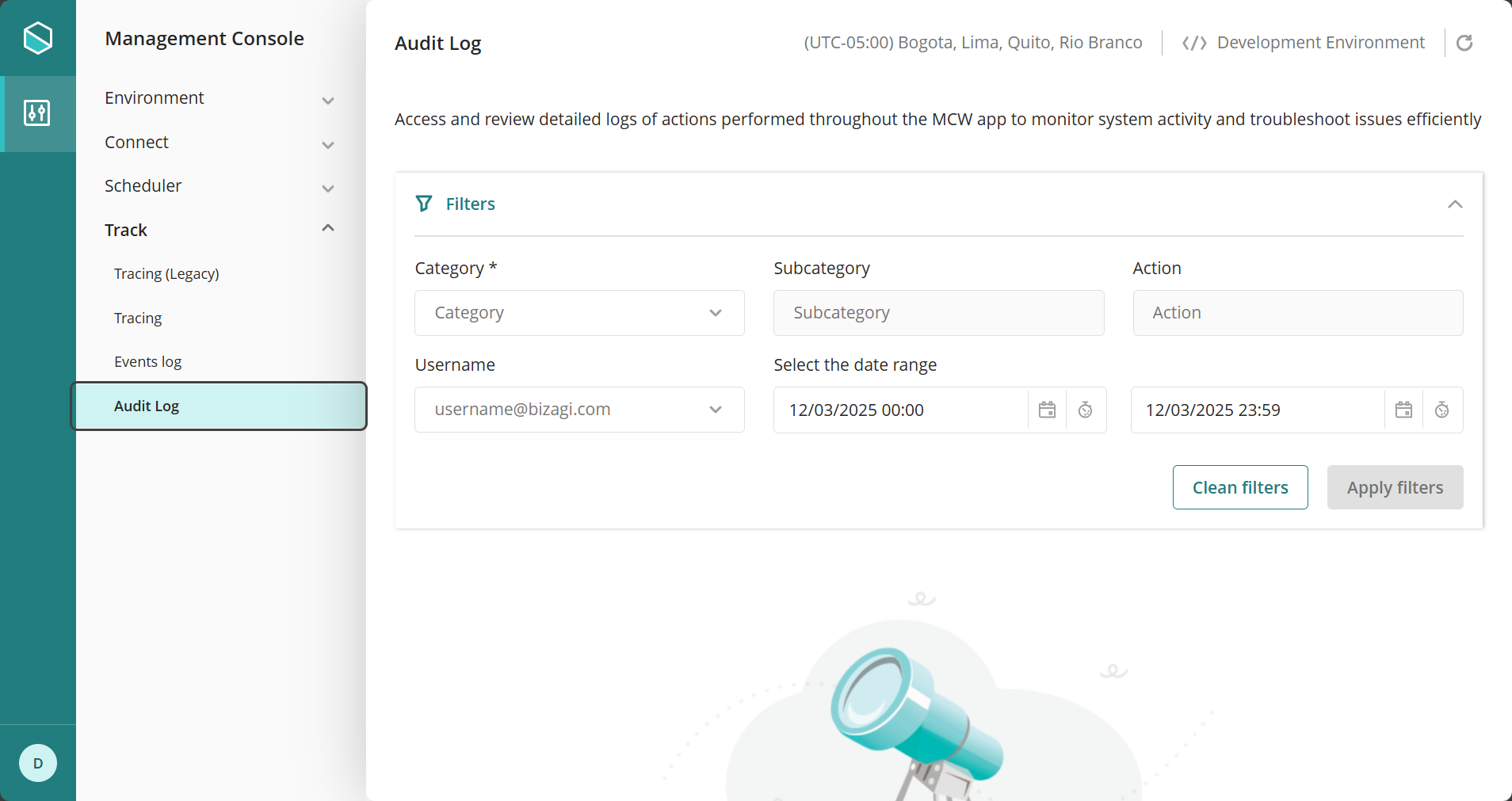
You can share the results generated from a Dashboard from Ask Ada with other people. This feature allows easy access to Dashboard information so that people can make important business decisions without the need to repeat the same query to obtain the information, saving time and resources from an accessible Dashboard.
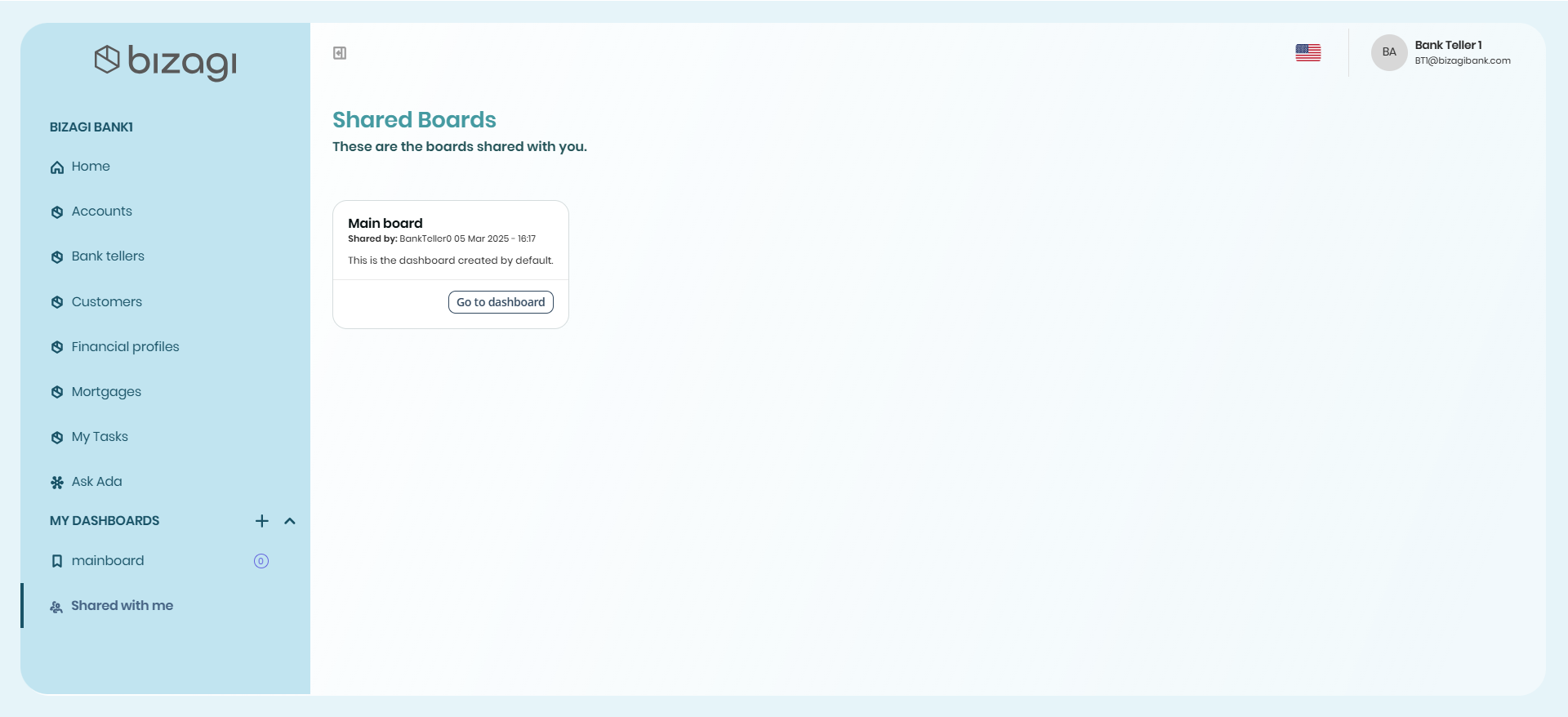
In Bizagi Apps, the banner has been improved to provide a general configuration to the appearance, applicable to banners across various pages in your app.

This feature enables you to export a collection of dynamic data to a spreadsheet, making data management and analysis more convenient. This enhancement simplifies the process of exporting data, ensuring you can easily manage and analyze your dynamic data collections.
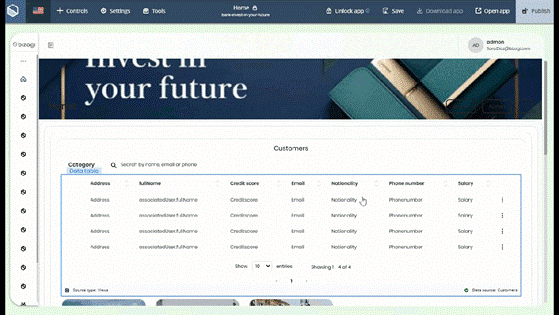
Bizagi has introduced a revamped color palette menu, designed to help you manage and organize every aspect of styles and colors. This menu allows you to easily customize the display, create, edit, and select color palettes to suit your preferences.

Bizagi has introduced a new Forms Layout menu, designed to give you complete control over how your Forms appear within your apps. This menu lets you easily customize the form’s size, position, and default display settings—such as whether to hide the header while scrolling or show the details panel by default. With these options, you can tailor the layout of your forms to better suit your app’s user experience and visual style.
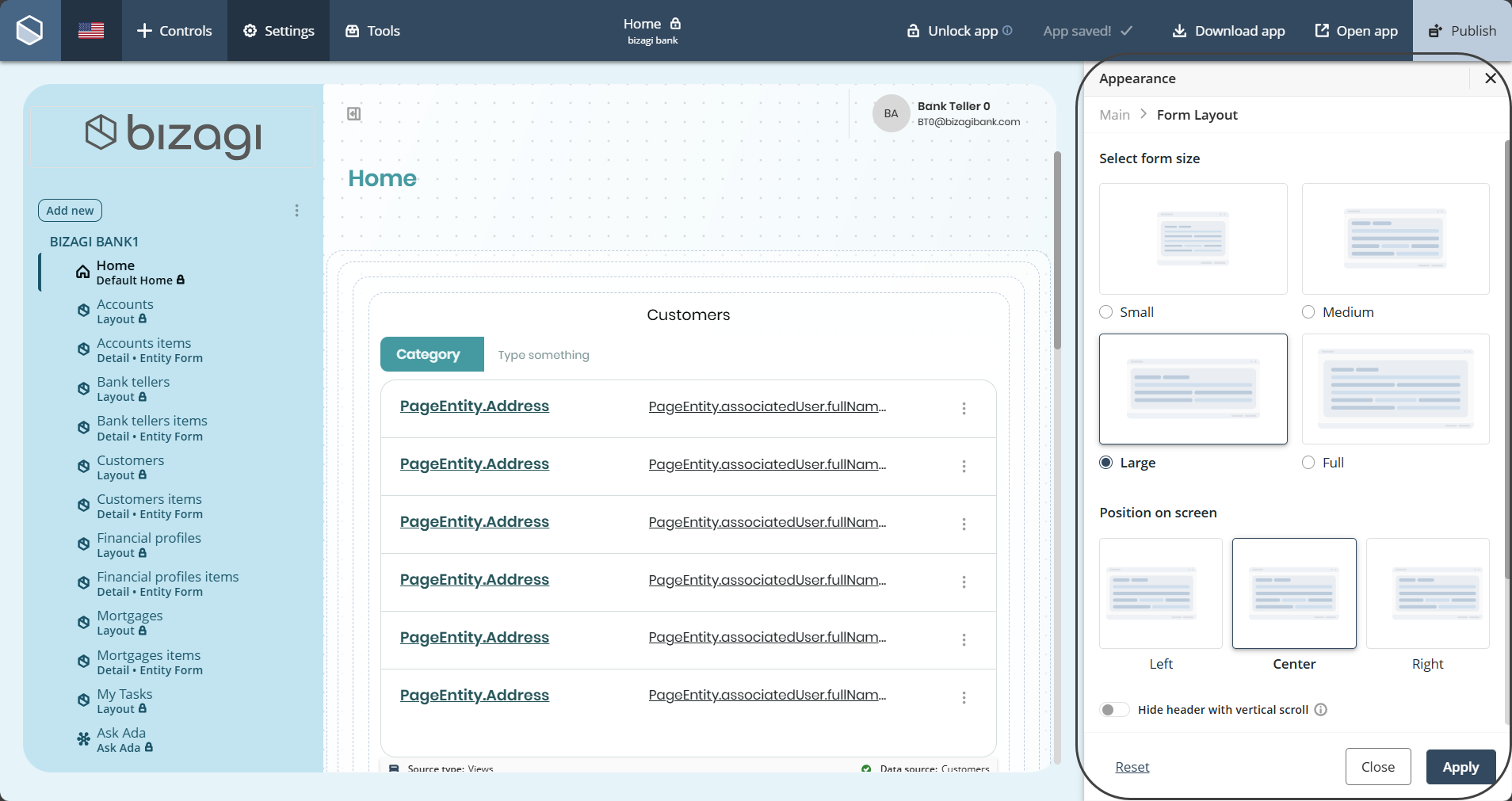
A new option called Show actions for records is now available in Data Table controls. It lets you show or hide the configured actions for all records in your app’s collections. In the App Designer editor, use the toggle switch to control whether actions are visible for each record in your app. This feature also applies to collections without specific actions assigned, giving you full control over which actions are displayed.
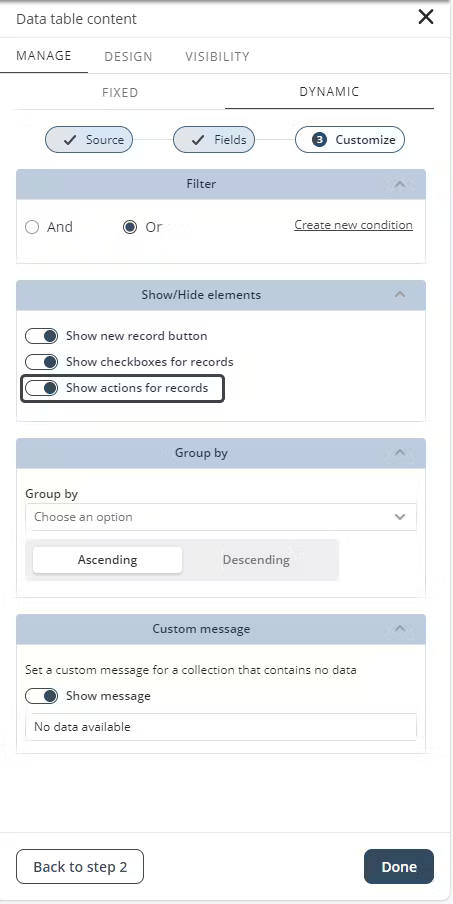
The user filters on Collection controls feature enables users to add filters to Collection-type controls (Small Card, Card Link, List Collection, Data Table) and select filter operations at runtime. Implementing this functionality is valuable as it allows you to customize and manage their data more efficiently and accurately within these controls.

You can now choose whether the Work Portal app appears in the App Launcher. A new toggle switch has been added to the App information step in the App Launcher configuration.
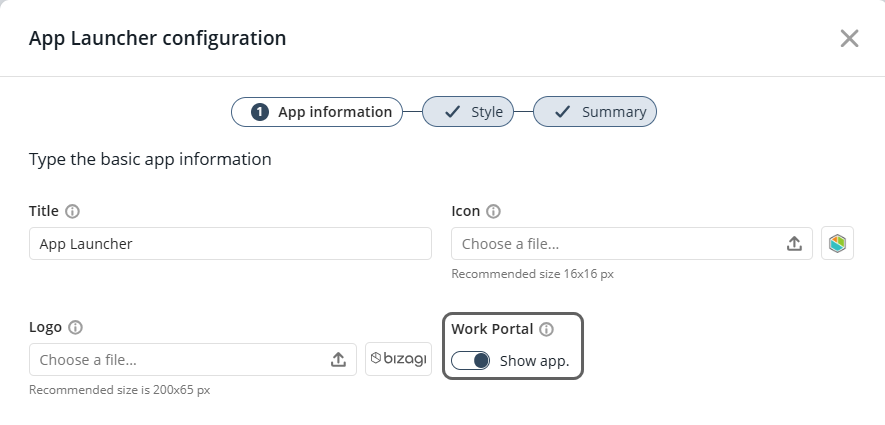
Once configured, your selection will be reflected in the Summary step, so you can easily confirm the applied setting.

You can now customize the width of columns in both Inbox controls and Inbox pages directly from the App Designer editor, using a slider to set values between 80px and 500px. These adjustments are visible only in the published app.
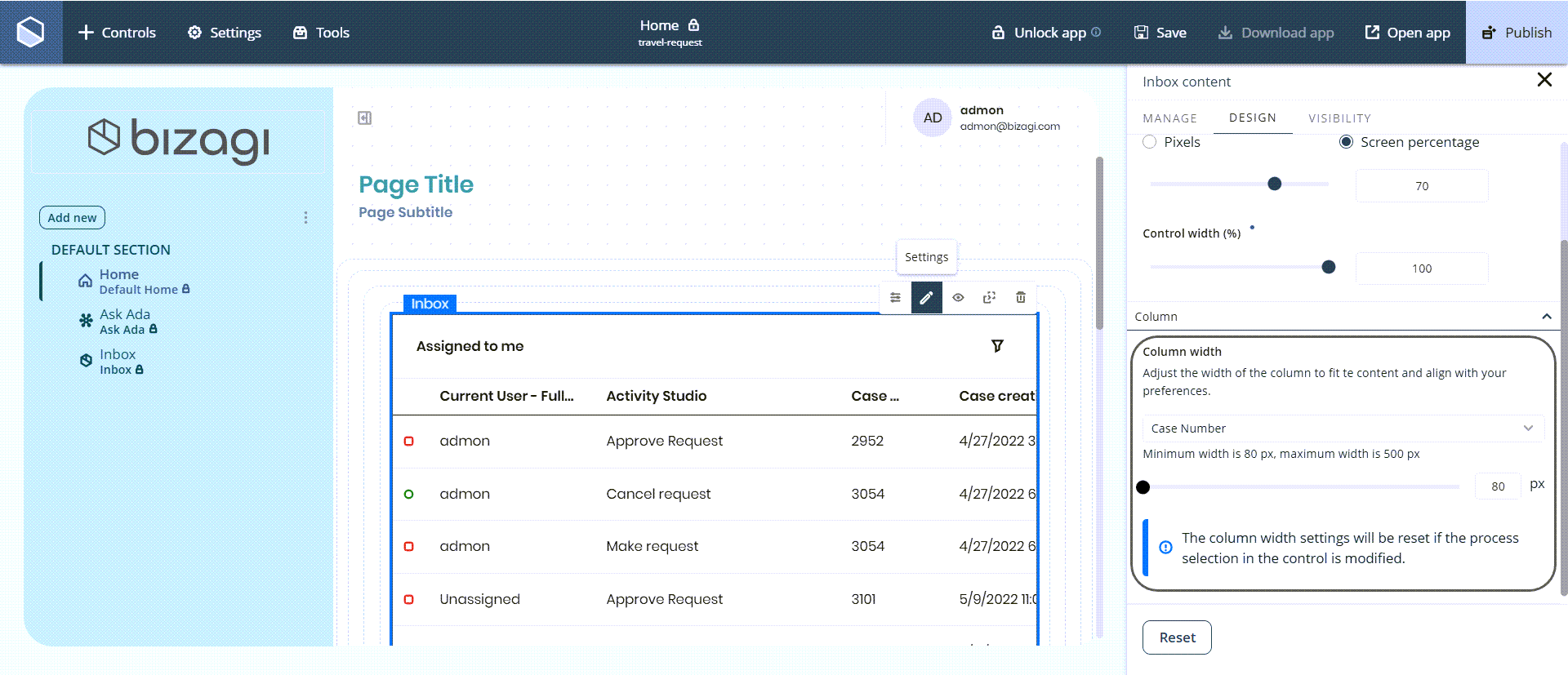
With the Agents option in Microdeployment, you can include the changes or configurations made to AI Agents in AI Hub and export them to Test or Production environments as global objects in a .bex file within the package.
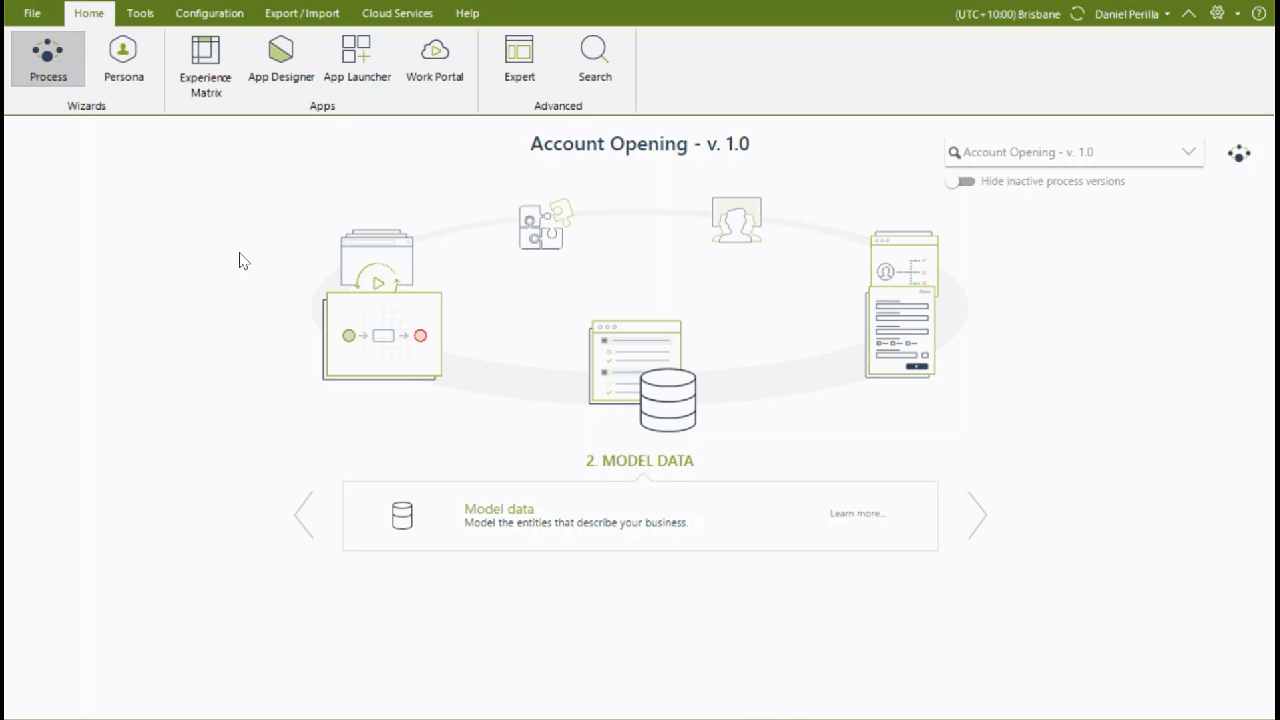
The Access Control option in Bizagi Studio, allows you to manage and grant access permissions to the API Connectors module to the different Collaboration Teams within a subscription. Through access types such as Full Access, Modify or Deny, you can determine which users will have access permissions to connectors and configuration permissions to access control over a particular connector or over API connectors in general.
![]()
The Bizagi Monitoring Center is a comprehensive portal designed to provide enhanced visibility into platform performance and process execution. Tailored for customers with Gold Support and above, this portal offers increased insight into service health, process metrics, and performance indicators, making it an essential tool for platform administrators and project owners.
The Monitoring Center has three pillars:

Bizagi has significantly enhanced the capabilities of AI Agents by allowing the configuration of multiple outputs when integrating their responses into business processes. This update introduces support for various data types, including String, Number, Date, Boolean, and Collection, providing greater control over how AI-generated data is utilized in your automation projects. Previously, only the String output type was supported, but now you can leverage a broader range of data types to suit your needs.
Backward compatibility is maintained, ensuring that existing projects using single-output String responses will continue to function without disruption. This enhancement greatly improves the flexibility and automation of your workflows, making AI Agents more versatile and powerful in Bizagi.

AI Agents now support suggested prompts using File and Image type variables through the Prompt Assistant option, for Agents that use the GPT-4o model.

A series of improvements have been implemented to enhance the Ask Ada feature, providing a better experience across various use cases. These enhancements include an increase in the entity limit for data domains, the introduction of automatic and assisted modes, new statistical graphs, and pivot query conversion.
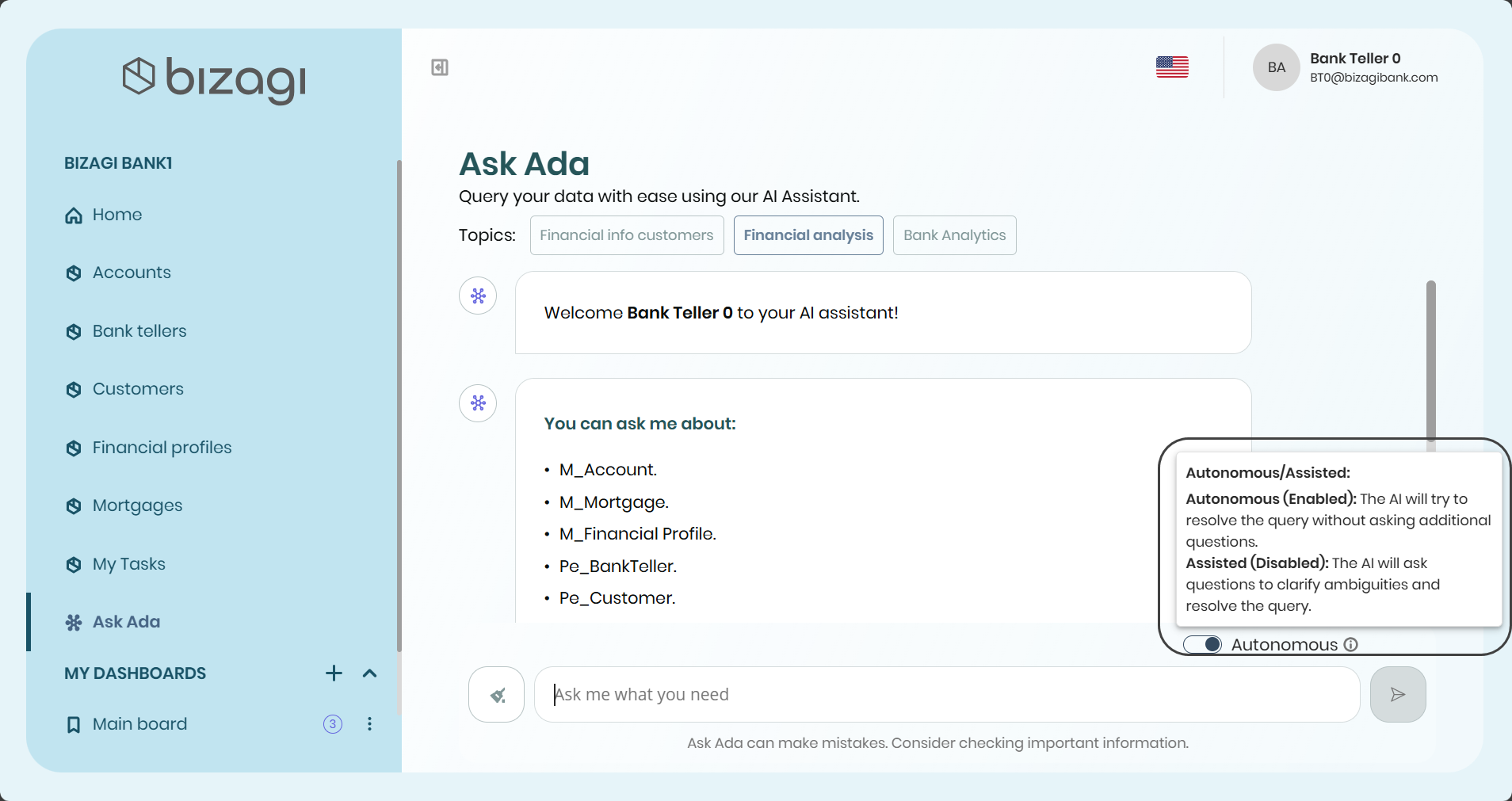
Support for Replicated Entities in Ask Ada enhances Bizagi Apps by enabling the use of Replicated entities (Parameter and Master-replicated entities) within Ask Ada. This allows Ask Ada to access, and process Replicated entities in Bizagi.

You can convert the Data table control to any other type of collection control, and vice versa. This allows you to display collection data in the format that best fits your needs.
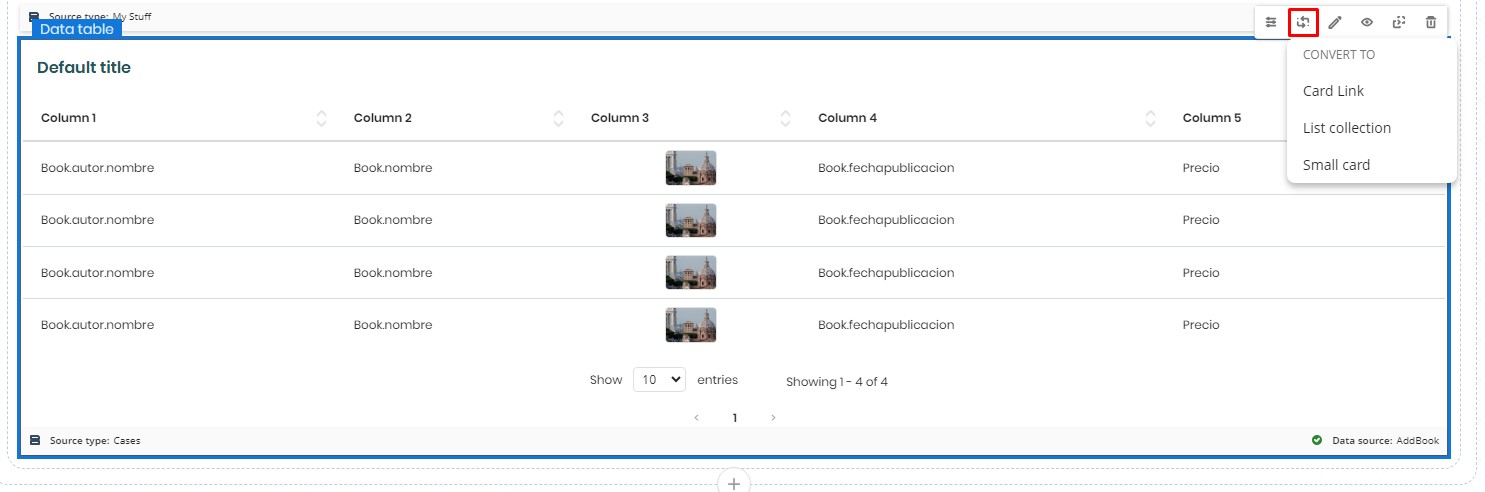
In the App Designer editor, you can configure column widths and column distribution for each row in your layout. This enhancement allows you to fine-tune the display of your app's components, giving you the freedom to design your app exactly as you envision it. Whether you prefer precise pixel measurements or flexible percentage-based widths, these options provide the versatility needed to create a polished and user-friendly interface.
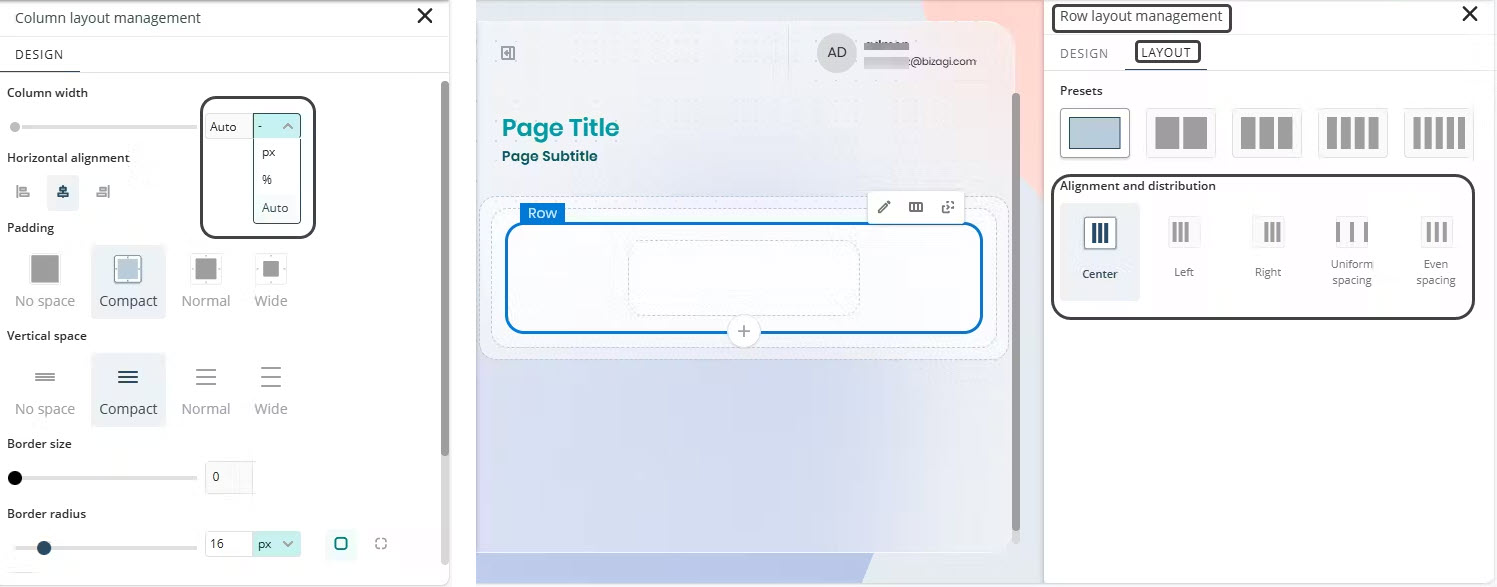
You can now customize the styles of Bizagi Apps controls using the Controls style menu. This powerful feature allows you to modify all types of controls and their parameters globally, ensuring a consistent look and feel across your app. While global modifications are applied, individual control style adjustments remain functional and update in real-time, providing flexibility and precision in your design. For detailed customization options, refer to the comprehensive guide available in the Controls style menu.
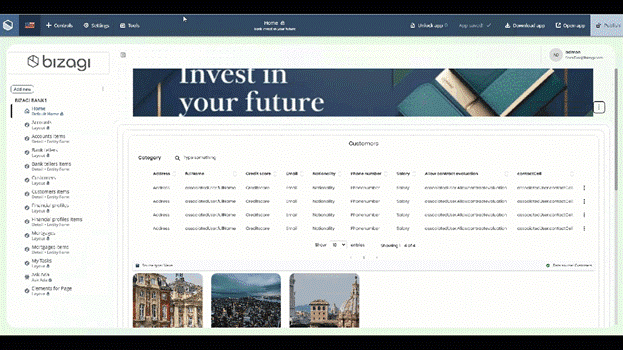
Bizagi has introduced significant enhancements to the Collections Search control, providing greater flexibility and customization for accessing information within your app. These updates allow you to tailor search attributes, offering a more personalized search experience within Collections.
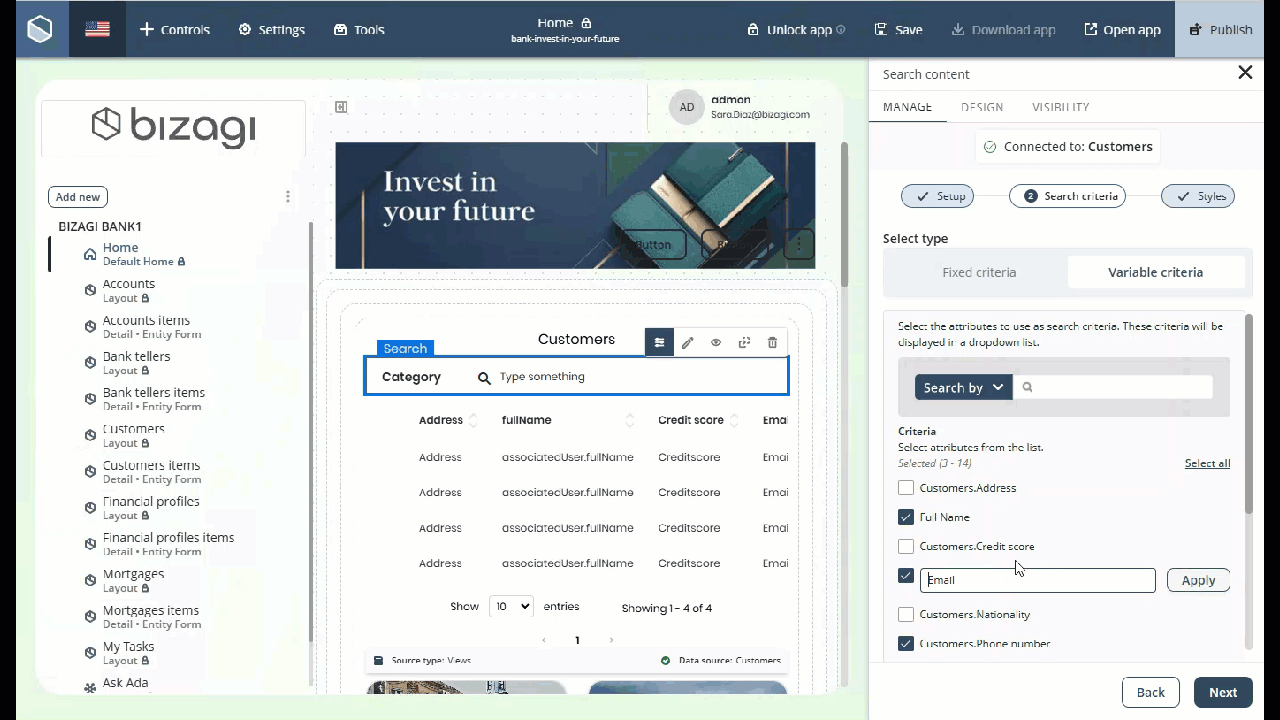
The Expression manager has been enhanced to let you select a previously created rule for a Label control in a form or for an action in Actions and Validations. This is done from the Expressions tab within the Expression Manager, providing consistent access to existing expressions.
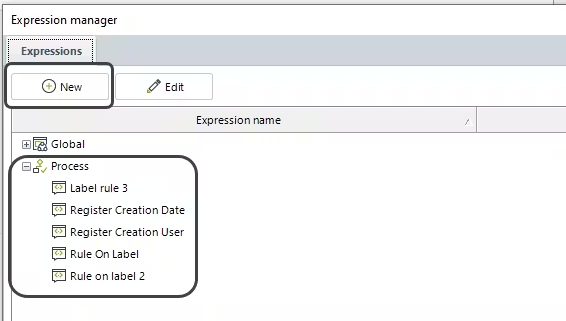
In the properties of the Form Link control, you can configure the name to display in a dynamic link that takes you to another defined form. In the Dynamic Name to Display field, you must enter the XPath that Bizagi will use from the data model to define the name of the link in a table record. This feature allows you to assign custom and dynamic names to form links within tables.

The following functions have been added to the CHelper object:
This update introduces significant enhancements to the Connector Editor in Bizagi Studio, designed to optimize the user experience when working with REST and CUSTOM connectors:

The default installation path for Bizagi Studio has changed. It is now located at: C:\Users\[user_name]\AppData\Roaming\Bizagi\Portable\[version_number] (previously: C:\Bizagi\Portable\[version_number])

The Security Settings Report allows you to clearly and efficiently view configured permissions and authorizations within the platform. Permissions define what users, groups, or roles are allowed to perform within the system.
This functionality provides transparency, improves efficiency, and enhances security by enabling administrators to manage permissions effectively and audit access comprehensively.
The Security section of the Management Console is available in Test and Production environments.
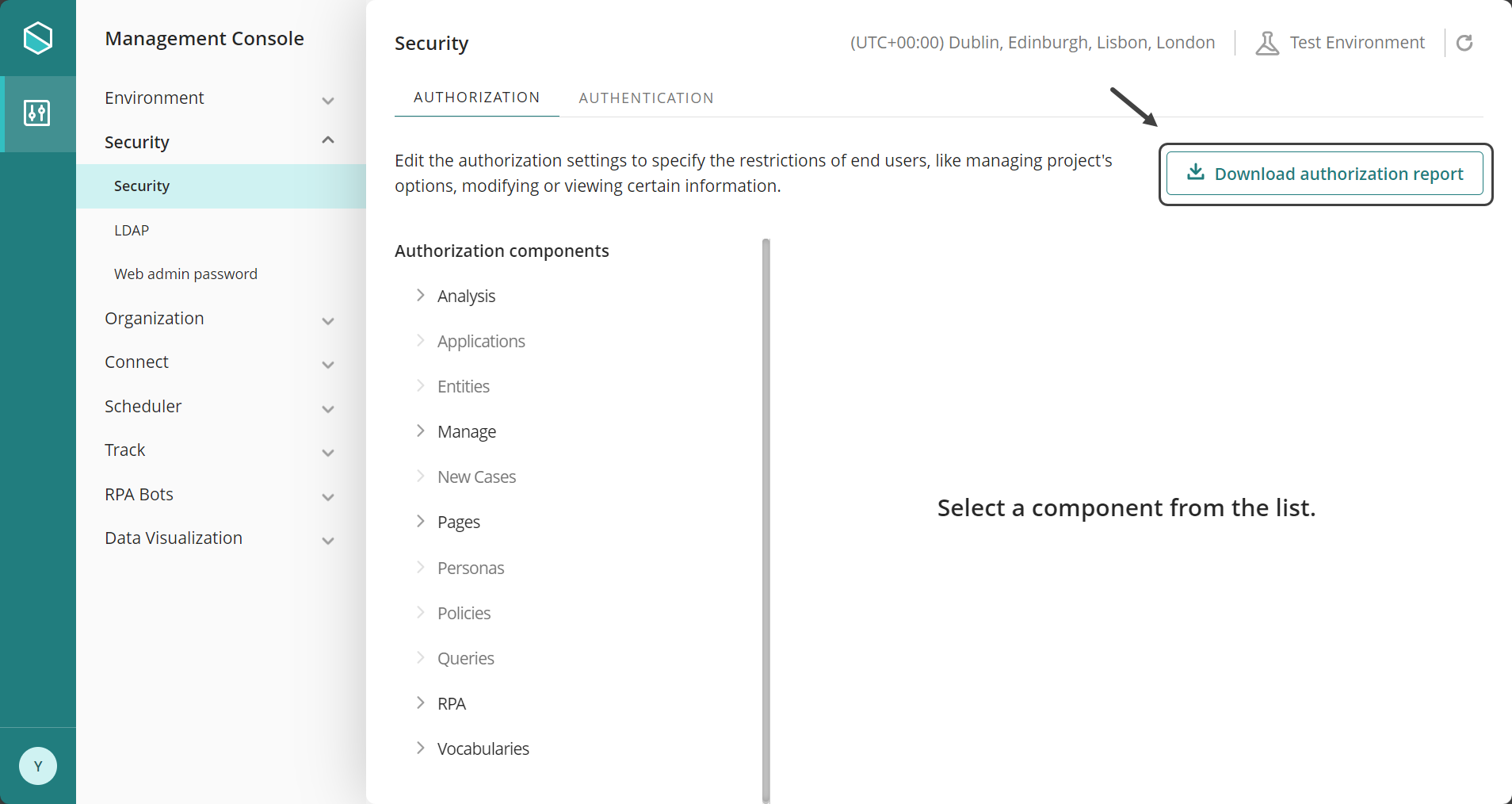
A tracing system for errors and interactions occurring during the execution of the App Designer and publication of Apps was integrated into the Management Console. This system improves error visibility and enhances the monitoring of OData service responses, enabling efficient querying and filtering through the Management Console interface.
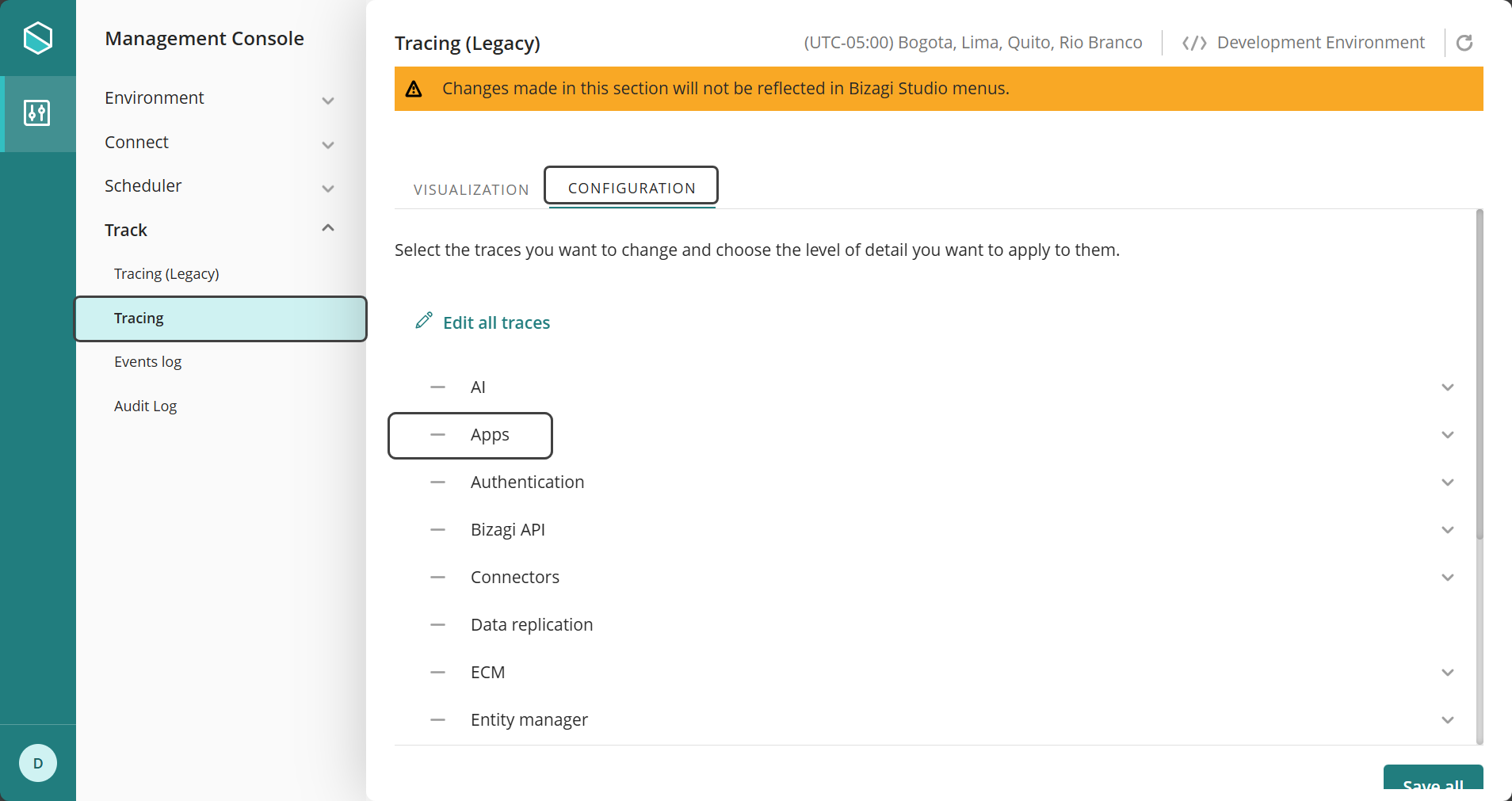
A warning message has been implemented in the Management Console. This message appears in case you retrieve users using filters, and the action is executed, but users are not properly displayed.
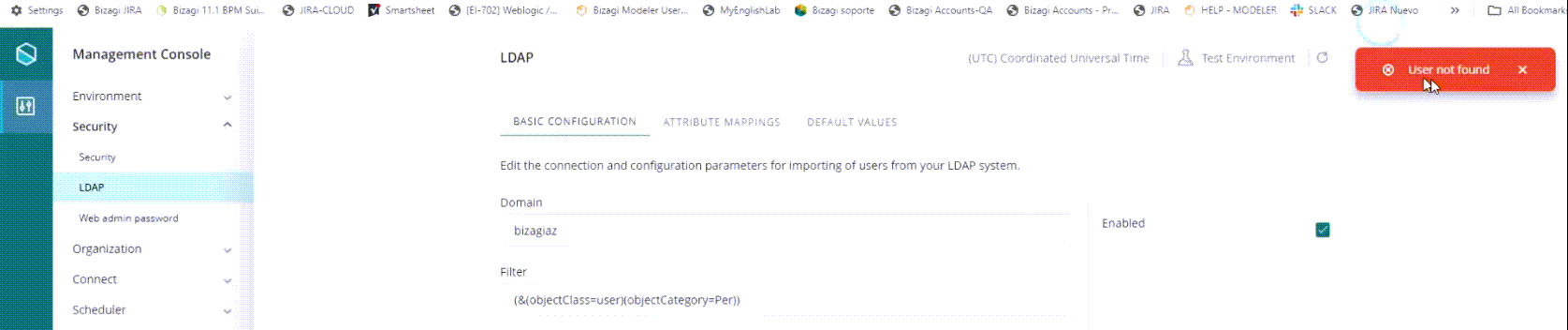
The Profile Manager section in the Work Portal has been enhanced with improved visual organization, incorporating a search bar, to obtain data efficiently and pagination to present data in a more structured and organized format across multiple pages.
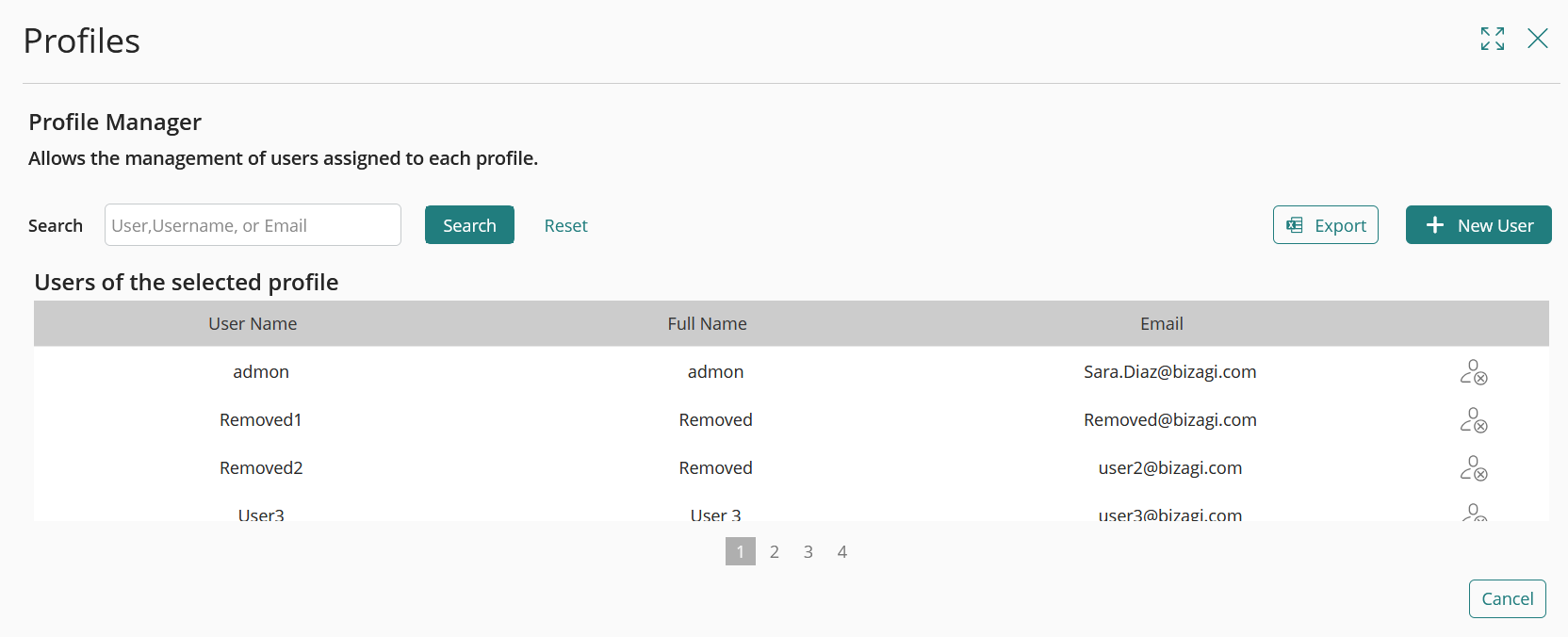
The New Case menu in the Work Portal has been updated to improve usability and streamline process selection. The following improvements have been made to help you find and launch processes more efficiently:
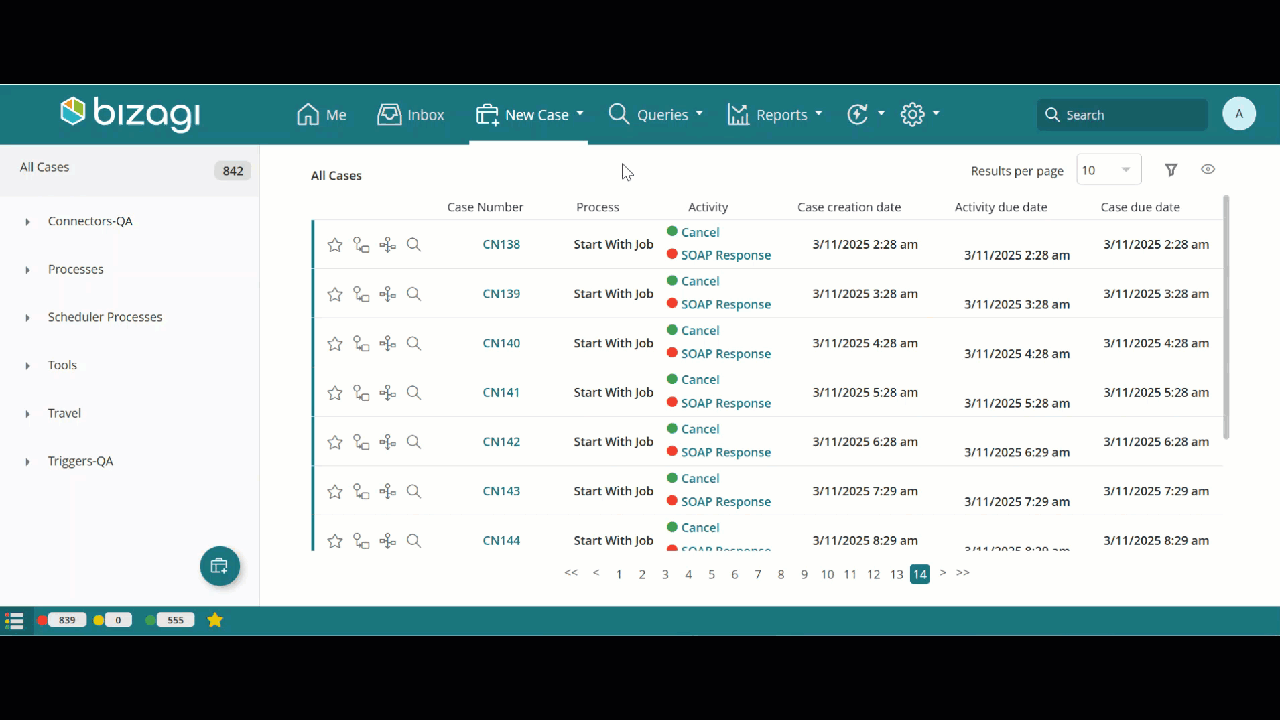
We have introduced enhancements to Bizagi's Infrastructure and Architecture. With the integration of Artificial Intelligence (AI) into Bizagi, we have expanded our architecture to offer best-in-class services that enhance process automation and decision-making capabilities.
Additionally, the introduction of the Monitoring Center adds new resources to our PaaS. This new feature provides advanced monitoring capabilities, allowing for proactive system review and improved operational insights.
To reflect these changes, we have updated the following articles and diagrams:
FROM property in customized emails is now supported when utilizing your corporate SMTP server, subject to the following conditions:
Previously, this feature was solely accessible through Bizagi's default email service. With this update, we aim to provide greater flexibility and accommodate diverse configurations, thereby enhancing user experience.
Be aware that if your corporate SMTP server does not use SendGrid or relies on authentication methods such as OAuth rather than Basic Authentication, the FROM functionality will not be available.
This version brings a major improvement to the Scheduler service in Bizagi PaaS. The Scheduler is a core component responsible for executing critical background operations such as sending alarms, triggering timers, running custom jobs, and managing asynchronous activities. This enhancement significantly boosts the Scheduler’s efficiency, reliability, and control—making it faster and more dependable. These improvements are essential for ensuring smoother automation processes and providing greater stability across all your Bizagi projects
As part of our commitment to providing a secure platform, this version includes several important security enhancements. You can view the detailed security release notes for this version by visiting our Security Updates page.
For more information on how Bizagi addresses vulnerabilities, consult our Vulnerabilities Disclosure Policy.