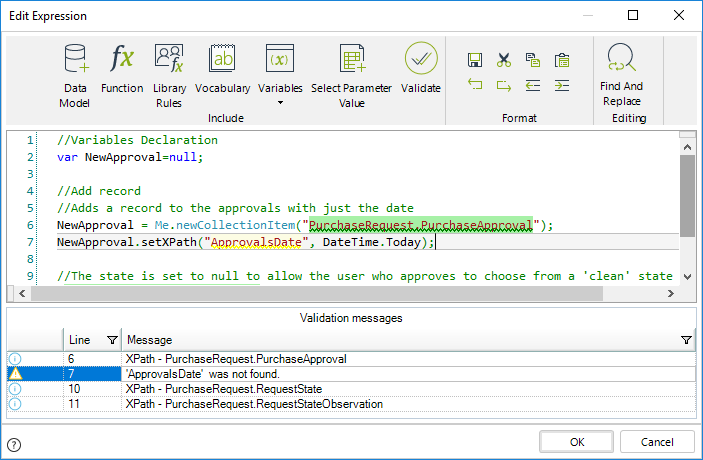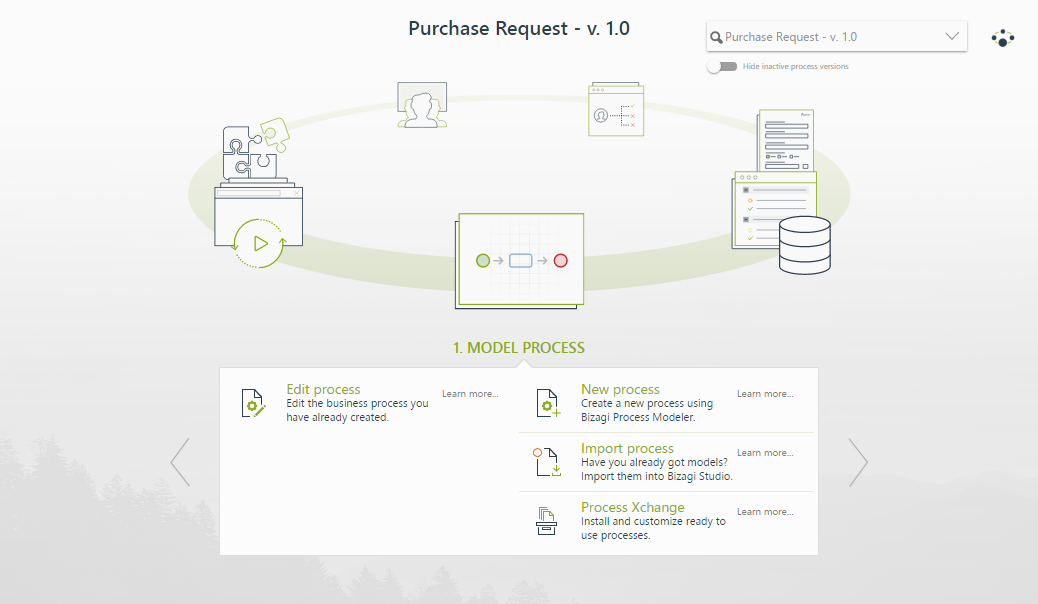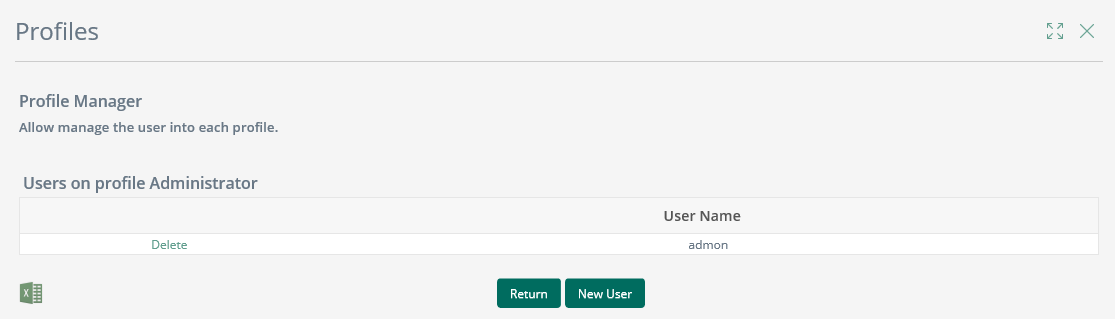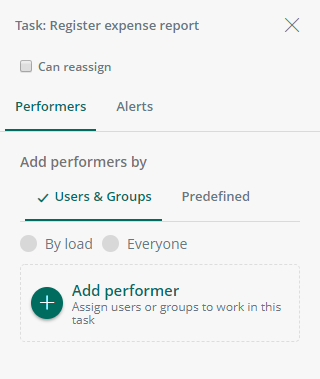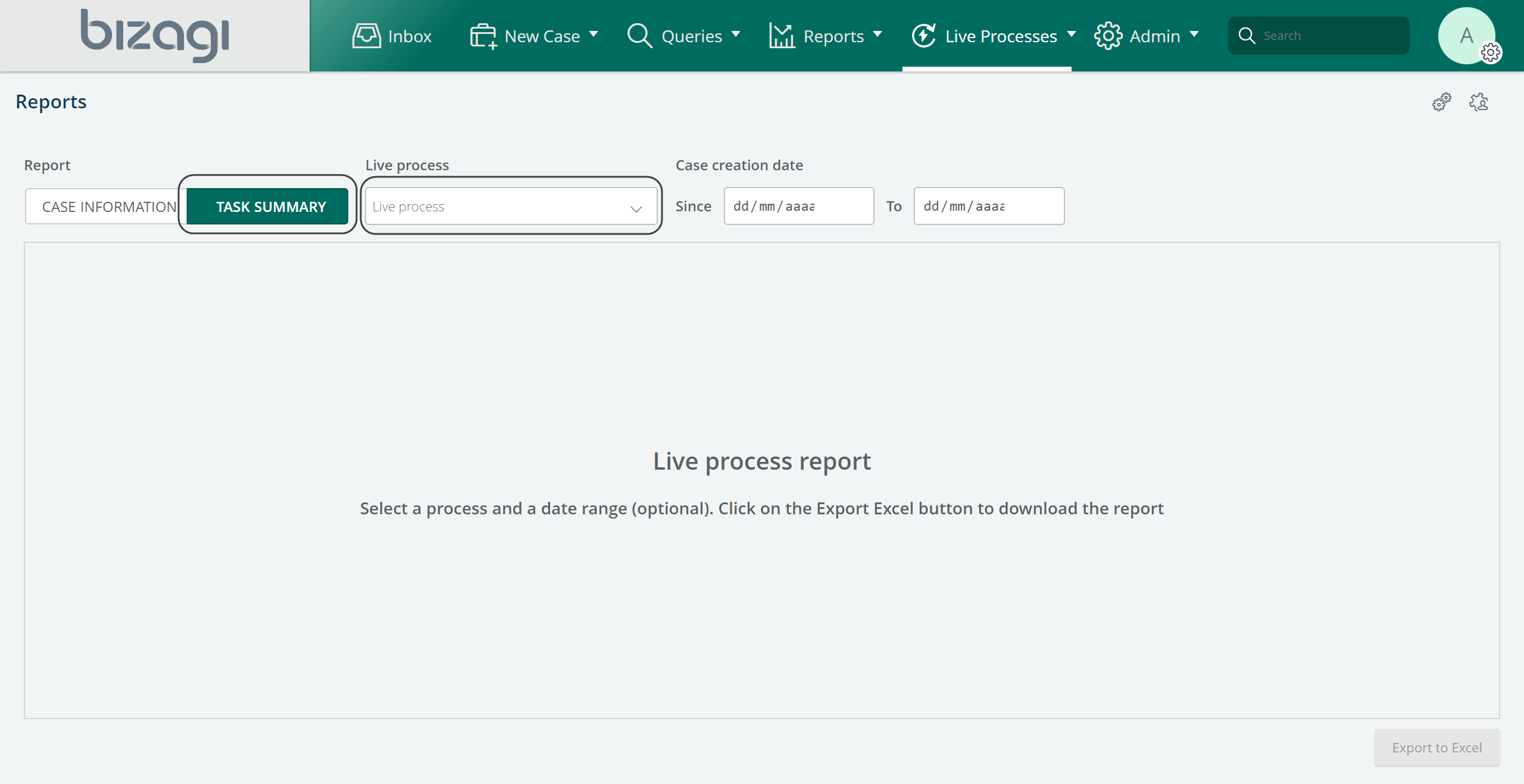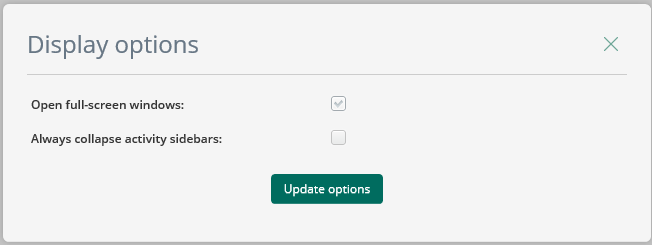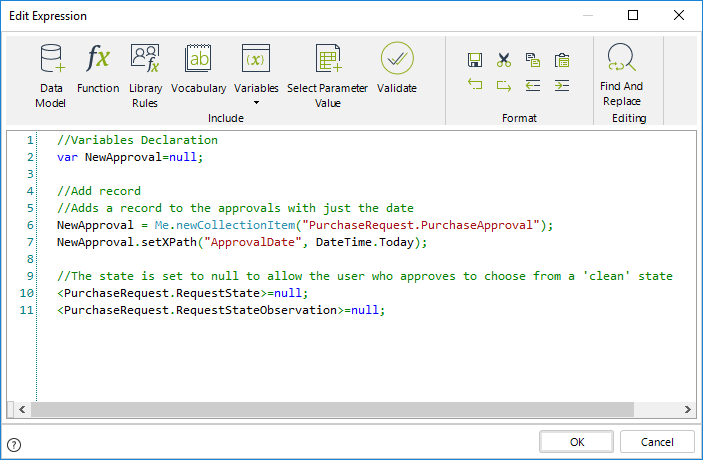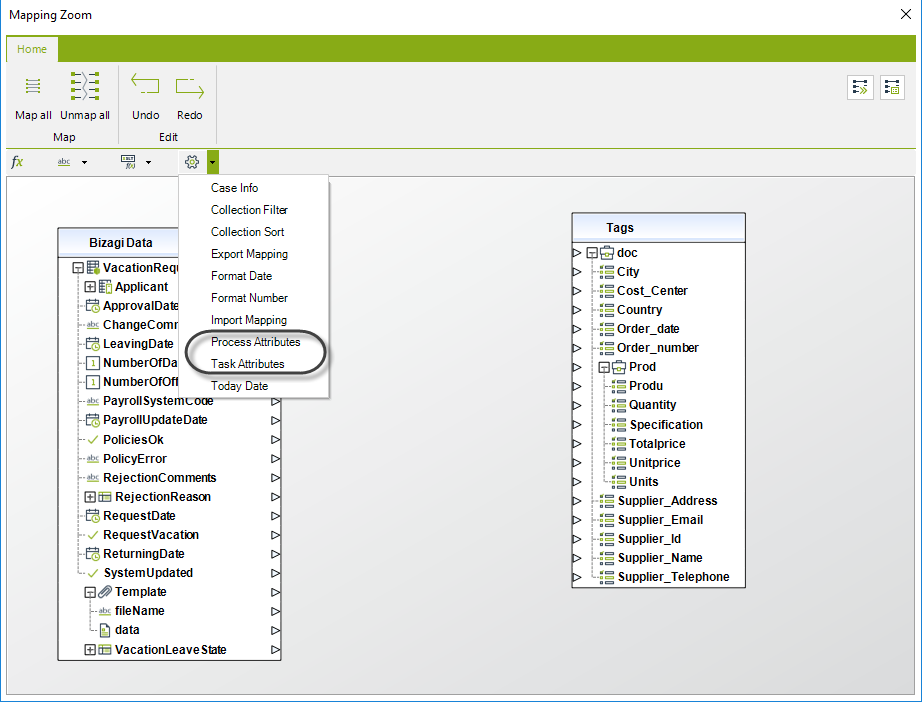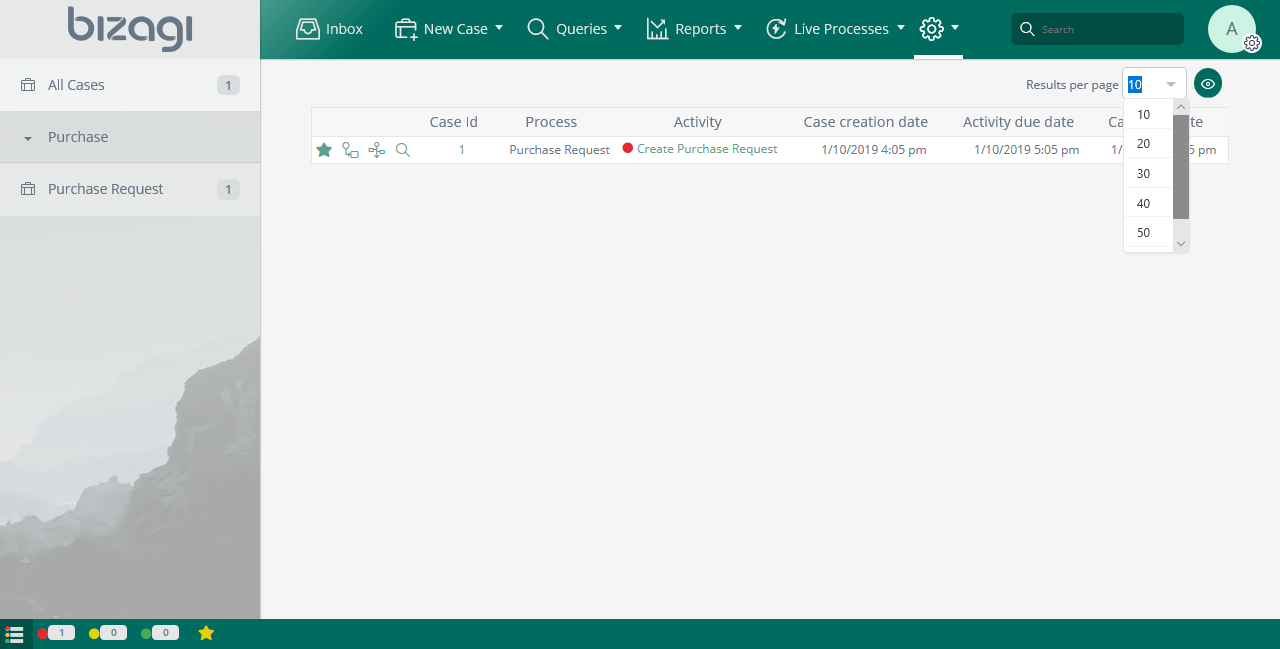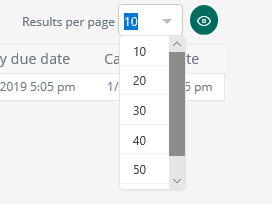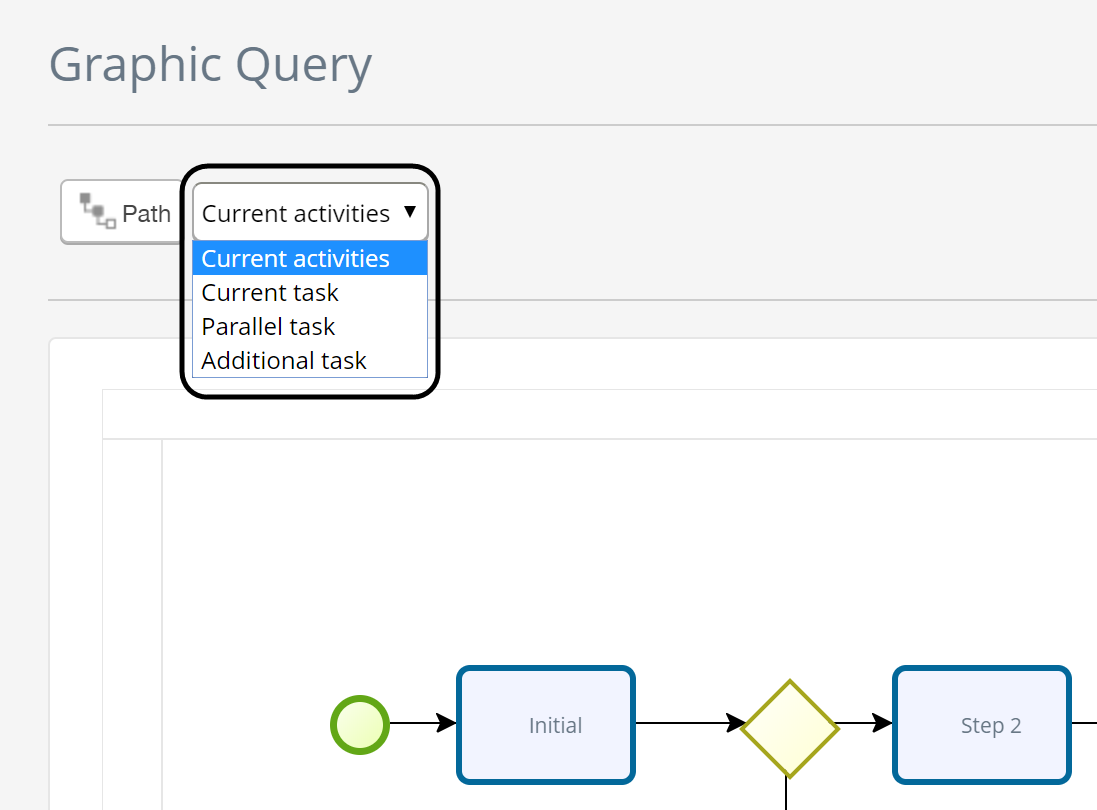New features, improvements and fixes
New features
Rules validator
The expression editor now features this new option on its ribbon. When the Validate button is clicked a reference analysis of the elements present on the rule are checked and highlighted as additional information, warnings or errors. The rules validator also checks the syntax of rules.
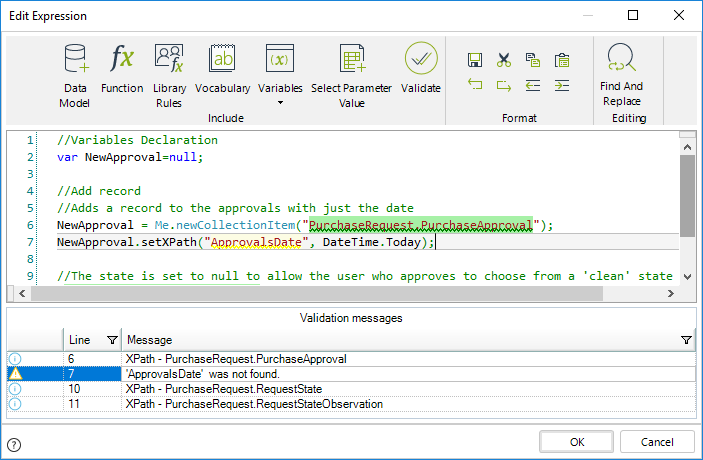
https://help.bizagi.com/bpm-suite/en/index.html?expression_element.htm
Hide and Show inactive processes in carrousel
You can now hide your inactive process versions in the Process Wizard to keep in sight the ones you work on. Click the new button under the Recent Process list. If you want to show older versions, simply click the button again.
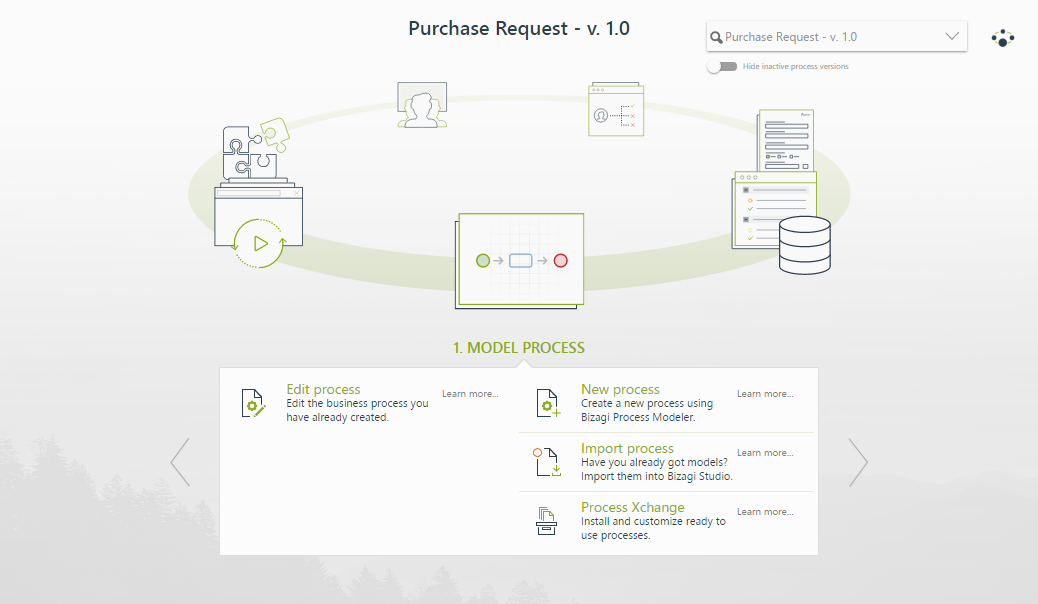

http://help.bizagi.com/bpm-suite/en/index.html?automation_deployment_versions.htm
Download user profiles list in Excel format
When managing User Profiles in the Admin option on the Work Portal, there is a new option to download the generated lists to an Excel file.
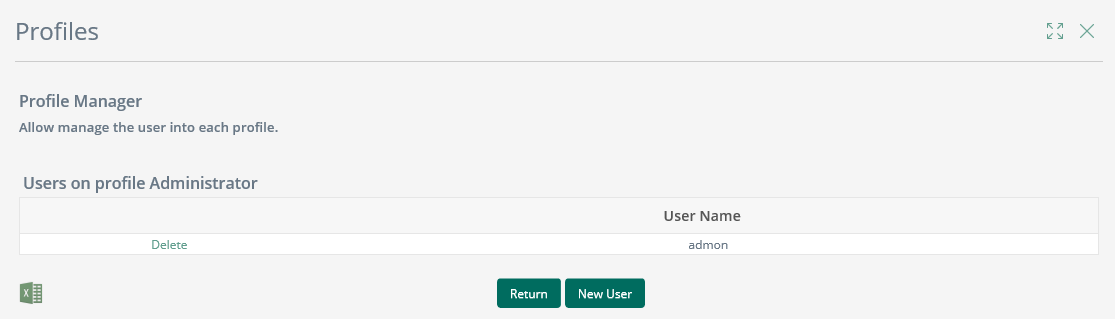
https://help.bizagi.com/bpm-suite/en/index.html?profiles.htm
Task reassign for Live Processes
Live Process tasks and events now have a checkbox that enables/disables the possibility of reassigning them, just as it is possible to do for processes modeled on the Desktop application.
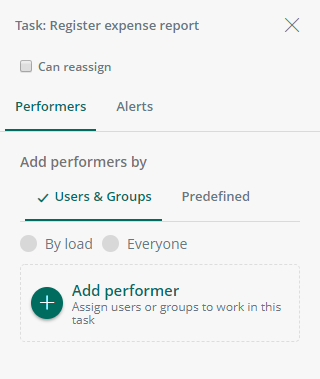
https://help.bizagi.com/bpm-suite/en/index.html?cloud_livep_create.htm
Task reports on Live Processes
The feature to generate reports on Live Processes is now enhanced with the possibility of making reports about current activities instead of closed cases.
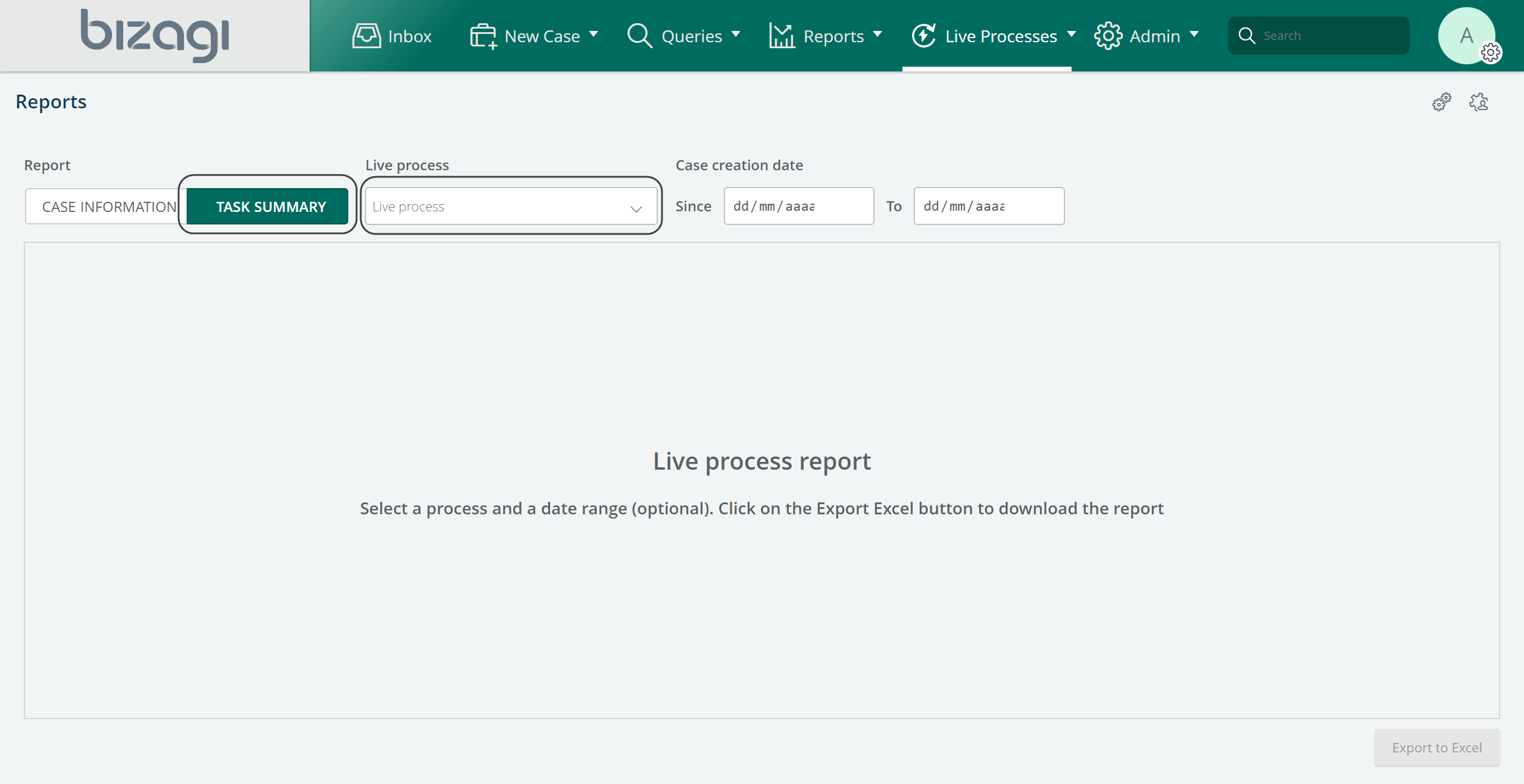
https://help.bizagi.com/bizagi-paas/en/index.html?process-reports.htm
New SOA method: CreateUsers
A new SOAP web method was created in EntityManagerSOA to create users, enabling you to send additional parameters such as Profile picture and password.
https://help.bizagi.com/bpm-suite/en/index.html?createuserasstring.htm
New display option
In the Work Portal each user can now define if the sidebars will be collapsed by default when opening a form.
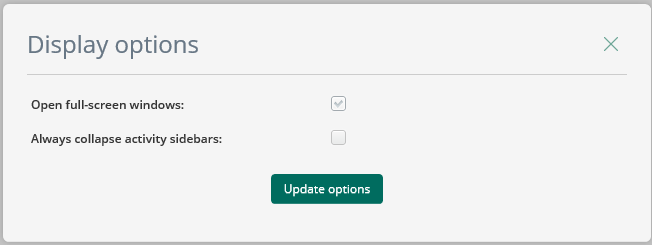
http://help.bizagi.com/bpm-suite/en/index.html?main_menu.htm
Improvements
- Windows Server 2016 is now supported.
- Empty lines on scripting Expressions are no longer deleted, helping maintain code readability.
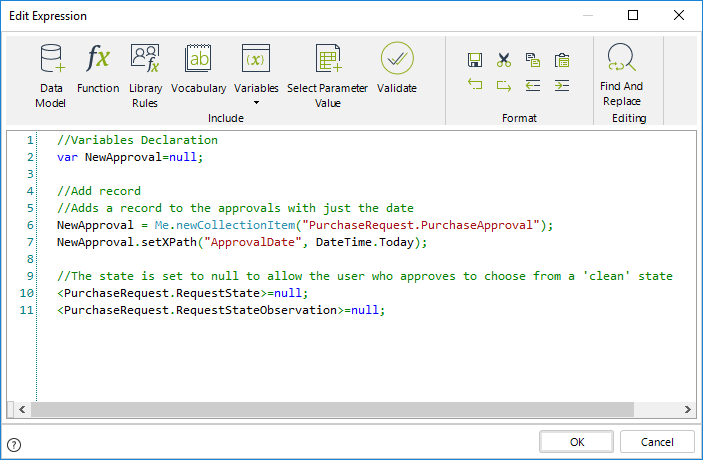
- All dropdown lists will have their elements sorted alphabetically.
- Temporary attributes, also known as Scope attributes are now enabled to be used document templates. Just drag and drop the advanced Process or Task Attributes option from the ribbon. You can now use temporary attributes in document templates!
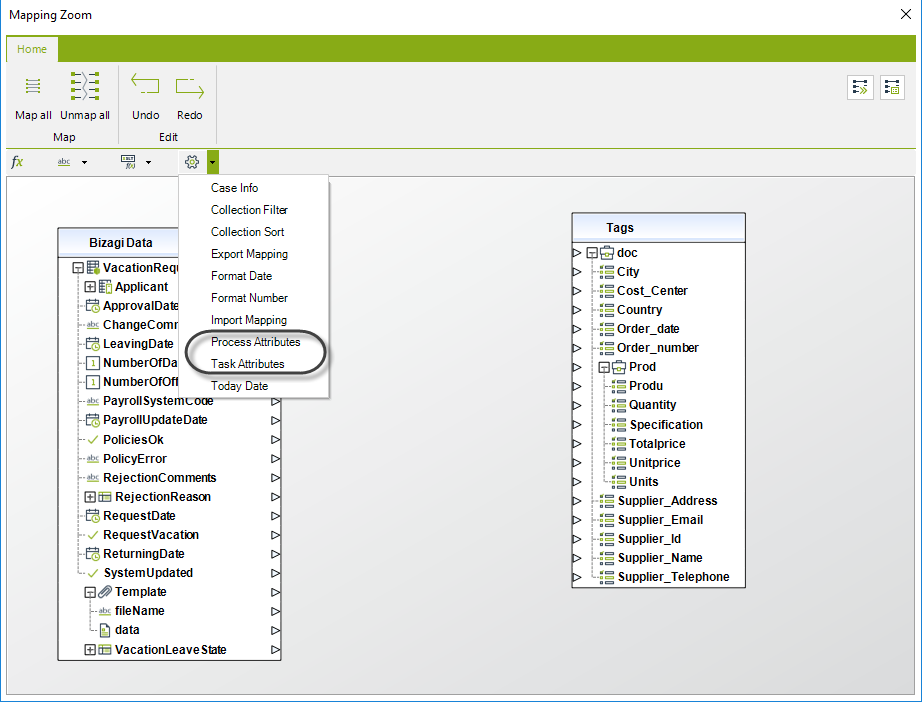
http://help.bizagi.com/bpm-suite/en/index.html?advanced_functions_in_map.htm
- Exclusively authorized processes appear in the Wizard.
https://help.bizagi.com/bpm-suite/en/index.html?wizard.htm
- System warm-up: After a deployment, Bizagi now loads all the Bizagi project components to improve performance when Bizagi is re-opened by end users.
- Events can now be released and reassigned in the same way that tasks are released and reassigned.
- In the Work Portal, you can set the number of cases you wish to visualize per page.
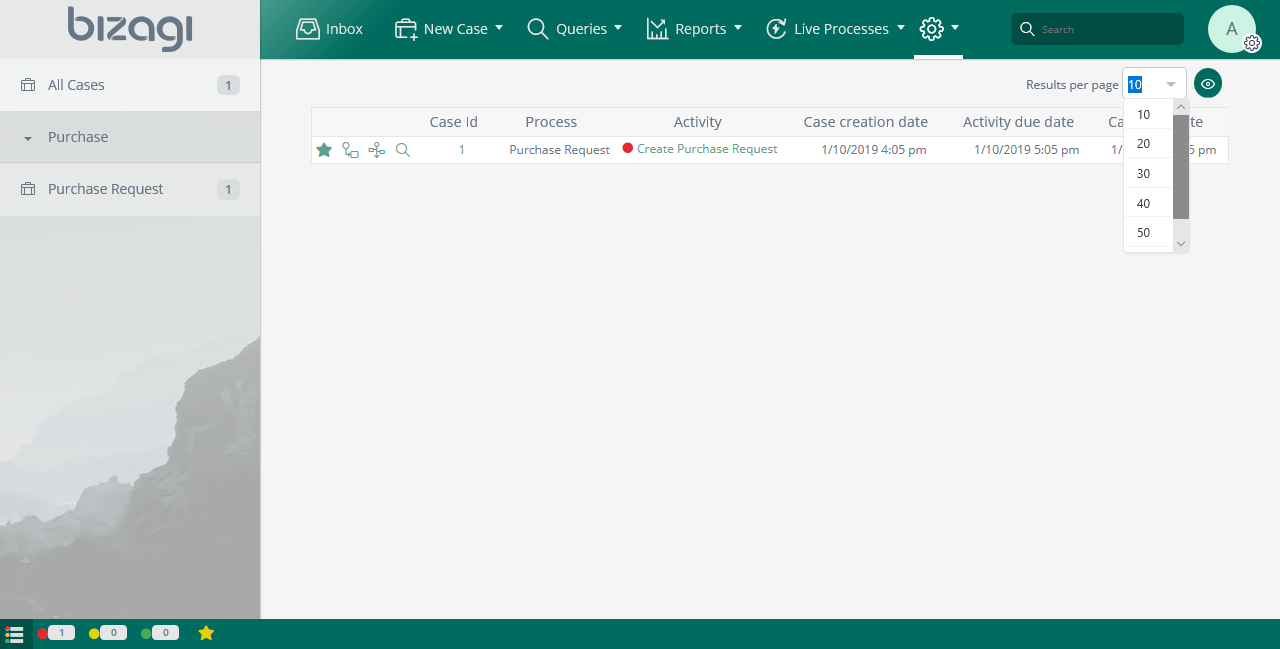
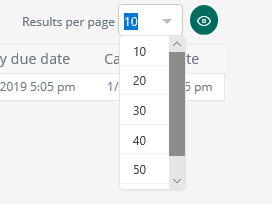
https://help.bizagi.com/bpm-suite/en/index.html?work_portal_interface.htm
- The back button in the Work Portal now returns to where you previously were. For example, if you performed a Query after entering a case from the results page will take you back to the results.
- Navigation of a Graphic Query now lets you to quickly find your current activities. A new dropdown list next to the Path button enables the selection of the desired activity.
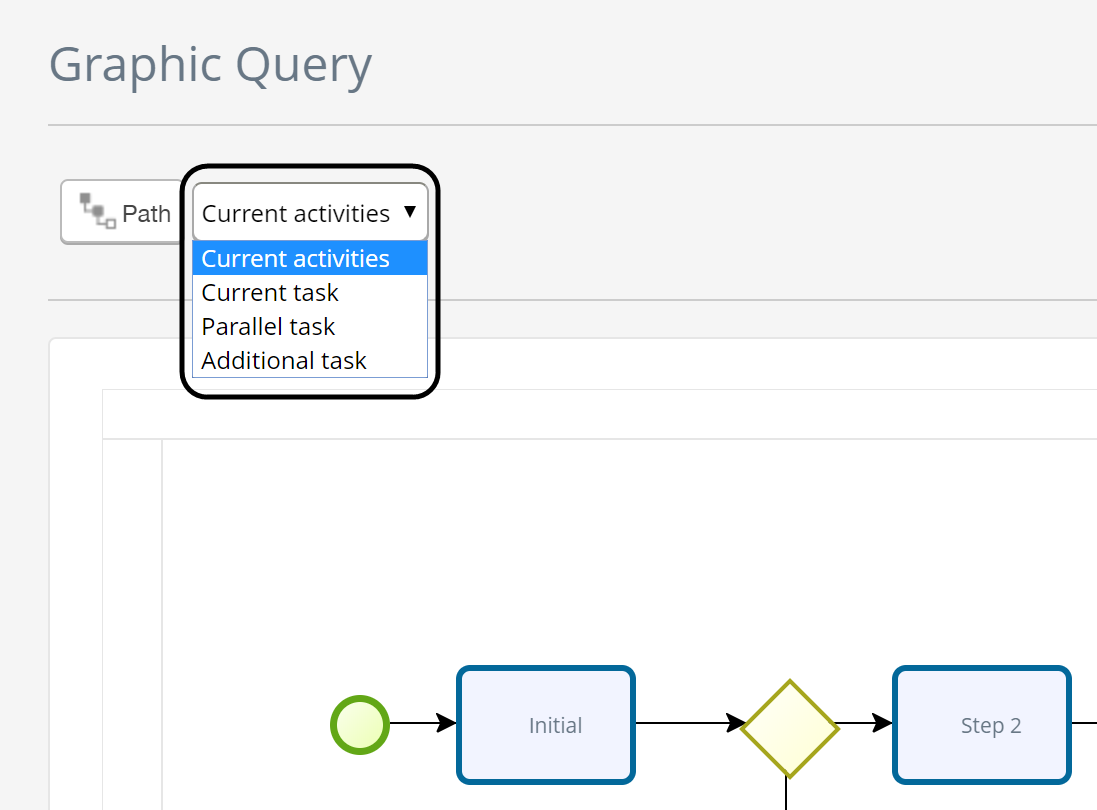
http://help.bizagi.com/bpm-suite/en/index.html?graphic_query.htm
- You can now configure a message to be displayed when a user completes (clicks Next) an Event. The feature was available in User Tasks and we are now introducing it to Events performed by users.
https://help.bizagi.com/bpm-suite/en/index.html?intermediate_events.htm
- Events are no longer blocked when several users are assigned.
- Excel localization file improvements, including: column resizing, wrapping text in cells and grouping Parameter entity values by color.
https://help.bizagi.com/bpm-suite/en/index.html?table.htm
- We have enhanced our Table control:
- If the table is set as Required, Bizagi validates if at least one record is added.
- You can now set a floating header, when you scroll the table, the header remains visible just as freezing panes in Excel.
- You can now include tooltips for columns.
- When Enable actions column option is selected, a three-dot menu is visible in the first column of the table, where you can chose to edit, view details or delete the record.
- Bizagi Work Portal now shows a link to the URL configured in the Help URL attribute of Processes, Activities and Events. Users can now find this link to your documentation on their pending activities, it will open the documentation on a new tab.
http://help.bizagi.com/bpm-suite/en/index.html?pending_activities.htm
- The usability of the user administration menu in the Work Portal has been improved. Now there is a better control distribution and a new search control to find organizations, roles and/or skills.
https://help.bizagi.com/bpm-suite/en/index.html?users_administration.htm
- Summary and Global Forms can run actions and validations that involve the changing any of the following properties: background color, forecolor, visibility, required, collapse and set-active.
https://help.bizagi.com/bpm-suite/en/index.html?global_and_summary_forms.htm
- It is now possible to change Customized columns when the process related is in production. This was not possible in previous versions.
Fixes
- The option to delete cases is available for development and testing environments exclusively.
- Today’s Date for documents template now is calculated correctly.
- Issues with Scheduler running multiple times are solved.
- Performance improvements.
- ISO-8859-1 Encoding is now supported in SOA layer.
- Improved Asynchronous task error management.
- Issues displaying Pending activities on the Me menu have been solved.
- Issues regarding basic authentication for SOAP services have been solved
- Conditional event execution improvements.
- Virtualization synchronization improvements.
- Security improvements for Bizagi Work Portal when using REST services.
- Issues connecting with SOA 1.1 interfaces through Actions and Button controls have been fixed.
- SOA Layer methods now allow assigning Stakeholders to users and saving user creation and modification logs.
- Issues creating new process version with Oracle databases have been fixed.
- Issues reassigning cases have been fixed.
- Validation errors on expressions were not synced with the Actions and Validations execution.
- Bizagi prompted to save changes when leaving a case even when no changes were performed.
Version Updates